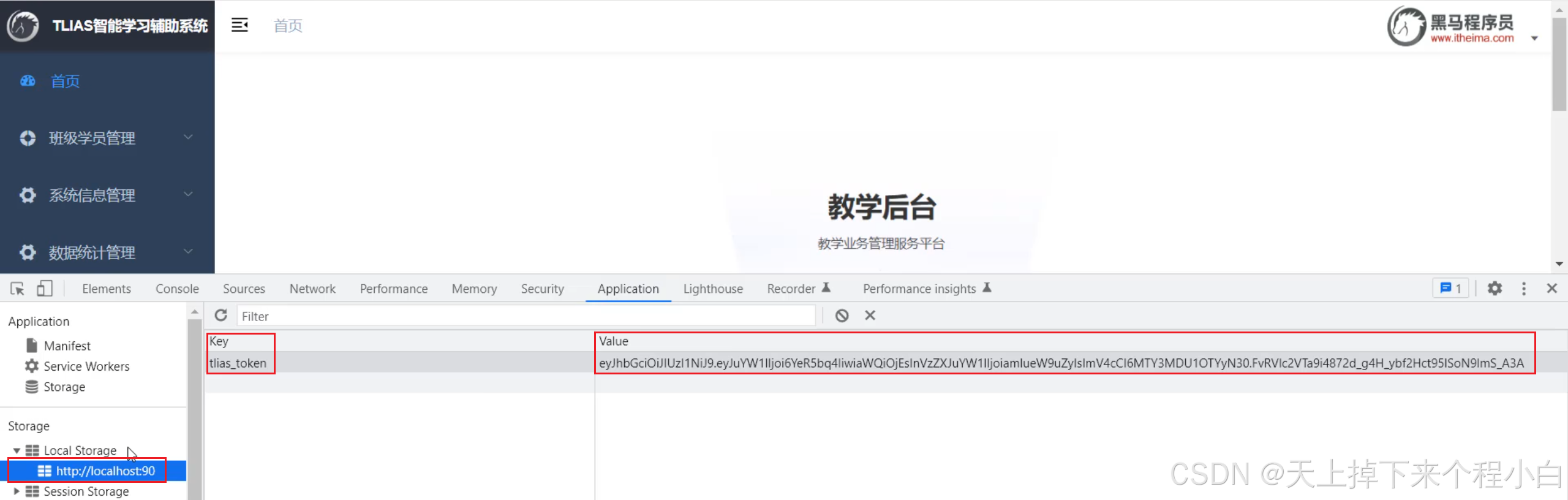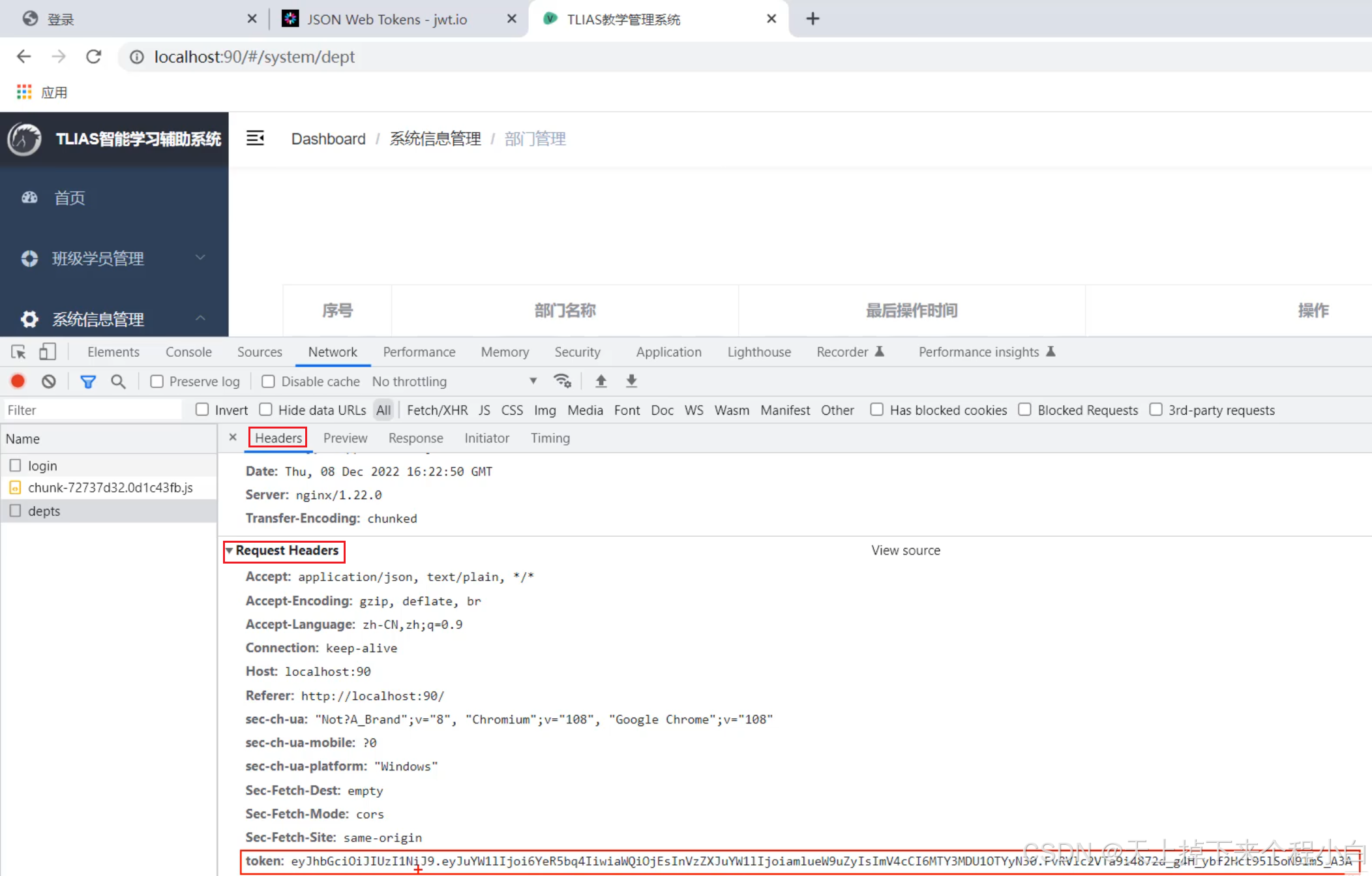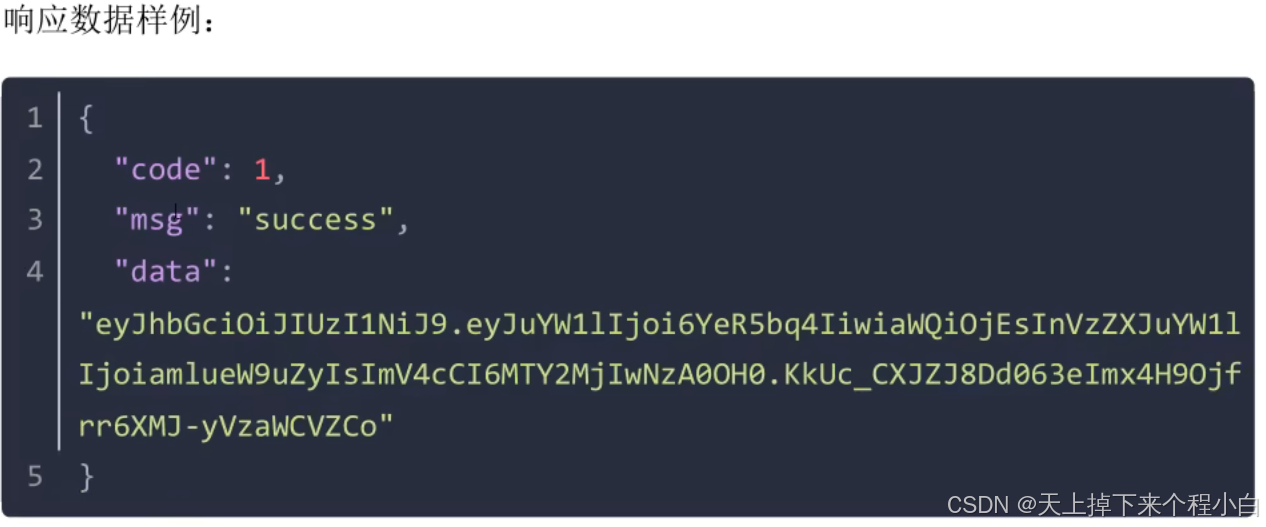一.思路
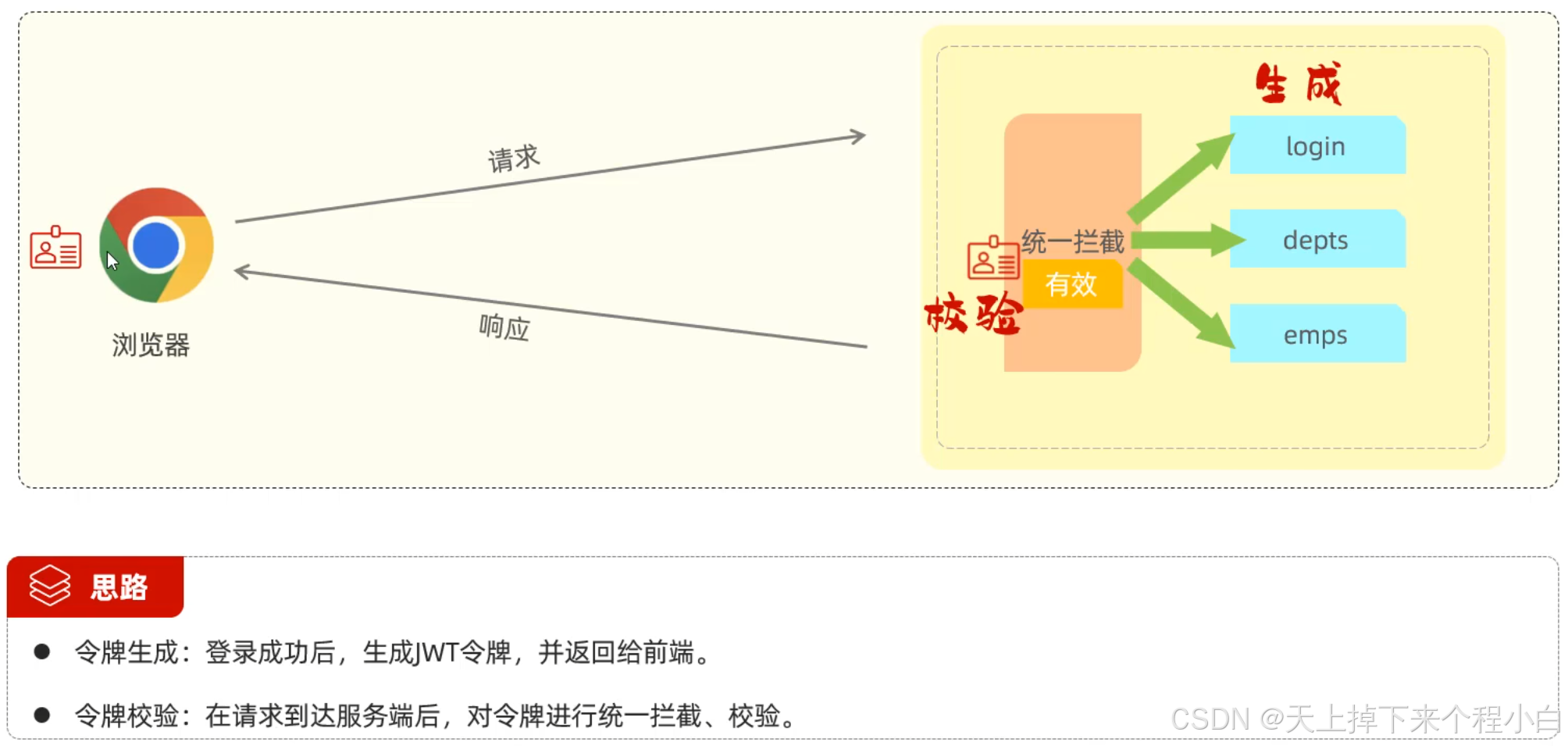
我们首先完成令牌生成。
在响应数据这一块
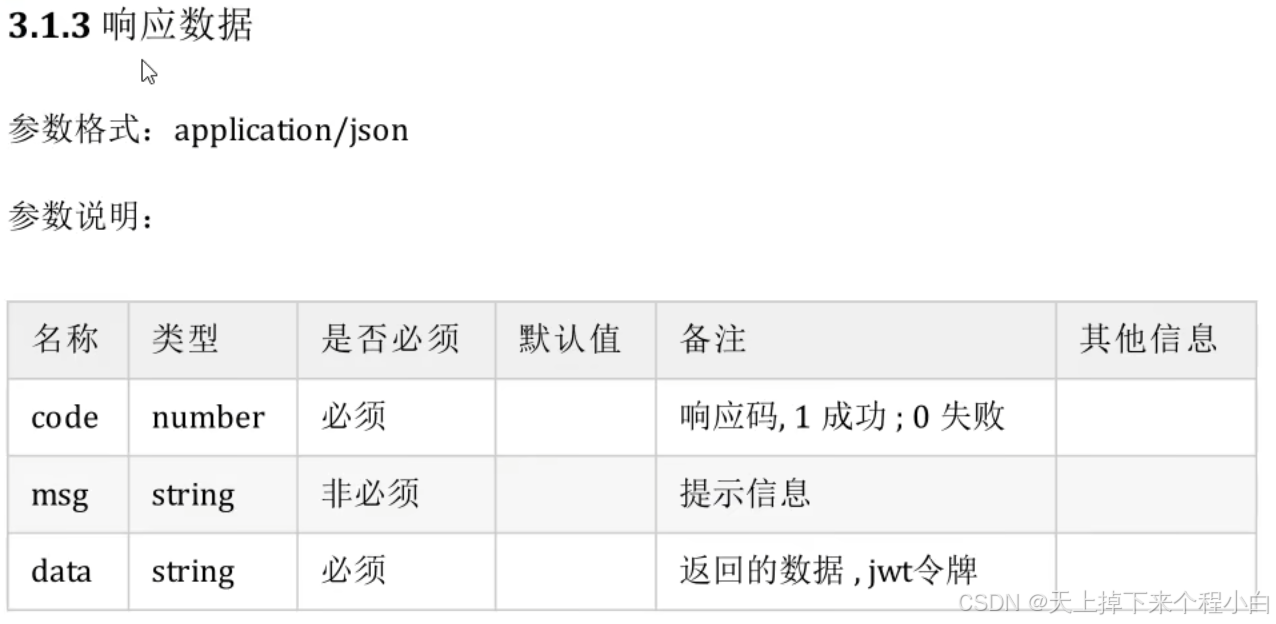
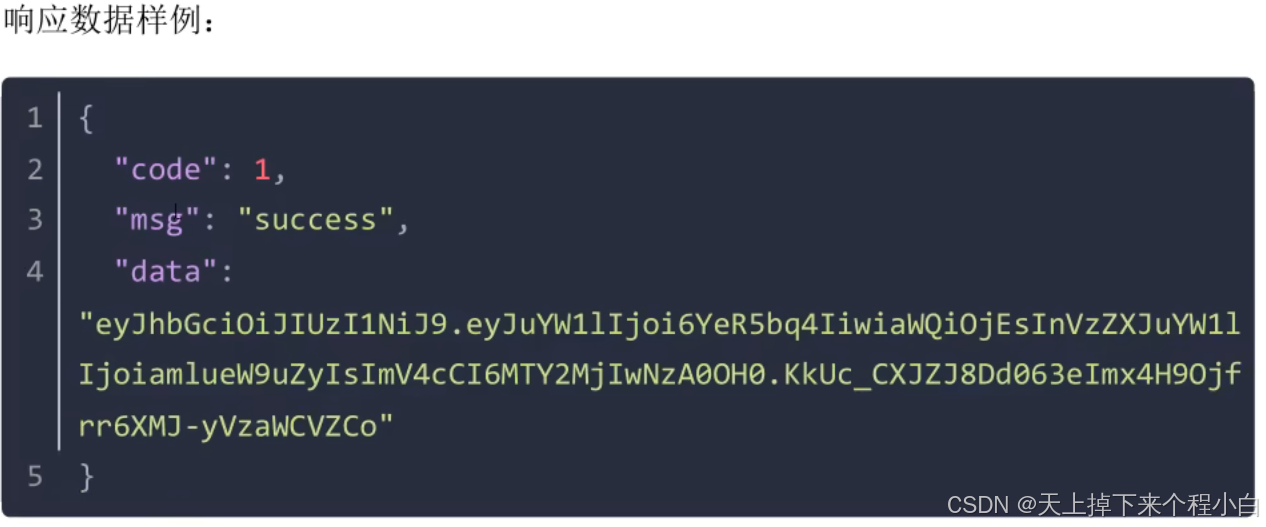
该响应数据是一个标准的Result结构,其中"data"的值就是一个JWT令牌。因此我们只需要将生成的JWT令牌封装在Result当中然后返回给前端即可。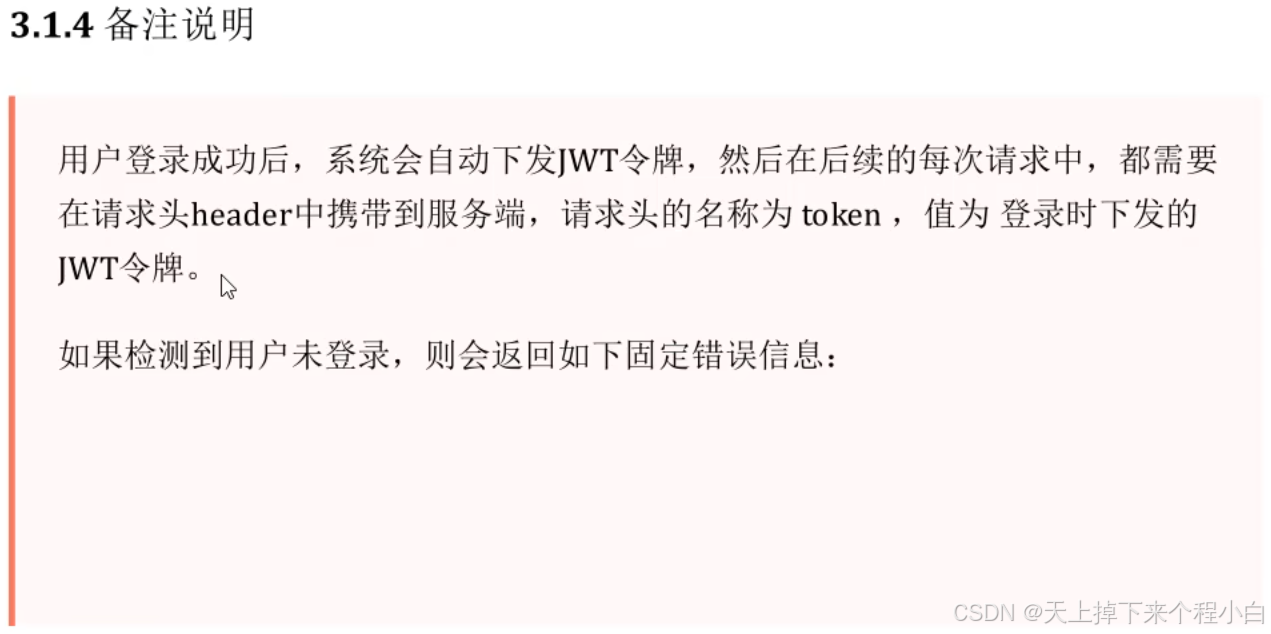
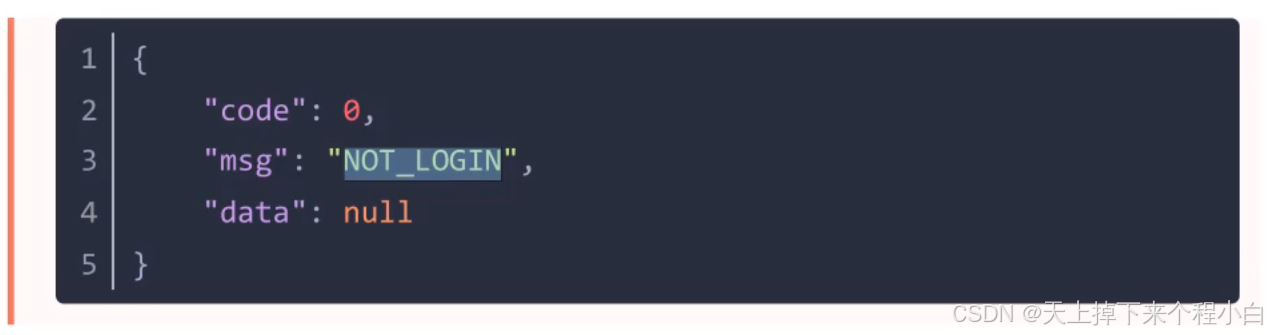
备注是给前端看的,不用管。以后我们做校验时,只需要从前端的header中拿到名称为token的值,然后进行校验即可。
二.步骤
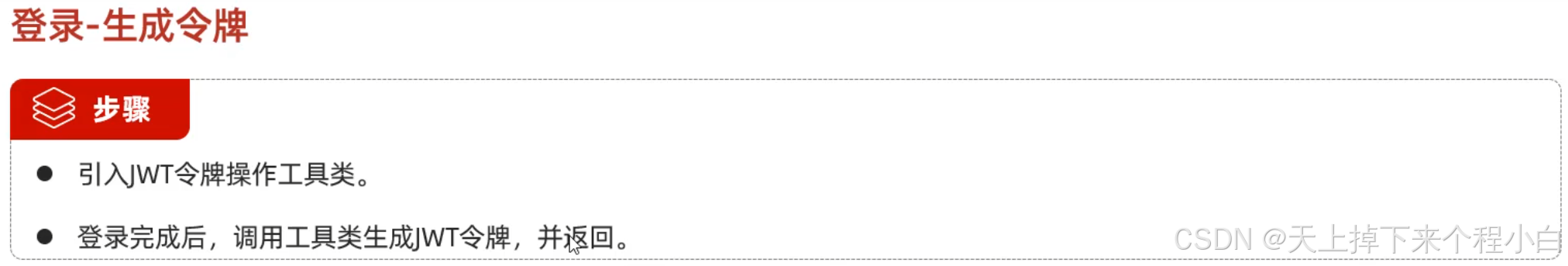
package com.gjw.util;
import io.jsonwebtoken.Claims;
import io.jsonwebtoken.Jwts;
import io.jsonwebtoken.SignatureAlgorithm;
import java.util.Date;
import java.util.Map;
public class JwtUtils {
private static String signKey = "handsomegaojiaweilovesbeautifulmengxinruloveforever";
private static Long expire = 4300000L;
/**
* 生成Jwt令牌
*/
public static String generateJwt(Map<String,Object> claims) {
String jwt = Jwts.builder()
.signWith(SignatureAlgorithm.HS256, signKey)
.setClaims(claims)
.setExpiration(new Date(System.currentTimeMillis() + expire) )
.compact();
return jwt;
}
/**
* 解析Jwt令牌
*/
public static Claims parseJWT(String jwt){
Claims claims = Jwts.parserBuilder()
.setSigningKey(signKey)
.build()
.parseClaimsJws(jwt)
.getBody();
return claims;
}
}
我们设置过期时间为4300000毫秒。并将JWT令牌工具类引入登录的controller方法。
package com.gjw.controller;
import com.gjw.pojo.Emp;
import com.gjw.pojo.Result;
import com.gjw.service.EmpService;
import com.gjw.util.JwtUtils;
import lombok.extern.slf4j.Slf4j;
import org.springframework.beans.factory.annotation.Autowired;
import org.springframework.web.bind.annotation.PostMapping;
import org.springframework.web.bind.annotation.RequestBody;
import org.springframework.web.bind.annotation.RestController;
import java.util.HashMap;
import java.util.Map;
@Slf4j
@RestController
public class LoginController {
@Autowired
private EmpService empService;
@PostMapping("/login")
public Result result(@RequestBody Emp emp) {
log.info("用户登录:{}",emp);
Emp e = empService.login(emp);
//登录成功,生成令牌,下发令牌
if (e != null) {
Map<String,Object> claims = new HashMap<>();
claims.put("id",e.getId());
claims.put("name",e.getName());
claims.put("username",e.getUsername());
String jwt = JwtUtils.generateJwt(claims);
return Result.success(jwt);
}
//登录失败, 返回错误信息
return Result.error("用户名或密码错误!");
}
}
首先判断登录用户是否存在,如果不存在,那么就登录失败,返回错误信息。如果找到用户,那么就将该用户的id,name,username的键值对作为claims数据集成到令牌当中,并返回生成的JWT令牌到controller层中。然后将生成的JWT令牌通过Result返回给前端。
登录后我们可以通过查看浏览器的开发者工具中的Response进行JWT令牌的查看
 JWT令牌在浏览器的Local Storage中存储。
JWT令牌在浏览器的Local Storage中存储。
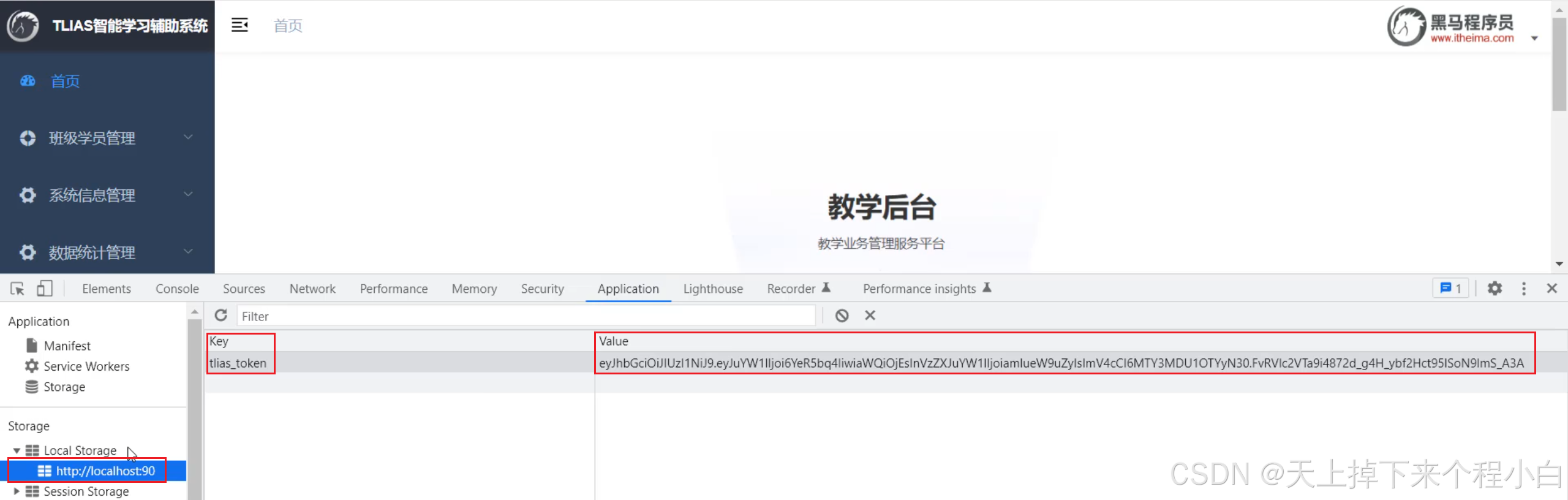
而当前端再次发起请求时,会将生成的JWT令牌携带过来。
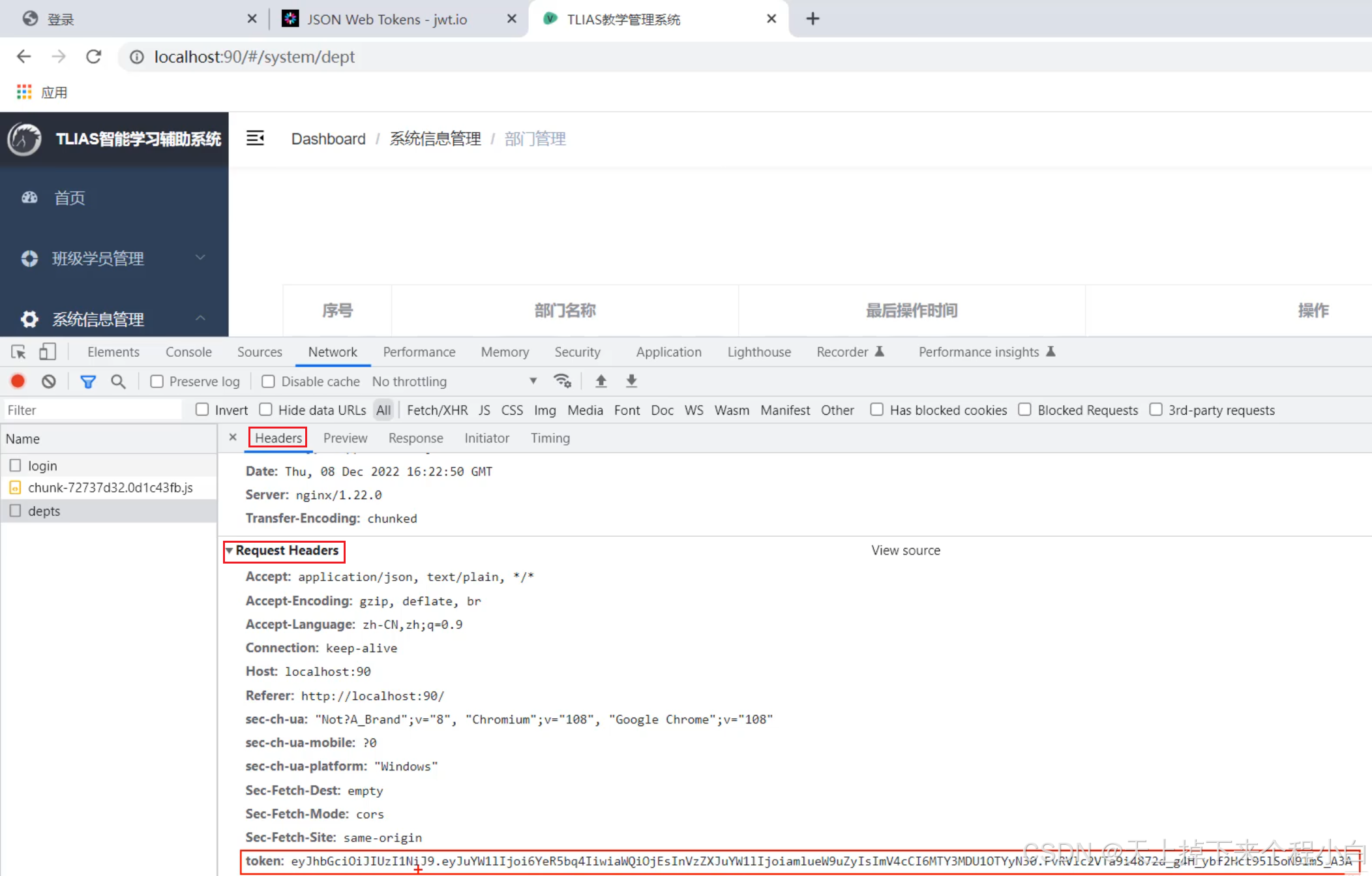
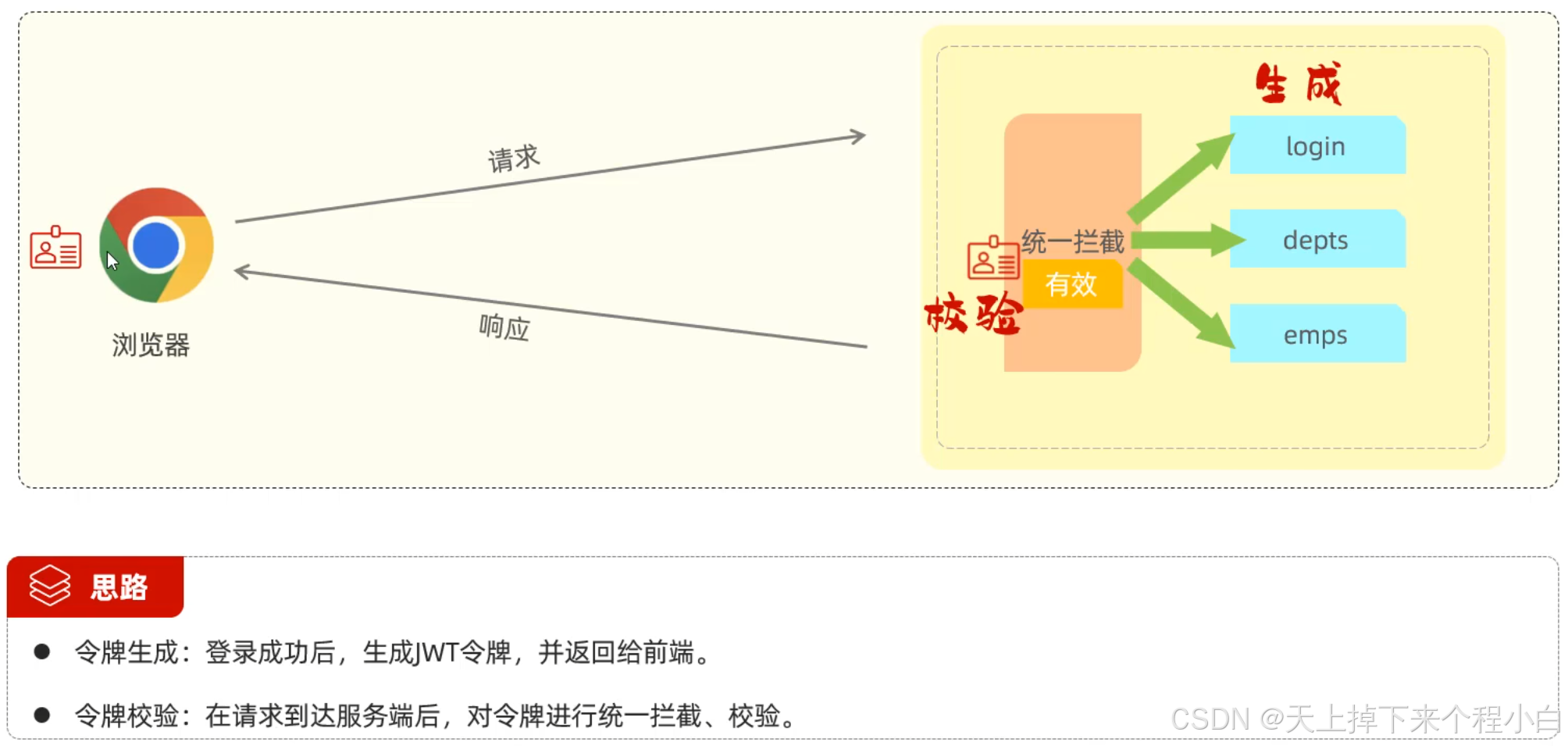
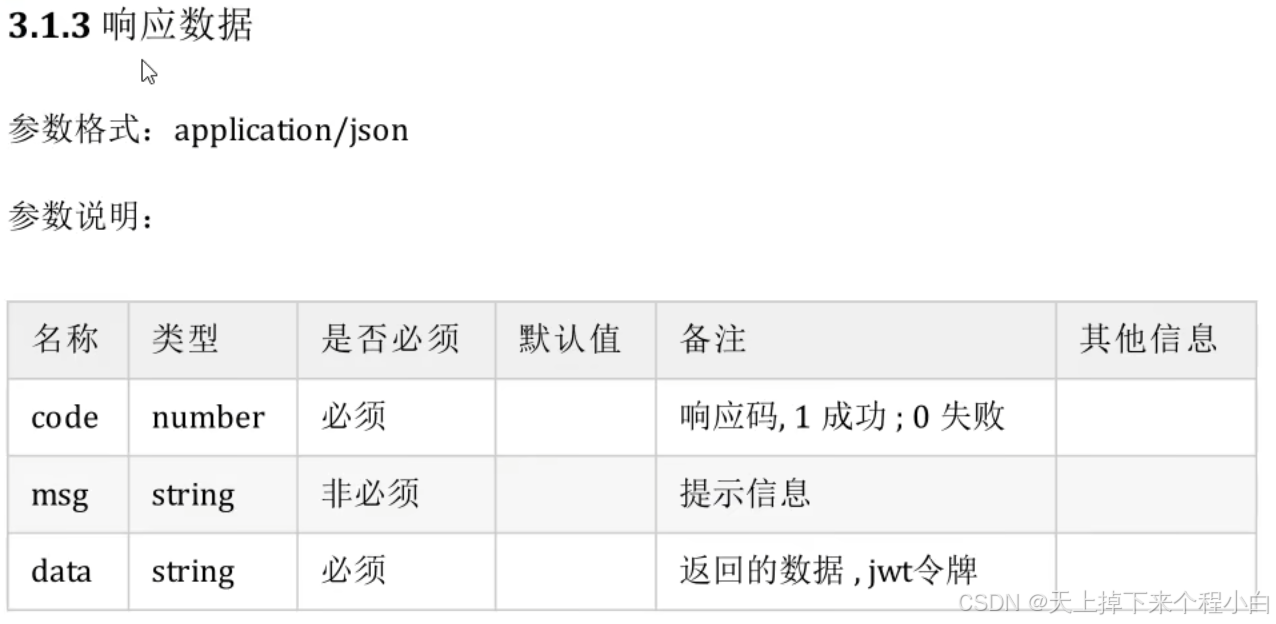
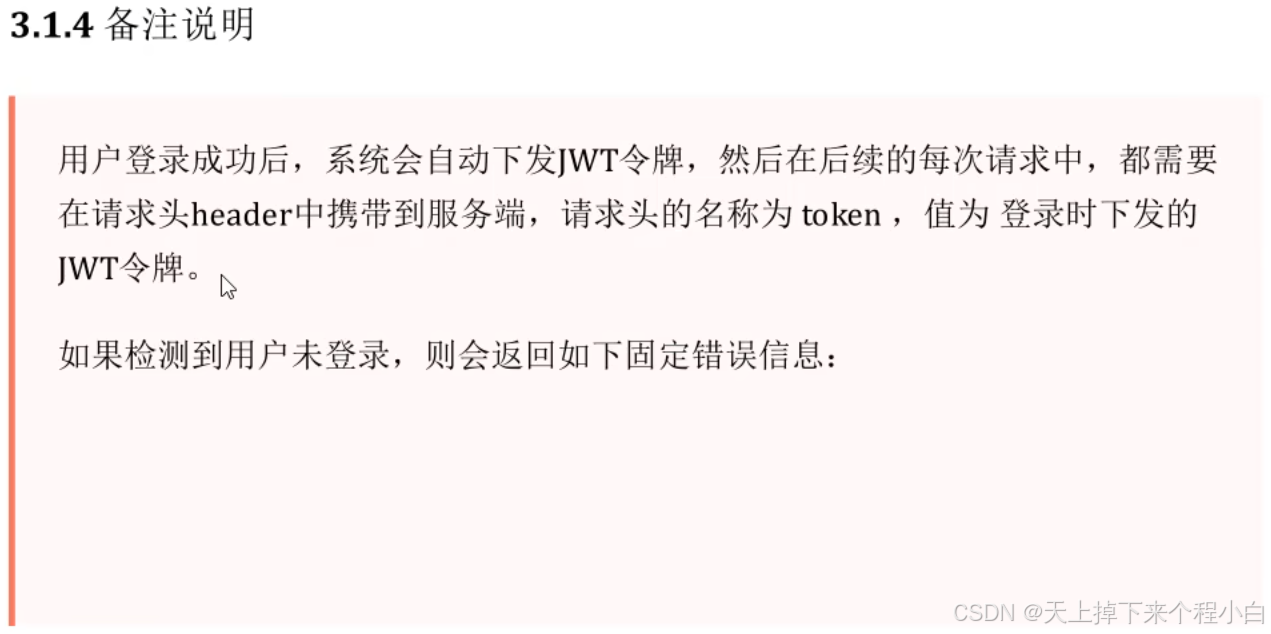
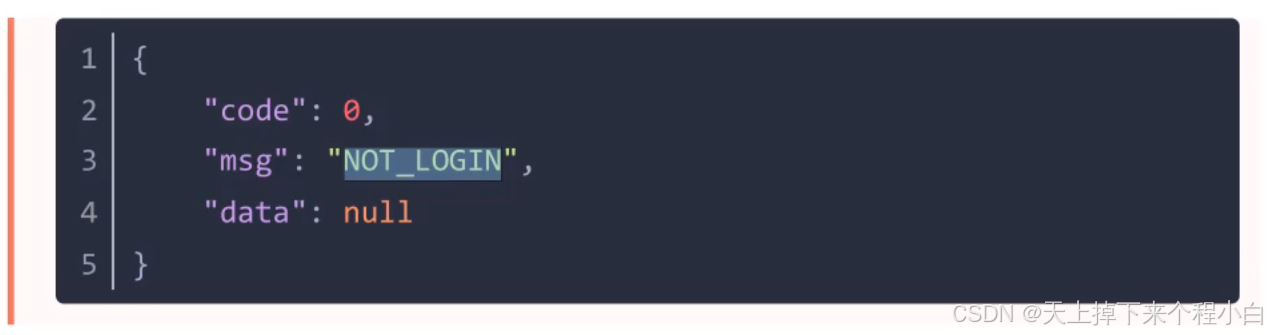
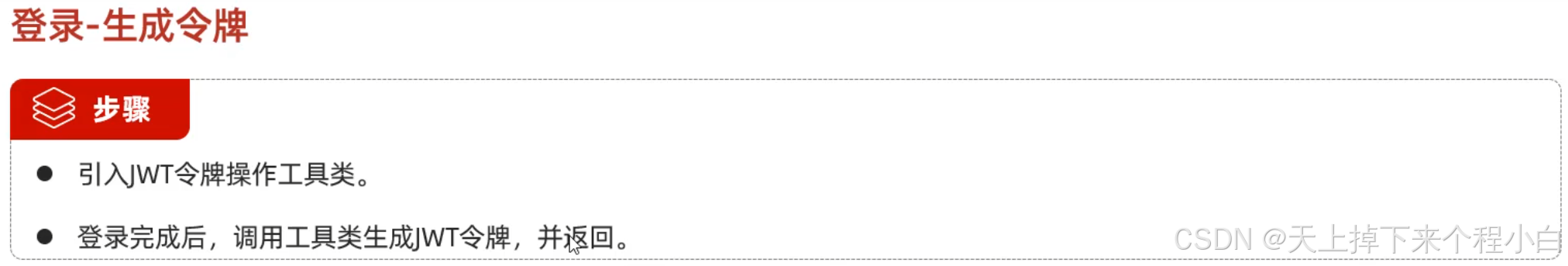
 JWT令牌在浏览器的Local Storage中存储。
JWT令牌在浏览器的Local Storage中存储。