前言
本篇文章是学习B站黑马程序员苍穹外卖的学习笔记📑。我的学习路线是Java基础语法-JavaWeb-做项目,管理端的功能学习完之后,就进入到了用户端微信小程序的开发,小程序菜品数据是通过数据库获得,如果用户端访问量过大,数据库的压力会增加。
🔍通过Redis(之前说过他的临时存储功能)来缓存菜品数据,减少数据库查询操作。内存操作的性能比磁盘IO性能更高。
🙌通过实现小程序缓存菜品整个功能来了解Redis缓存功能
先通过流程图来了解一下整个程序执行过程:
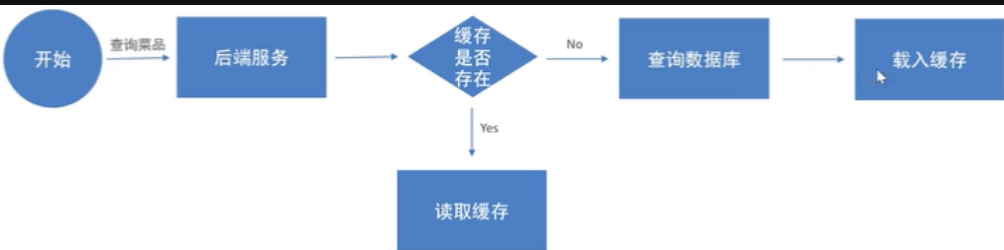
直接看代码(缓存菜品):
/**
* 根据分类id查询菜品
*
* @param categoryId
* @return
*/
@GetMapping("/list")
@ApiOperation("根据分类id查询菜品")
public Result<List<DishVO>> list(Long categoryId) {
//构造redis中的key,规则:dish_分类id
String key = "dish_" + categoryId;
//查询redis中是否存在菜品数据
List<DishVO> list = (List<DishVO>) redisTemplate.opsForValue().get(key);
if (list != null && list.size() > 0) {
//缓存存在,无需查询数据库
return Result.success(list);
}
Dish dish = new Dish();
dish.setCategoryId(categoryId);
dish.setStatus(StatusConstant.ENABLE);//查询起售中的菜品
//不存在,根据分类id查询数据库,将查询到的菜品数据缓存到redis中
list = dishService.listWithFlavor(dish);
redisTemplate.opsForValue().set(key, list);
return Result.success(list);
}
}
2.清除菜品缓存:
/**
* 新增菜品
* @param dishDTO
* @return
*/
@PostMapping
@ApiOperation("新增菜品")
public Result save(@RequestBody DishDTO dishDTO){
log.info("新增菜品:{}", dishDTO);
dishService.saveWithFlavor(dishDTO);
//清理缓存数据
String key = "dish_" + dishDTO.getCategoryId();
redisTemplate.delete(key);
return Result.success();
}
🔍SpringCache实现缓存更方便的工具
1. 什么是SpringCache?
Spring Cache 提供了一套统一的注解和接口,使得开发者可以轻松地将缓存功能集成到应用中,而不需要关心底层缓存的具体实现(如 Redis、Ehcache 等)。
Spring Cache:提供了更高层次的抽象,通过注解(如 @Cacheable, @CachePut, @CacheEvict)简化了缓存的操作。
2. 来看看Spring Cache常用注解:
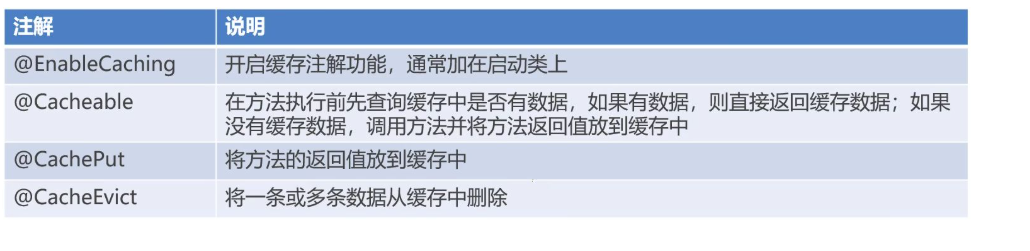
3. Spring Cache的配置使用
application.xml文件:
redis:
host: localhost
port: 6379
password: 123456
database: 0
加入依赖:
<dependency>
<groupId>org.springframework.boot</groupId>
<artifactId>spring-boot-starter-cache</artifactId>
</dependency>
<dependency>
<groupId>org.springframework.boot</groupId>
<artifactId>spring-boot-starter-data-redis</artifactId>
</dependency>
然后就可以添加注解了:
在Controller层添加如下注解:
@Cacheable(cacheNames = “setmealCache”, key = “#categoryId”)
/**
* 条件查询
*
* @param categoryId
* @return
*/
@GetMapping("/list")
@ApiOperation("根据分类id查询套餐")
@Cacheable(cacheNames = "setmealCache", key = "#categoryId")//缓存套餐数据key:setmealCache:categoryId
public Result<List<Setmeal>> list(Long categoryId) {
Setmeal setmeal = new Setmeal();
setmeal.setCategoryId(categoryId);
setmeal.setStatus(StatusConstant.ENABLE);
List<Setmeal> list = setmealService.list(setmeal);
return Result.success(list);
}
发出请求执行方法就可以看到缓存中有数据了
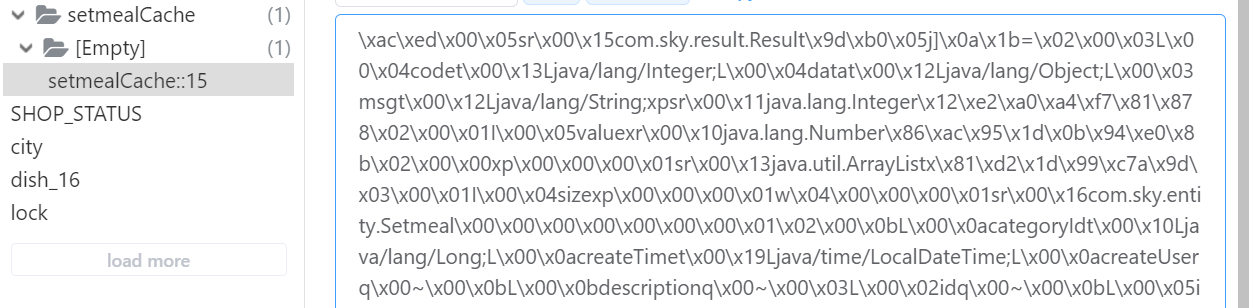
小白啊!!!写的不好轻喷啊🤯如果觉得写的不好,点个赞吧🤪(批评是我写作的动力)
…。。。。。。。。。。。…
…。。。。。。。。。。。…