1 安装依赖`
dependencies:
protobuf: ^3.1.0 # 或最新版本
flutter pub get
安装成功之后
1 lib 下创建文件夹 testProto
2 创建文件Student.proto 文件
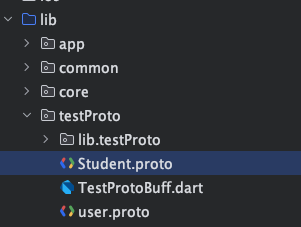
Student.proto 文件内容
syntax = "proto3";
package example2;
//导入其它proto文件
import "testProto/user.proto";
/*
每个字段都要有唯一的编号(1、2、3…)。
*/
message Student {
int32 id = 1; //用户ID
string name = 3; // 用户名
string email = 2; // 邮箱
}
/*
proto3 枚举必须有一个 0 值,通常作为默认值。
枚举是强类型的,在 Dart/Swift 里会生成对应的 enum 类型。
*/
enum PhoneType {
PHONE_TYPE_UNSPECIFIED = 0 ;
MOBILE = 1;
HOME = 2;
WORK = 3;
}
/*
proto3 默认所有字段都是 可选 的(会有默认值)。
• string 默认是 ""
• number 默认是 0
• bool 默认是 false
*/
/*
每个字段都要有唯一的编号(1、2、3…)。
*/
message Test1 {
double tempture = 1;
float height = 2;
int32 age = 3;
int64 numId = 4;
uint32 idCardNum = 5;
uint64 id = 6;
bool femal = 7;
string name = 8; //utf8 字符串
bytes data = 9; //原始字节序列
PhoneType type = 10;
Student stu11 = 11; // 可以嵌套类型
repeated string nameList = 12; // 数组,dart List<String>
map<string ,Student> contacts = 13; //Map 键值对
optional string nickname = 14; //如果你要区分“没有赋值”与“赋值为默认值”,可以用 optional:
User user = 15; // 导入其它proto文件
}
/*
protoc --dart_out=testProto/lib testProto/Student.proto
*/
安装工具
brew install protobuf // 安装生成dart工具
brew install swift-protobuf // 安装生成swift工具
命令行
切换到lib根路径
创建testProto的lib文件夹
protoc --dart_out=testProto/lib testProto/Student.proto
生成文件如下
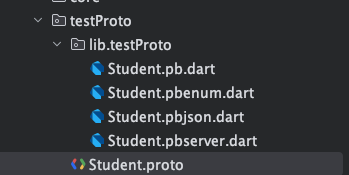
在dart中使用
void test1() {
var stu = Student()
..id = 23
..name = "bob"
..email = "bob@gmai.com";
// 序列化为二进制数据
Uint8List dataList = stu.writeToBuffer();
print("二进制数据处理");
var stu2 = Student.fromBuffer(dataList);
print("反序列化");
//序列化为JSON
var stuJson = stu.writeToJson();
print("序列化为json数据$stuJson");
var student3 = Student.fromJson(stuJson);
print("反序列化$student3");
}
会生成二进制数据,也就是类类型转为二进制数据,和硬件通信很适合,我这边目前主要用于定义协议