源码获取:关注文末gongzhonghao,输入008领取下载链接
1、项目简述
该项目包含前后端,普通用户登录前台系统可以房间预订,管理员可以登录后台管理系统维护酒店相关信息,并且可以设置多个角色进行管理酒店。
后台包含以下模块:房间管理、楼层管理、房型管理、订单管理、入住管理、营业额报表、
菜单管理、员工管理、角色管理、预订报表、开放报表
图片上传之后需要把D:\project\hotel下的文件夹放在项目文件下这样图就展示啦,正式环境肯定要搭建一个文件服务器的,课设那就存本地了
2、运行环境
Jdk1.8 + Tomcat8.5 + mysql + Eclispe(IntelliJ IDEA,Eclispe,MyEclispe,Sts都支持)
项目技术:
JSP +Spring + SpringMVC + MyBatis + html+ css + JavaScript + JQuery + Ajax + layui等等
3、项目访问
前台访问地址:http://localhost:8080/index.html 用户名: zhangsan 密码: 123456
后台访问地址: http://localhost:8080/admin/login.html 用户名: admin 密码: admin

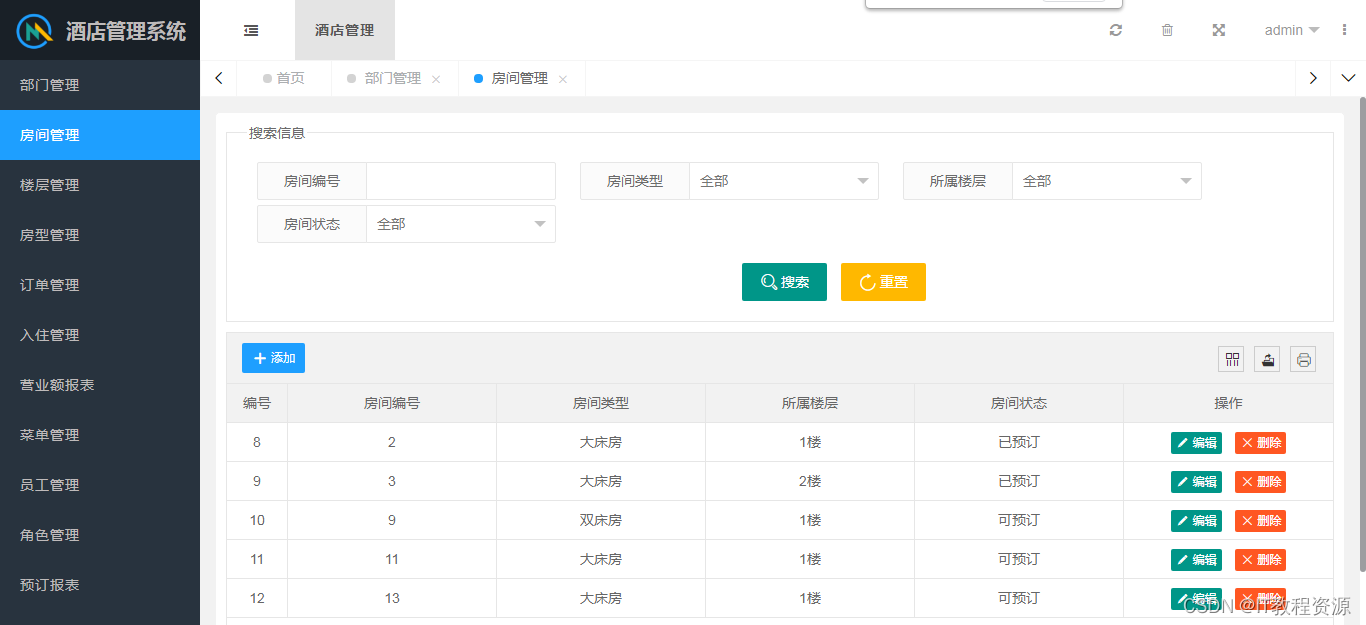
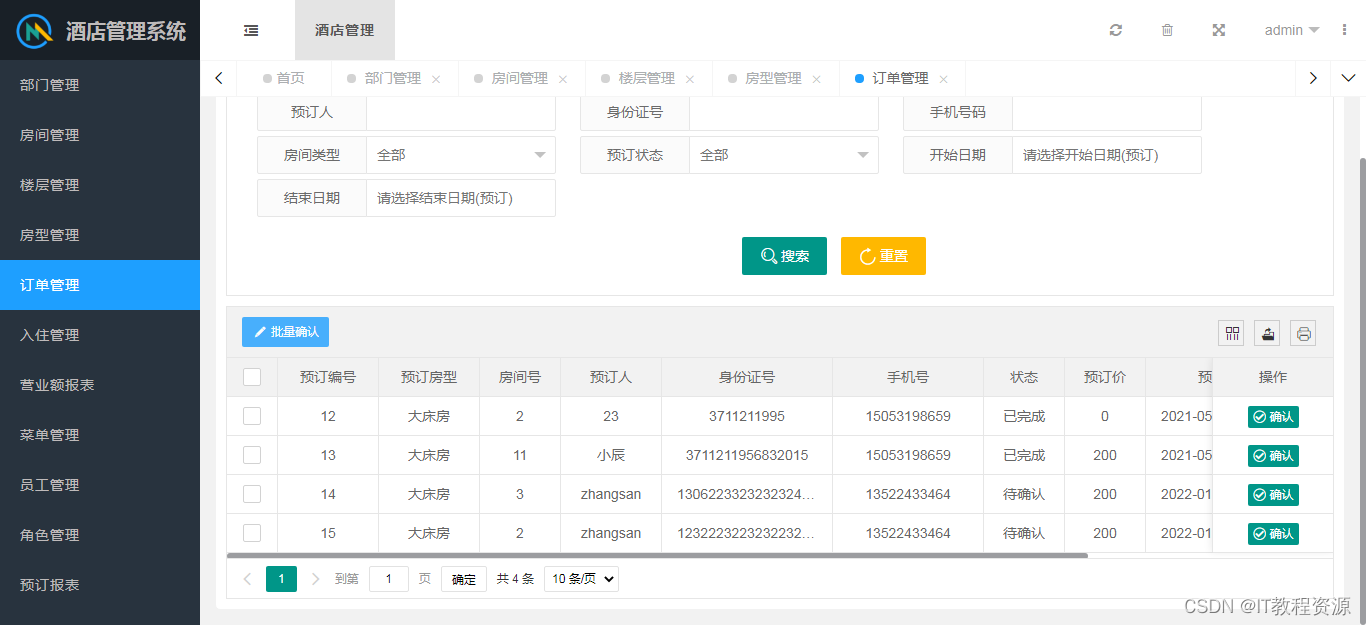
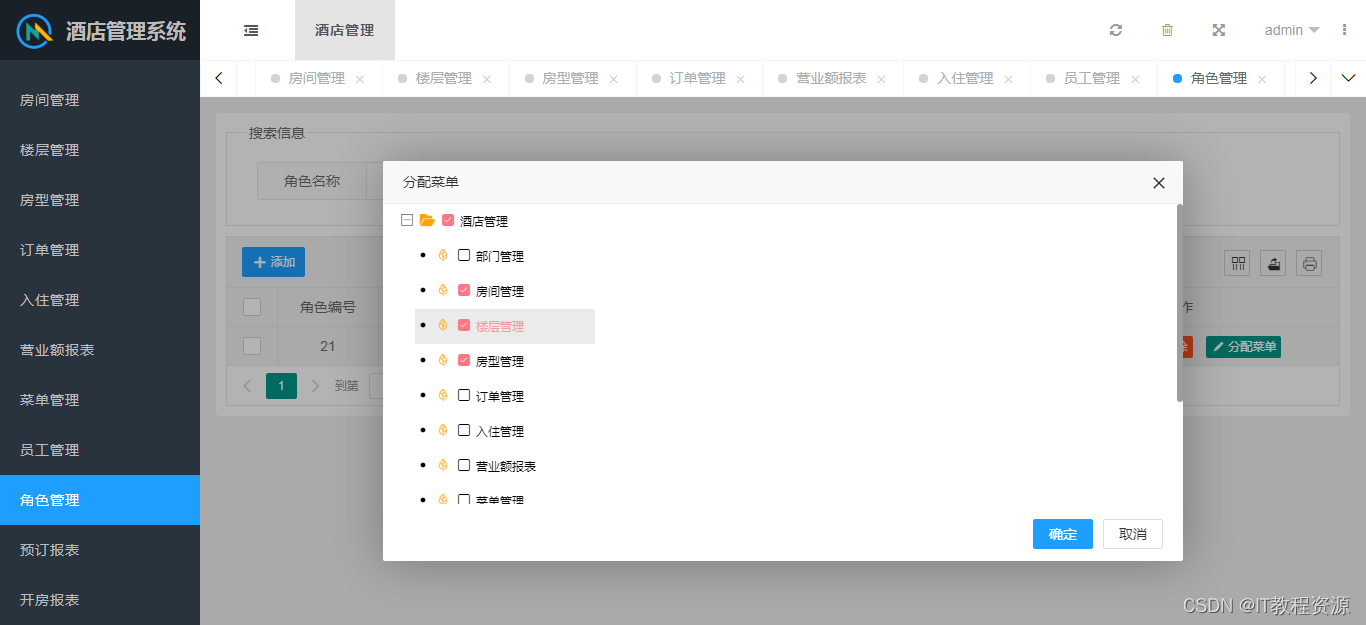
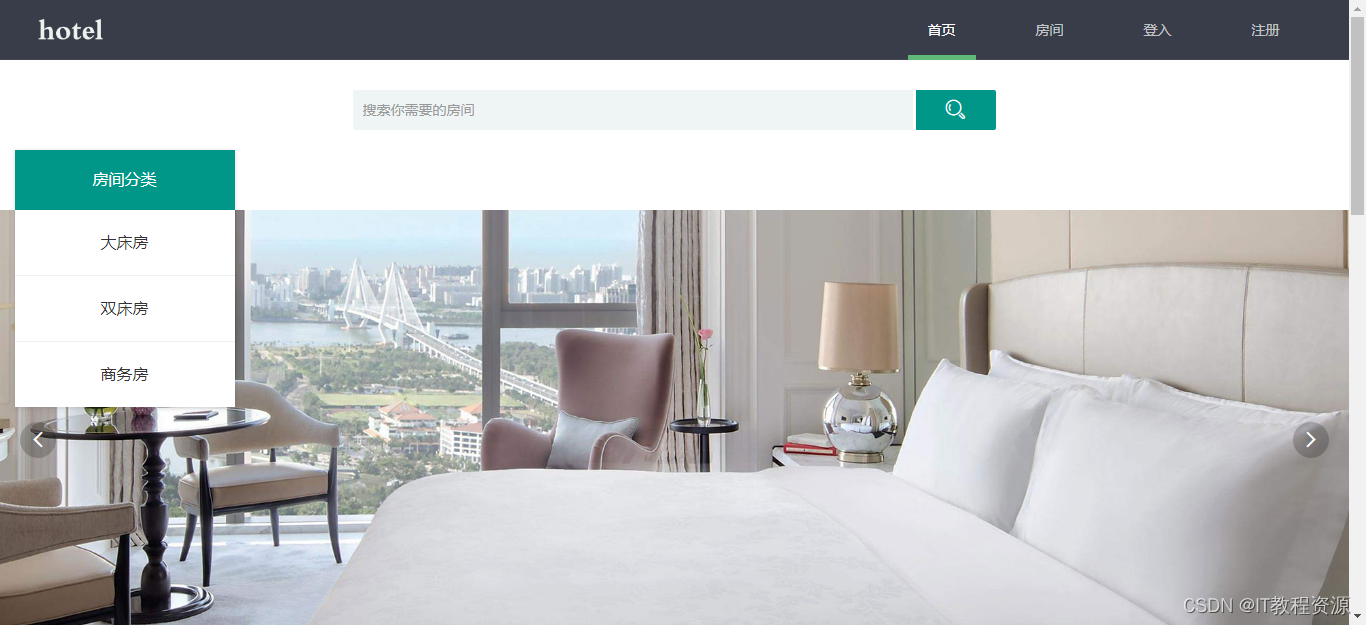
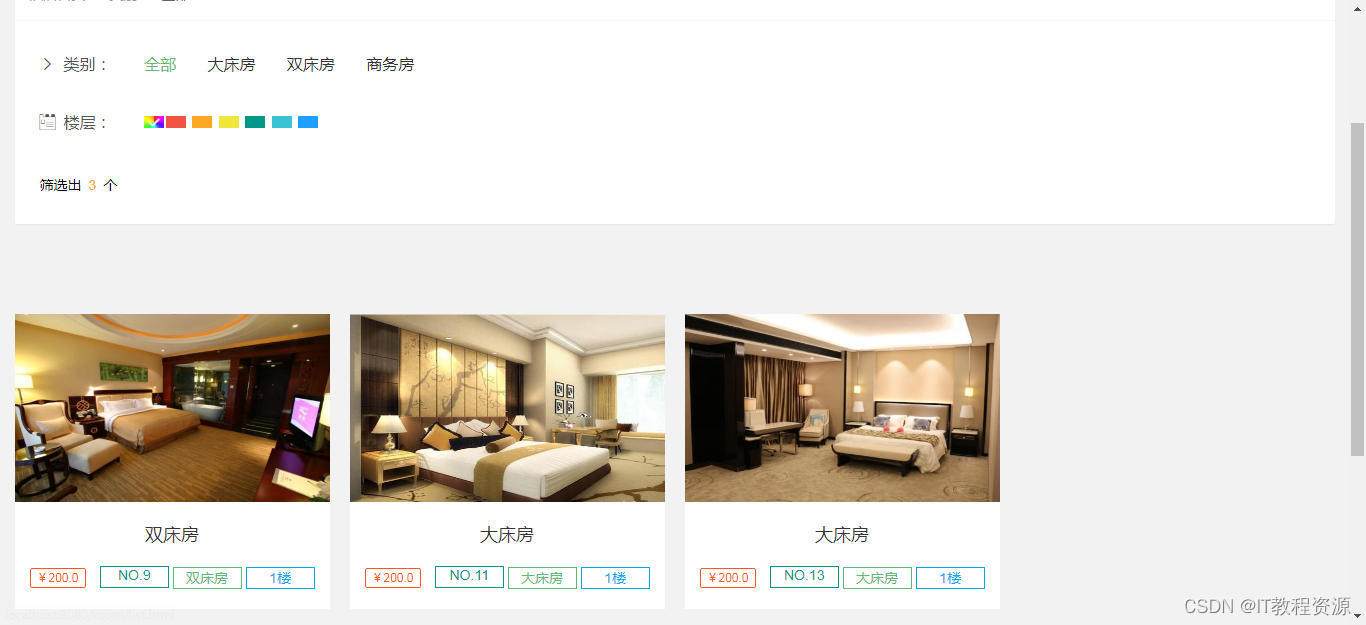


package com.song.controller;
import com.song.pojo.Room;
import com.song.pojo.RoomType;
import com.song.service.RoomService;
import com.song.service.RoomTypeService;
import com.song.vo.RoomVo;
import org.springframework.stereotype.Controller;
import org.springframework.ui.Model;
import org.springframework.web.bind.annotation.PathVariable;
import org.springframework.web.bind.annotation.RequestMapping;
import javax.annotation.Resource;
import java.util.List;
/**
* @author 宋超
* HP - the login name of the current user.
* 2020/12/28 - the current system date.
* 16:27 - the current system time.
*/
@Controller
@RequestMapping("/room")
public class RoomController {
@Resource
private RoomService roomService;
@Resource
private RoomTypeService roomTypeService;
/**
* 查询房间详情
* @param id
* @param model
* @return
*/
@RequestMapping("/{id}.html")
public String detail(@PathVariable Integer id, Model model){
//调用查询房间详情的方法
Room room = roomService.findById(id);
//将数据放到模型中
model.addAttribute("room",room);
return "detail";
}
/**
* 查询全部房间列表
* @param model
* @return
*/
@RequestMapping("/list.html")
public String list(Model model){
//调用查询所有房型列表的方法
List<RoomType> roomTypeList = roomTypeService.findRoomTypeList(null);
//创建查询条件类
RoomVo roomVo = new RoomVo();
roomVo.setStatus(3);//可预订
//查询房间列表
List<Room> roomList = roomService.findRoomListByPage(roomVo);
//将数据放到模型中
model.addAttribute("roomTypeList",roomTypeList);
model.addAttribute("roomList",roomList);
return "hotelList";
}
/**
* 根据房型查询房间列表
* @param model
* @return
*/
@RequestMapping("/list/{id}")
public String list(@PathVariable Integer id,Model model){
//调用查询所有房型列表的方法
List<RoomType> roomTypeList = roomTypeService.findRoomTypeList(null);
//创建查询条件类
RoomVo roomVo = new RoomVo();
roomVo.setRoomtypeid(id);//房型ID
roomVo.setStatus(3);//可预订
//查询房间列表
List<Room> roomList = roomService.findRoomListByPage(roomVo);
//将数据放到模型中
model.addAttribute("roomTypeList",roomTypeList);
model.addAttribute("roomList",roomList);
model.addAttribute("typeId",id);//将当前选中的房型ID保存到模型中,目的是在页面中回显选中的文本(改变选中的颜色)
return "hotelList";
}
}
package com.song.controller;
import com.alibaba.fastjson.JSON;
import com.song.dao.UserMapper;
import com.song.pojo.User;
import com.song.service.UserService;
import com.song.utils.SystemConstant;
import org.springframework.beans.factory.annotation.Autowired;
import org.springframework.stereotype.Controller;
import org.springframework.web.bind.annotation.RequestBody;
import org.springframework.web.bind.annotation.RequestMapping;
import org.springframework.web.bind.annotation.ResponseBody;import javax.servlet.http.HttpSession;
import java.util.HashMap;
import java.util.Map;/**
* @author 宋超
* HP - the login name of the current user.
* 2020/12/27 - the current system date.
* 16:36 - the current system time.
*/
@Controller
@RequestMapping("/user")
public class UserController {
@Autowired
private UserService userService;/**
* 注册
* @param user
* @return
*/
@RequestMapping("/register")
@ResponseBody
public String register(User user){
Map<String,Object> map = new HashMap<String,Object>();
//调用注册的方法
if(userService.addUser(user)>0){
map.put(SystemConstant.SUCCESS,true);
map.put(SystemConstant.MESSAGE,"恭喜你,注册成功!");
}else{
map.put(SystemConstant.SUCCESS,false);
map.put(SystemConstant.MESSAGE,"很遗憾,注册失败,请重新尝试!");
}
return JSON.toJSONString(map);
}/**
* 登录
* @param
* @return
*/
@RequestMapping("/login")
@ResponseBody
public String login(String loginName, String password, HttpSession Session){
Map<String,Object> map = new HashMap<String,Object>();//调用注册的方法
User loginUser = userService.login(loginName, password);//登录判断
if(loginUser!=null){
//将密码清空
loginUser.setPassword(null);
map.put(SystemConstant.SUCCESS,true);
//保存登录用户信息到session中
Session.setAttribute(SystemConstant.FRONT_LOGIN_USER,loginUser);
}else{
map.put(SystemConstant.SUCCESS,false);
map.put(SystemConstant.MESSAGE,"用户名或密码错误,请重新登录!");
}
return JSON.toJSONString(map);
}/**
* 根据用户名查询用户信息
* @param loginName
* @return
*/
@RequestMapping("/checkName")
@ResponseBody
public String checkName(String loginName){
Map<String,Object> map = new HashMap<String,Object>();
//调用注册的方法
if(userService.findUserByName(loginName)!=null){
map.put(SystemConstant.EXISI,true);
map.put(SystemConstant.MESSAGE,"用户名存在,请重新输入");
}else{
map.put(SystemConstant.EXISI,false);
}
return JSON.toJSONString(map);
}}