
互相交流入口地址
整体目录:
【九】springboot整合redis实现启动服务时热点数据保存在全局和缓存
【十三】springboot整合WebService关于传参数
【十五】springboot整合WebSocket实现聊天室
【十六】RabbitMQ基础篇(下载安装并基础使用,内含各种坑问题)
【十九】初学Kafka并实战整合SpringCloudStream进行使用
【二十】springboot整合ElasticSearch实战(万字篇)
【二十三】springboot整合activiti7(1)实战演示篇
【二十四】springboot整合spring事务详解以及实战
【二十五】springboot使用EasyExcel和线程池实现多线程导入Excel数据
【二十六】springboot整合jedis和redisson布隆过滤器处理缓存穿透
【二十八】springboot之threadLocal参数解析器实现session一样保存当前登录功能
目录
很久没有写小作文了,赶着学子们参加考试的时间,继续记录点小东西,1、返回对象的字符串数据脱敏 ;2、返回对象针对字符串格式的时间的格式化。
一、返回值脱敏
1、准备返回值对象

2、准备接口
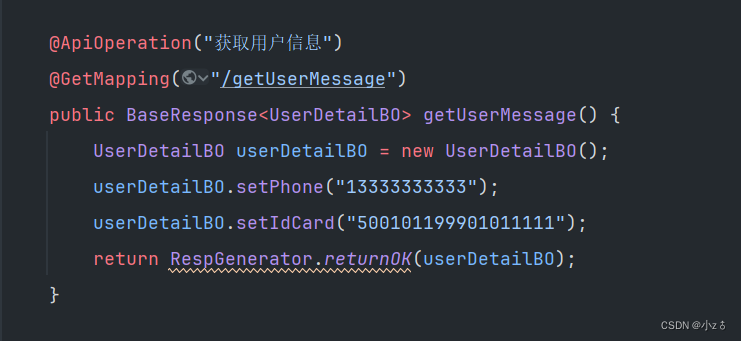
3、准备脱敏注解
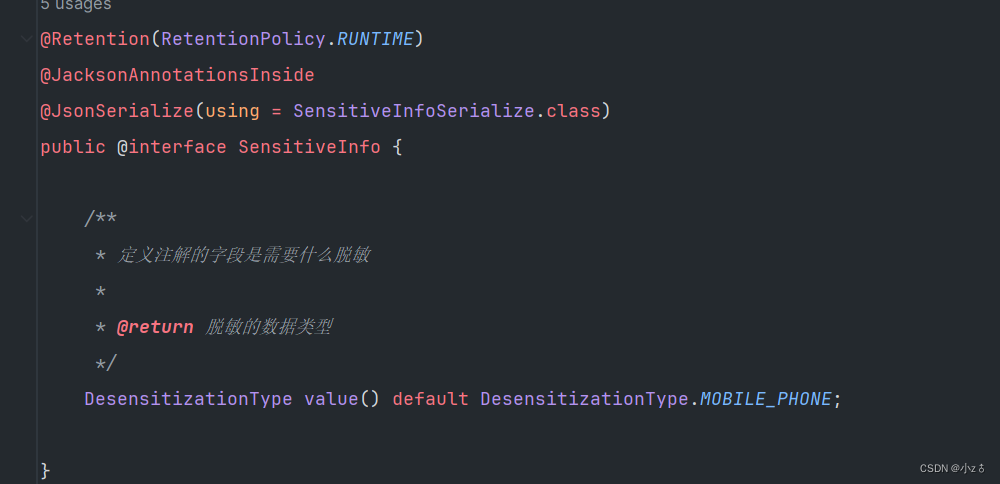
4、准备序列化处理类
public class SensitiveInfoSerialize extends JsonSerializer<String> implements ContextualSerializer {
private DesensitizationType type;
public SensitiveInfoSerialize() {
}
public SensitiveInfoSerialize(final DesensitizationType type) {
this.type = type;
}
@Override
public void serialize(String value, JsonGenerator gen, SerializerProvider serializers) throws IOException {
switch (this.type) {
case ID_CARD:
value = DesensitizedUtil.idCardNum(value, 4, 2);
break;
case MOBILE_PHONE: {
value = DesensitizedUtil.mobilePhone(value);
break;
}
default:
break;
}
gen.writeString(value);
}
/**
* 序列化时获取字段注解属性
* @param serializerProvider
* @param property
* @return
* @throws JsonMappingException
*/
@Override
public JsonSerializer<?> createContextual(SerializerProvider serializerProvider, BeanProperty property) throws JsonMappingException {
if (property != null) {
// 此demo只处理String类型字段
if (Objects.equals(property.getType().getRawClass(), String.class)) {
SensitiveInfo sensitiveInfo = property.getAnnotation(SensitiveInfo.class);
if (sensitiveInfo == null) {
sensitiveInfo = property.getContextAnnotation(SensitiveInfo.class);
}
if (sensitiveInfo != null) {
return new SensitiveInfoSerialize(sensitiveInfo.value());
}
}
return serializerProvider.findValueSerializer(property.getType(), property);
}
return serializerProvider.findNullValueSerializer(null);
}
}实现ContextualSerializer接口后重写的JsonSerializer方法就是为了找到需要处理的属性,而集成JsonSerializer后重写的serialize方法就是为了处理需要处理的属性。
DesensitizedUtil是糊涂的工具。就这样就可以了。
5、演示原本效果
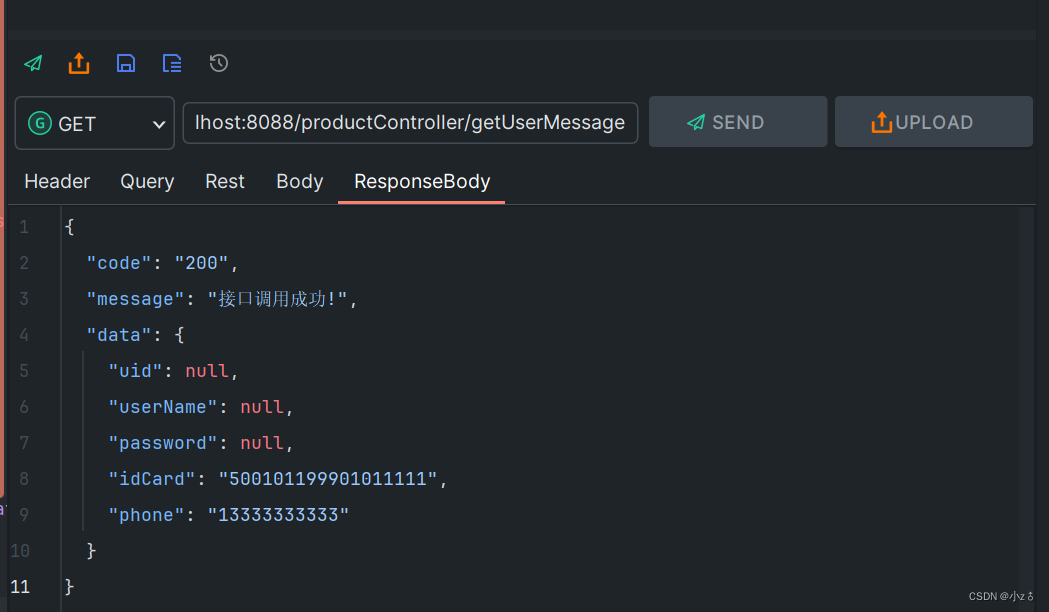
6、增加注解后效果
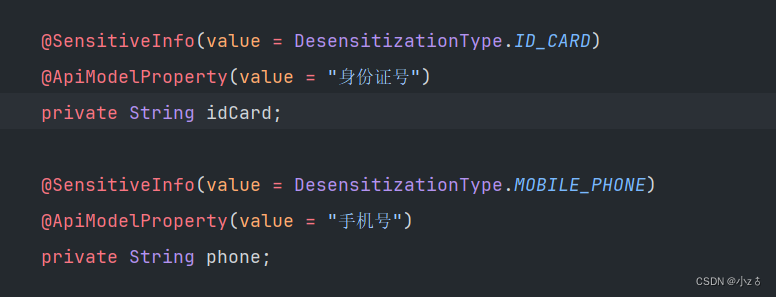
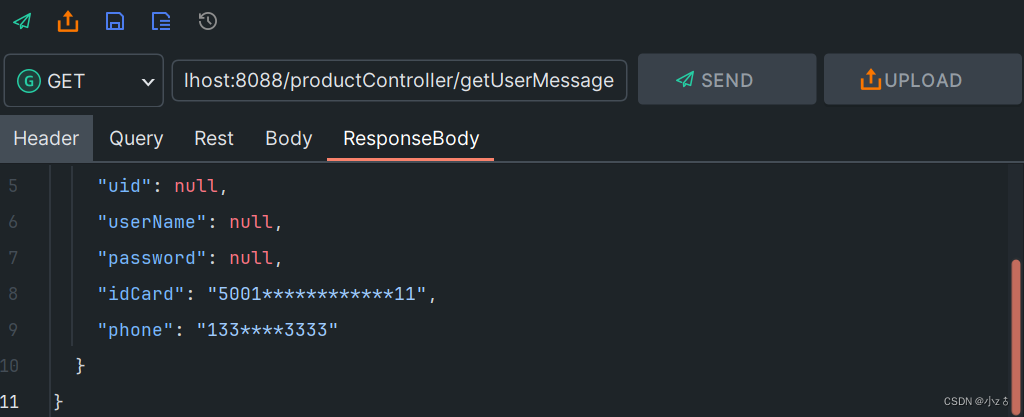
二、返回值日期格式化
在开发时返回值里的时间一定不只是Date、LocalDateTime、LocalDate,有时候也可能是字符串格式。此时常用的@JsonFormat注解就失去用武之地了,使用上面的方式也可以处理这种情况,下面进行展示。
1、返回值增加时间字段
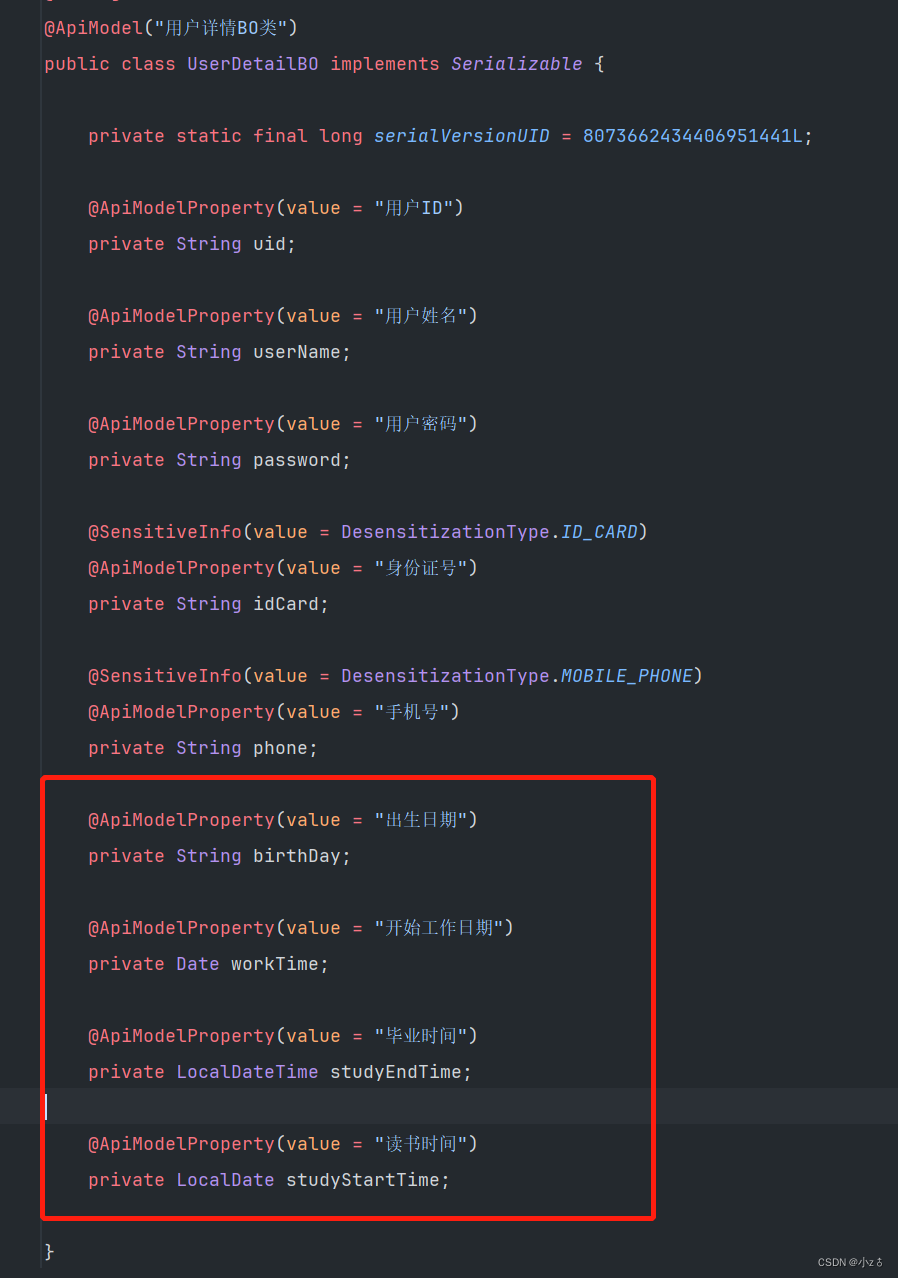
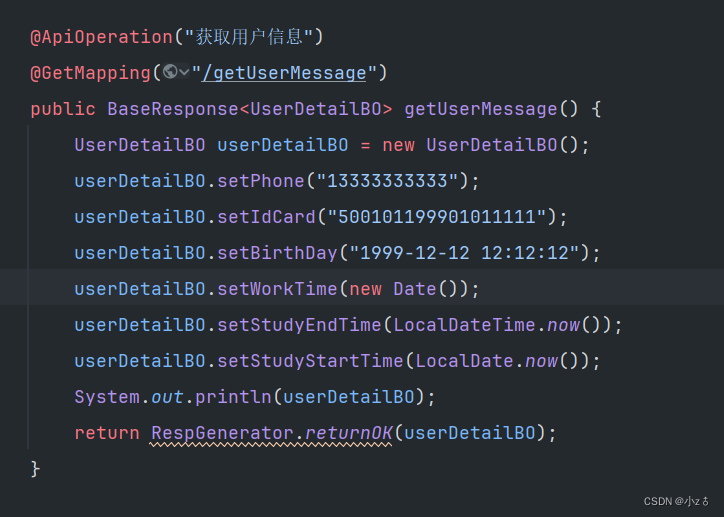
2、原有效果
![]()
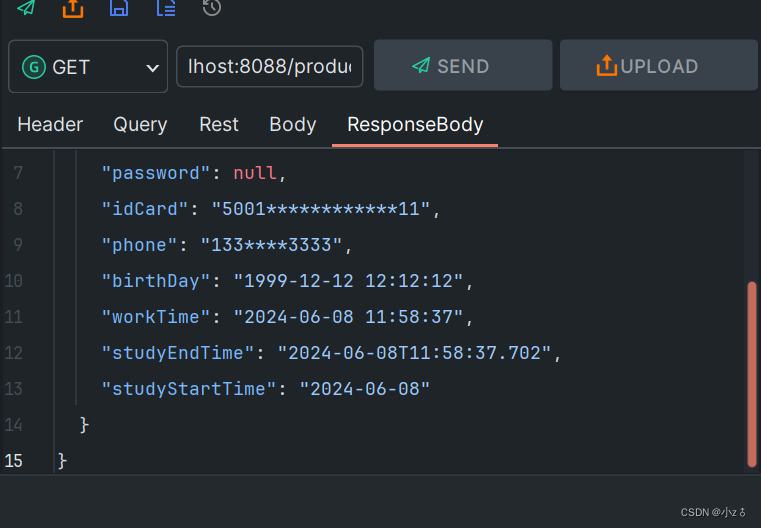
3、使用常用的@JsonFormat注解进行处理
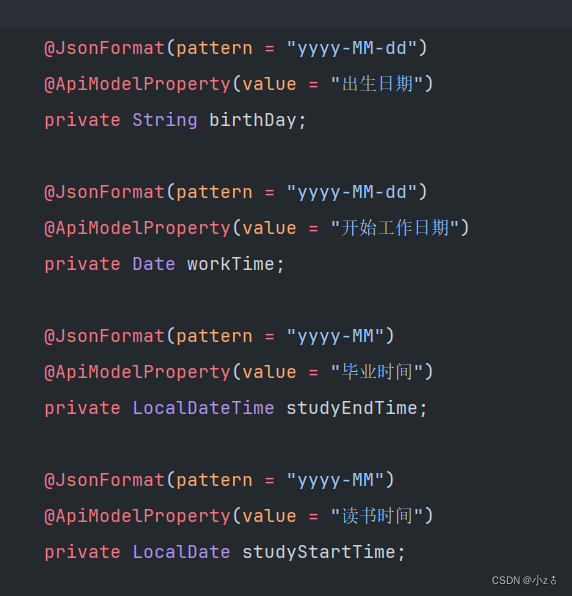
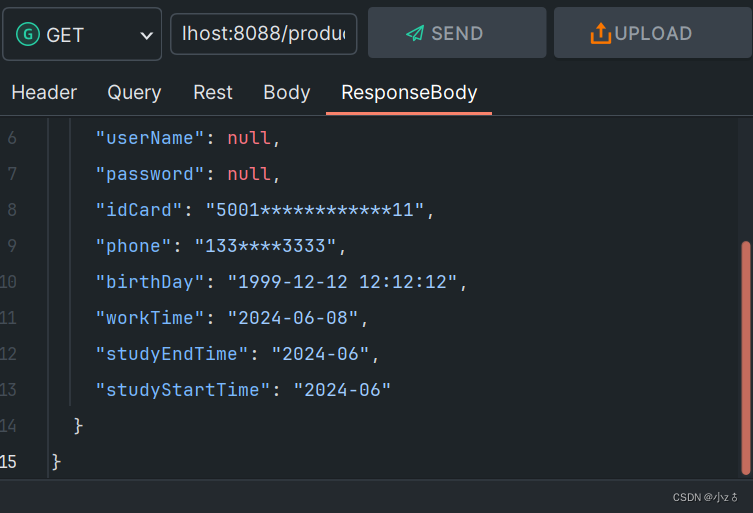
处理字符串的时间以外,其他的时间都能正常处理,下面通过序列化的方式进行处理该字段。
4、增加字符串日期格式处理注解
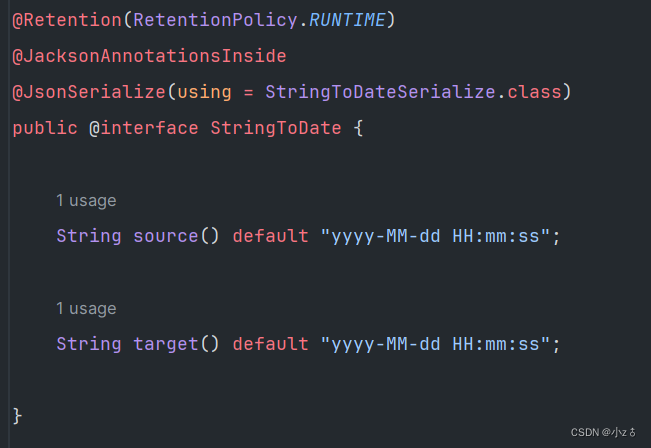
5、准备序列化处理类
public class StringToDateSerialize extends JsonSerializer<String> implements ContextualSerializer {
private String sourceFormat;
private String targetFormat;
public StringToDateSerialize() {
}
public StringToDateSerialize(final String sourceFormat, final String targetFormat) {
this.sourceFormat = sourceFormat;
this.targetFormat = targetFormat;
}
@Override
public void serialize(String value, JsonGenerator gen, SerializerProvider serializers) throws IOException {
gen.writeString(DateUtil.format(DateUtil.parse(value,sourceFormat), targetFormat));
}
@Override
public JsonSerializer<?> createContextual(SerializerProvider serializerProvider, BeanProperty property) throws JsonMappingException {
if (property != null) {
if (Objects.equals(property.getType().getRawClass(), String.class)) {
StringToDate stringToDate = property.getAnnotation(StringToDate.class);
if (stringToDate == null) {
stringToDate = property.getContextAnnotation(StringToDate.class);
}
if (stringToDate != null) {
return new StringToDateSerialize(stringToDate.source(),stringToDate.target());
}
}
return serializerProvider.findValueSerializer(property.getType(), property);
}
return serializerProvider.findNullValueSerializer(null);
}
}6、测试效果
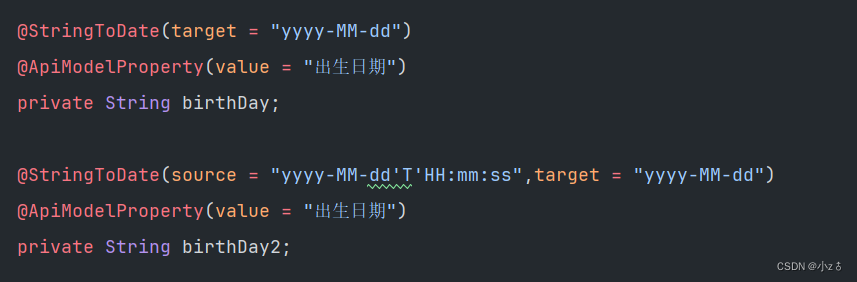
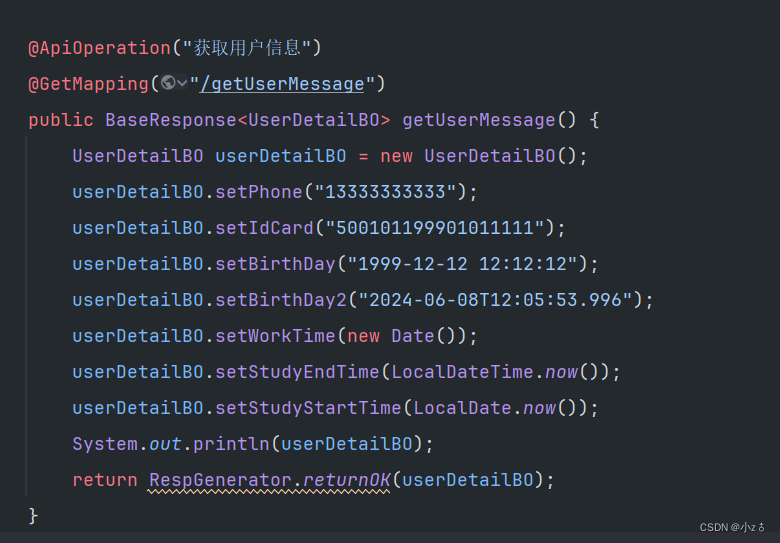
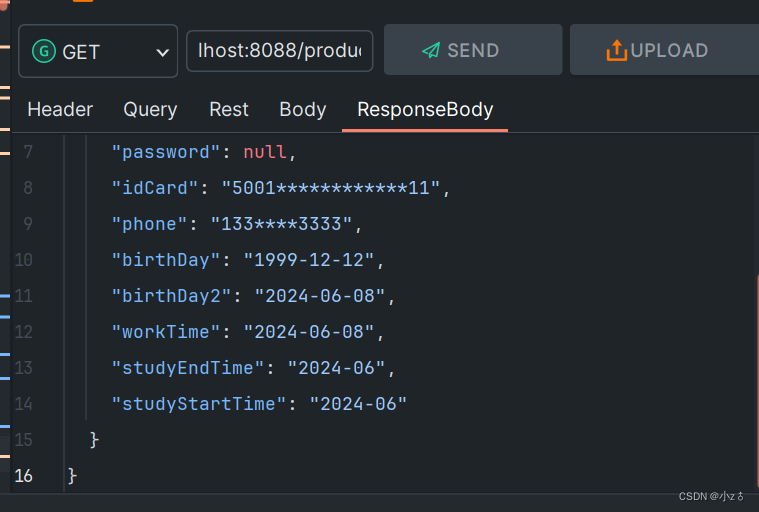
可看到字符串格式的时间,包括含有T的时间格式都能够成功处理。
欢迎大佬们评论区讨论。