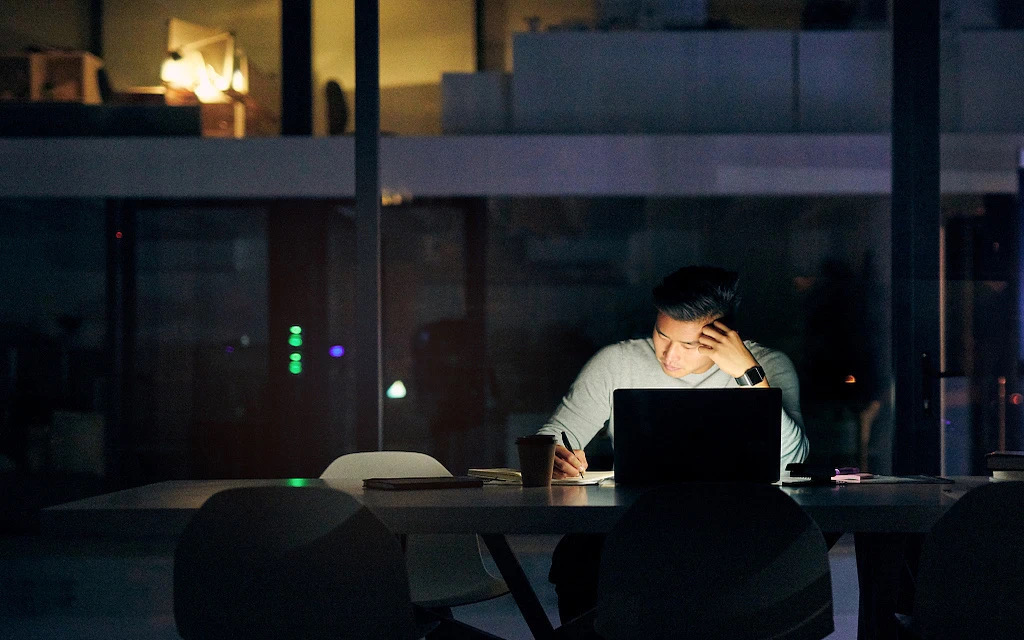
在现代前端开发中,数据分析与可视化 是提升用户体验和决策效率的重要手段。在数据分析和可视化场景中,透视表(Pivot Table)是极为常用的组件。它能够灵活地对原始数据进行分组、汇总和多维展示。
本文将以一个基于 Angular 框架 的项目为例,逐步演示如何从最基础的数据表格出发,逐步构建出功能强大、结构清晰、性能优良的透视表组件。
V1:基础数据表格
首先,我们展示最原始的数据表格。该表格直接将数据源中的每一条记录以行的形式展现,便于查看原始数据内容。这种方式适用于数据量较小、结构简单的场景。但通常情况下一个表格会比较长。
V2:嵌套分组表格
嵌套分组是常见的需求。这样可以缩短列表长度。还能通过展开/收起分组提升数据可读性。适合层级结构明显的数据。
在V1表格基础上实现了按class分组的嵌套展示。这里通过展开/收起分组,可以清晰的看到每个班级的学生分数情况。
<table mat-table [dataSource]="dataSource" class="score-table score-table-nested mat-elevation-z1">
<!-- Group Header Row -->
<ng-container matColumnDef="group">
<td mat-cell *matCellDef="let group" [attr.colspan]="displayedColumns.length" (click)="toggleScoreExpand(group.className)" class="expandable-row" style="cursor:pointer;">
{{ group.className }}
<span class="inline-arrow">{{ expandedScores.has(group.className) ? '↓' : '→' }}</span>
<div class="arrow"> ... </div>
</td>
</ng-container>
<!-- Student Column -->
<ng-container matColumnDef="student">
<th mat-header-cell *matHeaderCellDef>Class</th>
<td mat-cell *matCellDef="let row">{{ row.student }}</td>
</ng-container>
<ng-container matColumnDef="year">
<th mat-header-cell *matHeaderCellDef>Year</th>
<td mat-cell *matCellDef="let row">{{ row.year }}</td>
</ng-container>
<ng-container matColumnDef="score">
<th mat-header-cell *matHeaderCellDef>Score</th>
<td mat-cell *matCellDef="let row">{{ row.score }}</td>
</ng-container>
<ng-container matColumnDef="level">
<th mat-header-cell *matHeaderCellDef>Level</th>
<td mat-cell *matCellDef="let row">{{ row.level }}</td>
</ng-container>
<!-- Header row for details -->
<tr mat-header-row *matHeaderRowDef="displayedColumns"></tr>
<!-- Group row -->
<tr mat-row *matRowDef="let row; columns: ['group']; when: isGroup"></tr>
<!-- Expanded detail rows -->
<tr mat-row *matRowDef="let row; columns: displayedColumns; when: isDetail"></tr>
</table>
<mat-paginator [pageSize]="10" [pageSizeOptions]="[10]" showFirstLastButtons [hidePageSize]="true"></mat-paginator>
export class ScoreGroupedTableComponent implements OnInit {
@ViewChild(MatPaginator) paginator!: MatPaginator;
@Input() data: any[] = [];
expandedScores = new Set<string>();
displayedColumns: string[] = ['student', 'year', 'score', 'level'];
groupedData: any[] = [];
dataSource = new MatTableDataSource<any>();
ngOnInit() {
this.updateGroupedData();
setTimeout(() => {
if (this.dataSource && this.paginator) {
this.dataSource.paginator = this.paginator;
}
});
}
toggleScoreExpand(className: string) {
if (this.expandedScores.has(className)) {
this.expandedScores.delete(className);
} else {
this.expandedScores.add(className);
}
this.updateGroupedData();
}
isGroup = (_: number, item: any) => item.isGroup === true;
isDetail = (_: number, item: any) => !item.isGroup;
updateGroupedData() {
if (!this.data) {
this.groupedData = [];
return;
}
// Group by className
const groups: any[] = [];
const grouped = this.data.reduce((acc: Record<string, any[]>, row: any) => {
acc[row.className] = acc[row.className] || [];
acc[row.className].push(row);
return acc;
}, {} as Record<string, any[]>);
Object.keys(grouped).forEach(className => {
groups.push({ isGroup: true, className });
if (this.expandedScores.has(className)) {
groups.push(...grouped[className].map((row: any) => ({ ...row, isGroup: false })));
}
});
this.groupedData = groups;
this.dataSource.data = this.groupedData;
if (this.paginator) {
this.dataSource.paginator = this.paginator;
}
}
}
V3:分组嵌套透视表格
这时候在V2的基础上,我们可以对数据进行透视,例如,将 Year作为一级表头,统计每年学生的分数形成横向对比减少数据行数。实现更清晰的结构分区和更强的数据对比能力。
旨在应对高复杂度、多维度、层级嵌套的数据分析需求。
亮点功能:
• 表头支持多级嵌套,视觉层次分明;
• 支持任意维度组合;
数据驱动渲染:
• 所有表头与单元格均由数据动态生成;
• 支持缺失值处理与默认占位符(如 ‘-’);
• 可扩展为支持多指标(如 test、rank、score 等)展示。
适用场景:
• 需要按维度进行横向对比,进行复杂的交叉分析
• 数据维度较多,需清晰展示结构;
<table mat-table [dataSource]="dataSource" class="score-table score-table-nested mat-elevation-z1">
<!-- Group Header Row -->
<ng-container matColumnDef="group">
<td mat-cell *matCellDef="let group" [attr.colspan]="displayedColumns.length" (click)="toggleScoreExpand(group.className)" class="expandable-row" style="cursor:pointer;">
{{ group.className }}
<span class="inline-arrow">{{ expandedScores.has(group.className) ? '↓' : '→' }}</span>
<div class="arrow"> ... </div>
</td>
</ng-container>
<!-- Student Column -->
<ng-container matColumnDef="student">
<th mat-header-cell *matHeaderCellDef rowspan="2">Class</th>
<td mat-cell *matCellDef="let row">{{ row.student }}</td>
</ng-container>
<!-- Year Grouped Header for colspan -->
@for (year of yearColumnsGroup; track $index) {
<ng-container [matColumnDef]="'yearGroup_' + year">
<th mat-header-cell *matHeaderCellDef colspan="2">{{ year }}</th>
</ng-container>
}
<!-- Score/Level Columns -->
@for (year of yearColumnsGroup; track $index) {
<ng-container [matColumnDef]="'score_' + year">
<th mat-header-cell *matHeaderCellDef class="section-border-left">score</th>
<td mat-cell *matCellDef="let row" class="section-border-left">{{ row['score_' + year] }}</td>
</ng-container>
<ng-container [matColumnDef]="'level_' + year">
<th mat-header-cell *matHeaderCellDef>level</th>
<td mat-cell *matCellDef="let row">{{ row['level_' + year] }}</td>
</ng-container>
}
<!-- First header row: Class and year groups -->
<tr mat-header-row *matHeaderRowDef="headerRowDef1"></tr>
<!-- Second header row: score/level (no student) -->
<tr mat-header-row *matHeaderRowDef="yearColumns"></tr>
<tr mat-row *matRowDef="let row; columns: ['group']; when: isGroup"></tr>
<tr mat-row *matRowDef="let row; columns: displayedColumns; when: isDetail"></tr>
</table>
<mat-paginator [pageSize]="10" [pageSizeOptions]="[10]" showFirstLastButtons [hidePageSize]="true"></mat-paginator>
export class ScorePivotTableComponent implements OnInit {
@ViewChild(MatPaginator) paginator!: MatPaginator;
@Input() data: any[] = [];
expandedScores = new Set<string>();
displayedColumns: string[] = [];
yearColumns: string[] = [];
yearColumnsGroup: string[] = [];
headerRowDef1: string[] = [];
groupedData: any[] = [];
dataSource = new MatTableDataSource<any>();
ngOnInit() {
this.updateGroupedData();
setTimeout(() => {
if (this.dataSource && this.paginator) {
this.dataSource.paginator = this.paginator;
}
});
}
toggleScoreExpand(className: string) {
this.expandedScores.has(className)
? this.expandedScores.delete(className)
: this.expandedScores.add(className);
this.updateGroupedData();
}
isGroup = (_: number, item: any) => item.isGroup === true;
isDetail = (_: number, item: any) => !item.isGroup;
updateGroupedData() {
if (!this.data) {
this.groupedData = [];
return;
}
const years = Array.from(new Set(this.data.map(row => row.year))).sort();
this.yearColumnsGroup = years;
this.yearColumns = years.flatMap(year => [`score_${year}`, `level_${year}`]);
this.displayedColumns = ['student', ...this.yearColumns];
this.headerRowDef1 = ['student', ...years.map(y => 'yearGroup_' + y)];
const grouped = this.data.reduce((acc: Record<string, any[]>, row: any) => {
(acc[row.className] ||= []).push(row);
return acc;
}, {} as Record<string, any[]>);
const groups: any[] = [];
for (const className in grouped) {
groups.push({ isGroup: true, className });
if (this.expandedScores.has(className)) {
const students = Array.from(new Set(grouped[className].map((row: any) => row.student)));
for (const student of students) {
const studentRow: any = { isGroup: false, student };
for (const year of years) {
const found = grouped[className].find((row: any) => row.student === student && row.year === year);
studentRow[`score_${year}`] = found?.score ?? '';
studentRow[`level_${year}`] = found?.level ?? '';
}
groups.push(studentRow);
}
}
}
this.groupedData = groups;
this.dataSource.data = this.groupedData;
if (this.paginator) {
this.dataSource.paginator = this.paginator;
}
}
}
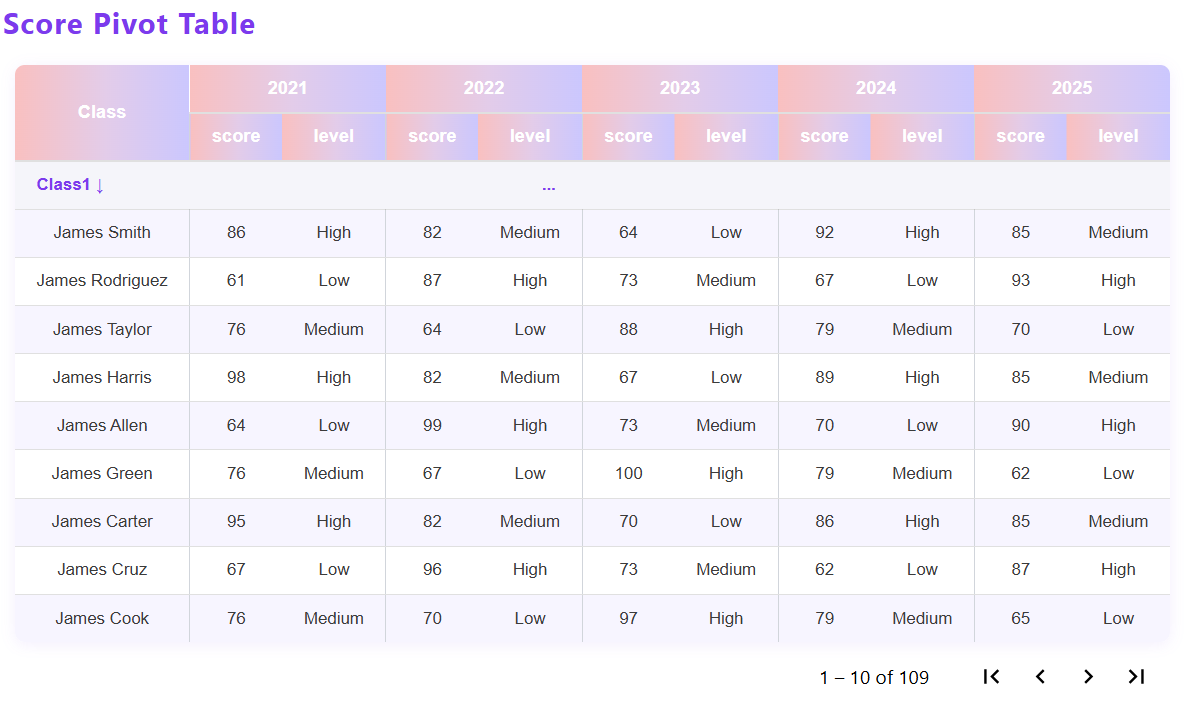
优化建议
• 数据结构设计:建议在后端或服务层预处理数据,减少前端计算压力;
• 组件解耦:将透视逻辑封装为服务,提升复用性;
• 交互增强:可加入字段拖拽、动态维度选择、导出 Excel 等功能;
• 可视化联动:结合图表库实现图表与表格联动展示。
总结
通过以上三个阶段的实践,我们可以看到 Angular 在实现透视表和复杂表格方面的强大能力。无论是基础表格、单维透视、多维分组,还是嵌套分组与多维透视的结合,都可以通过合理的数据结构设计和模板渲染轻松实现。希望本文能为你在实际项目中实现和优化透视表提供参考和启发!