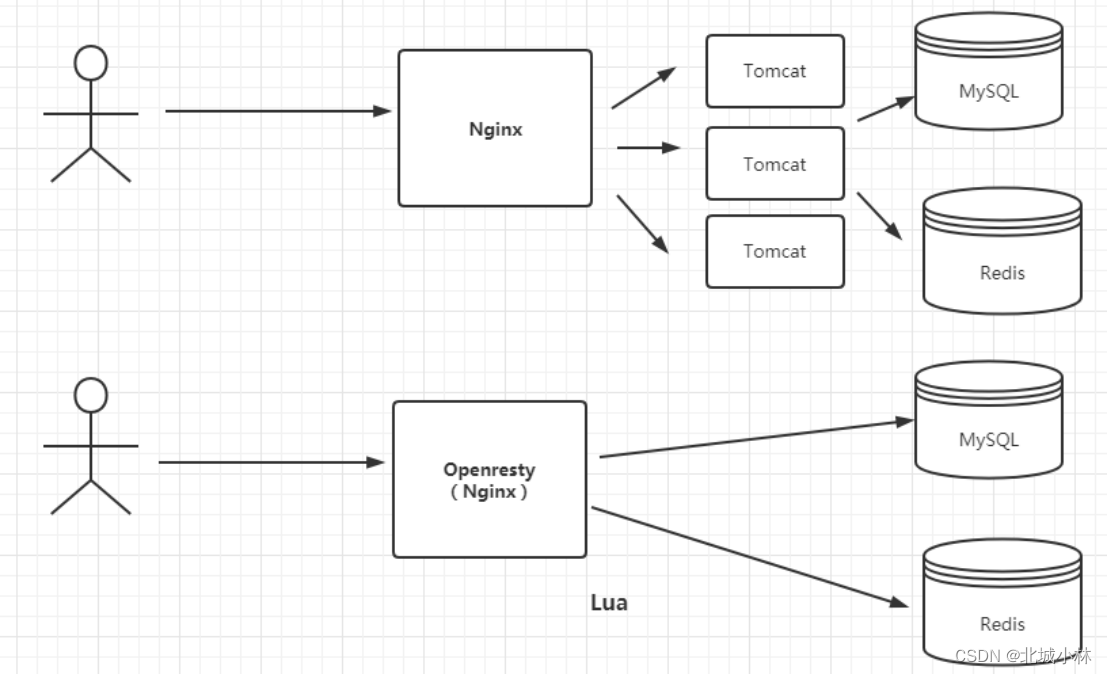六、Nginx反向代理功能
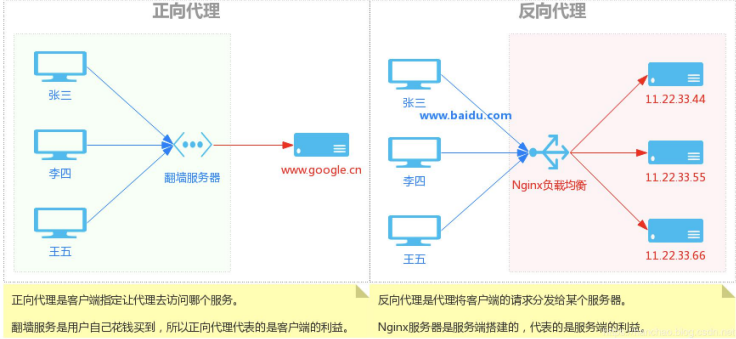
向代理:reverse proxy,指的是代理外网用户的请求到内部的指定的服务器,并将数据返回给用户的一种方式,这是用的比较多的一种方式。
Nginx 除了可以在企业提供高性能的web服务之外,另外还可以将 nginx 本身不具备的请求通过某种预定义的协议转发至其它服务器处理,不同的协议就是Nginx服务器与其他服务器进行通信的一种规范,主要在不同的场景使用以下模块实现不同的功能
ngx_http_proxy_module: #将客户端的请求以http协议转发至指定服务器进行处理
ngx_http_upstream_module #用于定义为proxy_pass,fastcgi_pass,uwsgi_pass
#等指令引用的后端服务器分组
ngx_stream_proxy_module: #将客户端的请求以tcp协议转发至指定服务器处理
ngx_http_fastcgi_module: #将客户端对php的请求以fastcgi协议转发至指定服务器助理
ngx_http_uwsgi_module: #将客户端对Python的请求以uwsgi协议转发至指定服务器处理
逻辑调用关系
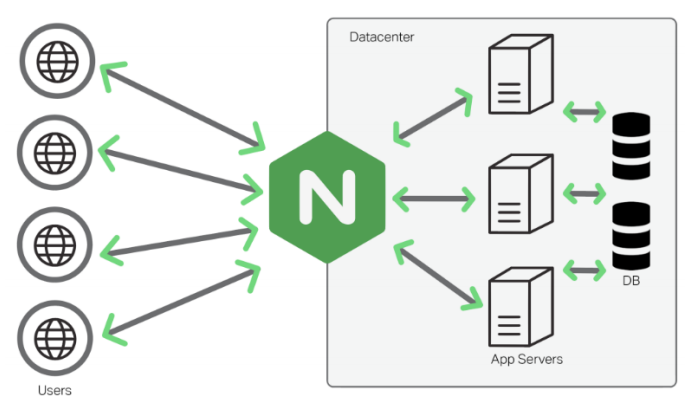
访问逻辑图:
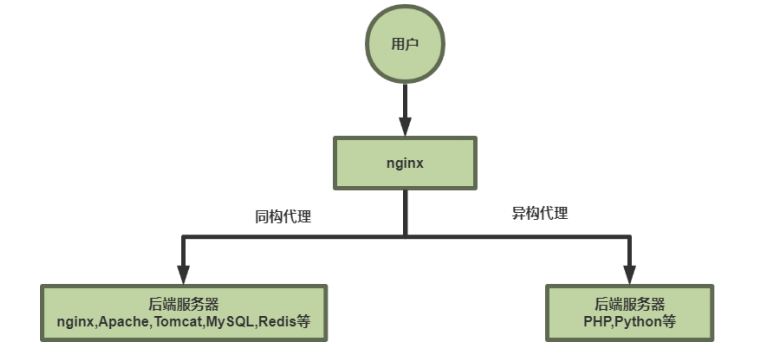
同构代理:用户不需要其他程序的参与,直接通过http协议或者tcp协议访问后端服务器
异构代理:用户访问的资源时需要经过处理后才能返回的,比如php,python,等等,这种访问资源需要经过处理才能被访问
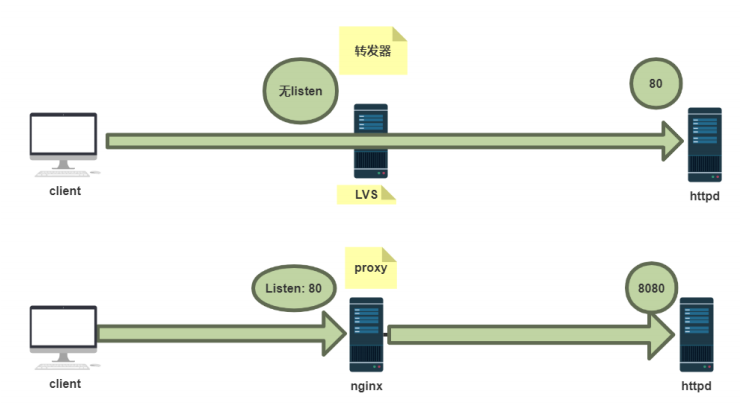
6.1实现http反向代理
官方文档: https://nginx.org/en/docs/http/ngx_http_proxy_module.html
6.1.1 http协议反向代理
6.1.1.1 反向代理配置参数
#官方文档:https://nginx.org/en/docs/http/ngx_http_proxy_module.html#proxy_pass
proxy_pass; #用来设置将客户端请求转发给的后端服务器的主机
#可以是主机名(将转发至后端服务做为主机头首部)、IP地址:端口的方式
#也可以代理到预先设置的主机群组,需要模块ngx_http_upstream_module支持
#示例:
location /web {
index index.html;
proxy_pass http://172.25.254.30:8080; #8080后面无uri,即无 / 符号,
#需要将location后面url 附加到proxy_pass指定的url后面
#此行为类似于root
#proxy_pass指定的uri不带斜线将访问的/web
#等于访问后端服务器
proxy_pass http://172.25.254.40:8080/; #8080后面有uri,即有 / 符号
#相当于置换,即访问/web时实际返回proxy_pass后面uri内容
#此行为类似于alias
#proxy_pass指定的uri带斜线
#等于访问后端服务器的
#http://172.25.254.40:8080/index.html
#内容返回给客户端
} # http://nginx/web/index.html ==>
http://1:8080
#重启Nginx测试访问效果:
#curl -L http://www.timinglee.org/web
#如果location定义其uri时使用了正则表达式模式(包括~,~*,但不包括^~),则proxy_pass之后必须不能使用uri
#即不能有/ ,用户请求时传递的uri将直接附加至后端服务器之后
server {
...
server_name HOSTNAME;
location ~|~* /uri/ {
proxy_pass http://host:port; #proxy_pass后面的url 不能加/
}
...
}
http://HOSTNAME/uri/ --> http://host/uri/
proxy_hide_header field; #用于nginx作为反向代理的时候
#在返回给客户端http响应时
#隐藏后端服务器相应头部的信息
#可以设置在http,server或location块
#示例: 隐藏后端服务器ETag首部字段
location /web {
index index.html;
proxy_pass http://10.0.0.18:8080/;
proxy_hide_header ETag;
}
proxy_pass_header field; #透传
#默认nginx在响应报文中不传递后端服务器的首部字段Date, Server, X-Pad, X-Accel等参数
#如果要传递的话则要使用 proxy_pass_header field声明将后端服务器返回的值传递给客户端
#field 首部字段大小不敏感
#示例:透传后端服务器的Server和Date首部给客户端,同时不再响应报中显示前端服务器的Server字段
proxy_pass_header Server;
proxy_pass_header Date;
proxy_pass_request_body on | off;
#是否向后端服务器发送HTTP实体部分,可以设置在http,server或location块,默认即为开启
proxy_pass_request_headers on | off;
#是否将客户端的请求头部转发给后端服务器,可以设置在http,server或location块,默认即为开启
proxy_set_header;
#可更改或添加客户端的请求头部信息内容并转发至后端服务器,比如在后端服务器想要获取客户端的真实IP的时候,就要更改每一个报文的头部
#示例:
location ~ /web {
proxy_pass http://172.25.254.20:80;
proxy_hide_header ETag;
proxy_pass_header Server;
proxy_pass_request_body on;
proxy_pass_request_headers on;
proxy_set_header X-Forwarded-For $remote_addr;
}
[root@apache20 ~]# vim /etc/httpd/conf/httpd.conf
LogFormat "\"%{X-Forwarded-For}i\" %l %u %t \"%r\" %>s %b \"%{Referer}i\" \"%
{User-Agent}i\"" combined
访问后看后端服务器日志
proxy_pass_request_body on | off;
#是否向后端服务器发送HTTP实体部分,可以设置在http,server或location块,默认即为开启
proxy_pass_request_headers on | off;
#是否将客户端的请求头部转发给后端服务器,可以设置在http,server或location块,默认即为开启
proxy_set_header;
#可更改或添加客户端的请求头部信息内容并转发至后端服务器,比如在后端服务器想要获取客户端的真实IP的时候,就要更改每一个报文的头部
#示例:
location ~ /web {
proxy_pass http://172.25.254.20:80;
proxy_hide_header ETag;
proxy_pass_header Server;
proxy_pass_request_body on;
proxy_pass_request_headers on;
proxy_set_header X-Forwarded-For $remote_addr;
}
[root@apache20 ~]# vim /etc/httpd/conf/httpd.conf
LogFormat "\"%{X-Forwarded-For}i\" %l %u %t \"%r\" %>s %b \"%{Referer}i\" \"%
{User-Agent}i\"" combined
访问后看后端服务器日志
proxy_connect_timeout time;
#配置nginx服务器与后端服务器尝试建立连接的超时时间,默认为60秒
用法如下:proxy_connect_timeout 6s;
#60s为自定义nginx与后端服务器建立连接的超时时间,超时会返回客户端504响应码
proxy_read_timeout time;
#配置nginx服务器向后端服务器或服务器组发起read请求后,等待的超时时间,默认60s
proxy_send_timeout time;
#配置nginx项后端服务器或服务器组发起write请求后,等待的超时 时间,默认60s
proxy_http_version 1.0;
#用于设置nginx提供代理服务的HTTP协议的版本,默认http 1.0
proxy_ignore_client_abort off;
#当客户端网络中断请求时,nginx服务器中断其对后端服务器的请求。即如果此项设置为on开启,则服务器、会忽略客户端中断并一直等着代理服务执行返回,如果设置为off,则客户端中断后Nginx也会中断客户端请求并立即记录499日志,默认为off。
6.1.1.2 实战案例:反向代理单台web服务器
[root@centos8 ~]# cat /apps/nginx/conf/conf.d/pc.conf
server {
listen 80;
server_name www.timinglee.org;
location / {
proxy_pass http://172.25.254.30;
}
}
#重启Nginx 并访问测试
6.1.1.3 实战案例:指定location实现反向代理
6.1.1.3.1针对指定的location
server {
listen 80;
server_name www.timinglee.org;
location / {
proxy_pass http://172.25.254.30;
}
location ~ /static {
proxy_pass http://172.25.254.20:8080;
}
}
#后端web服务器必须要有相对于的访问URL
[root@apache20 ~]# mkdir /var/www/html/static
[root@apache20 ~]# echo static 172.25.254.20 > /var/www/html/static/index.html
[root@apache30 ~]# echo 172.25.254.30 > /var/www/html/index.html
#重启Nginx并访问测试:
[2024-07-25 17:09.35] ~
[Administrator.DESKTOP-P19CNDN] ➤ curl www.timinglee.org/static/
static 172.25.254.20
[2024-07-25 17:09.39] ~
[Administrator.DESKTOP-P19CNDN] ➤ curl www.timinglee.org
172.25.254.30
6.1.1.3.2针对特定的资源实现代理
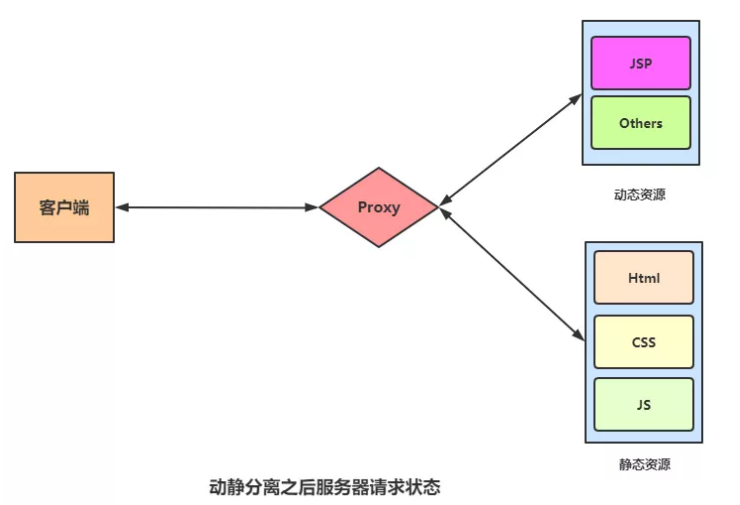
[root@Nginx ~]# vim /apps/nginx/conf.d/vhost.conf
server {
listen 80;
server_name www.timinglee.org;
location / {
proxy_pass http://172.25.254.30;
}
location ~ \.(png|jpg|gif) {
proxy_pass http://172.25.254.20:8080;
}
}
6.1.1.4 反向代理示例:缓存功能
缓存功能默认关闭状态,需要先动配置才能启用
proxy_cache zone_name | off; 默认off
#指明调用的缓存,或关闭缓存机制;Context:http, server, location
#zone_name 表示缓存的名称.需要由proxy_cache_path事先定义
proxy_cache_key string;
#缓存中用于“键”的内容,默认值:proxy_cache_key $scheme$proxy_host$request_uri;
proxy_cache_valid [code ...] time;
#定义对特定响应码的响应内容的缓存时长,定义在http{...}中
示例:
proxy_cache_valid 200 302 10m;
proxy_cache_valid 404 1m;
proxy_cache_path;
#定义可用于proxy功能的缓存;Context:http
proxy_cache_path path [levels=levels] [use_temp_path=on|off]
keys_zone=zone_name:size [inactive=time] [max_size=size] [manager_files=number]
[manager_sleep=time] [manager_threshold=time] [loader_files=number]
[loader_sleep=time] [loader_threshold=time] [purger=on|off]
[purger_files=number] [purger_sleep=time] [purger_threshold=time];
#示例:在http配置定义缓存信息
proxy_cache_path /var/cache/nginx/proxy_cache #定义缓存保存路径,proxy_cache会自动创建
levels=1:2:2 #定义缓存目录结构层次
#1:2:2可以生成
2^4x2^8x2^8=2^20=1048576个目录
keys_zone=proxycache:20m #指内存中缓存的大小,主要用于存放key和metadata
(如:使用次数)
#一般1M可存放8000个左右的key
inactive=120s #缓存有效时间
max_size=10g; #最大磁盘占用空间,磁盘存入文件内容的缓存空间最大值
#调用缓存功能,需要定义在相应的配置段,如server{...};或者location等
proxy_cache proxycache;
proxy_cache_key $request_uri; #对指定的数据进行MD5的运算做为缓存的key
proxy_cache_valid 200 302 301 10m; #指定的状态码返回的数据缓存多长时间
proxy_cache_valid any 1m; #除指定的状态码返回的数据以外的缓存多长时间,必须设置,
否则不会缓存
proxy_cache_use_stale error | timeout | invalid_header | updating | http_500 |
http_502 | http_503 | http_504 | http_403 | http_404 | off ; #默认是off
#在被代理的后端服务器出现哪种情况下,可直接使用过期的缓存响应客户端
#示例
proxy_cache_use_stale error http_502 http_503;
proxy_cache_methods GET | HEAD | POST ...;
#对哪些客户端请求方法对应的响应进行缓存,GET和HEAD方法总是被缓存
6.1.1.4.1 非缓存场景压测
#准备后端httpd服务器
[root@apache20 app1]# pwd
/var/www/html/static
[root@apache20 static]# cat /var/log/messages > ./log.html #准备测试页面
[root@apache30 ~]# ab -n1000 -c100 http://www.timinglee.org/static/index.html
Concurrency Level: 100
Time taken for tests: 23.238 seconds
Complete requests: 1000
Failed requests: 0
Total transferred: 2011251000 bytes
HTML transferred: 2010991000 bytes
Requests per second: 43.03 [#/sec] (mean)
Time per request: 2323.789 [ms] (mean)
Time per request: 23.238 [ms] (mean, across all concurrent requests)
Transfer rate: 84521.97 [Kbytes/sec] received
6.1.1.4.2 准备缓存配置
[root@Nginx ~]# vim /apps/nginx/conf/nginx.conf
@@@@内容省略@@@@
#gzip on;
proxy_cache_path /apps/nginx/proxy_cache levels=1:2:2 keys_zone=proxycache:20m
inactive=120s max_size=1g; #配置在nginx.conf http配置段
[root@Nginx ~]# vim /apps/nginx/conf.d/vhost.conf
location ~ /static { #要缓存的URL 或者放在server配置项对所有URL都进行缓存
proxy_pass http://172.25.254.20:8080;
proxy_cache proxycache;
proxy_cache_key $request_uri;
proxy_cache_valid 200 302 301 10m;
proxy_cache_valid any 1m; #必须指定哪些响应码的缓存
}
#/data/nginx/proxycache/ 目录会自动生成
[root@Nginx ~]# ll /apps/nginx/proxy_cache/ -d
drwx------ 3 nginx root 4096 7月 25 20:07 /apps/nginx/proxy_cache/
[root@Nginx ~]# tree /apps/nginx/proxy_cache/
/data/nginx/proxycache/
0 directories, 0 files
6.1.1.4.3 访问并验证缓存文件
#访问web并验证缓存目录
[root@apache30 ~]# ab -n1000 -c100 http://www.timinglee.org/static/index.html
[root@centos8 ~]# ab -n 2000 -c200 http://www.timinglee.org/static/log.html
Concurrency Level: 100
Time taken for tests: 10.535 seconds
Complete requests: 1000
Failed requests: 0
Total transferred: 2011251000 bytes
HTML transferred: 2010991000 bytes
Requests per second: 94.92 [#/sec] (mean)
Time per request: 1053.507 [ms] (mean)
Time per request: 10.535 [ms] (mean, across all concurrent requests)
Transfer rate: 186435.60 [Kbytes/sec] received
#验证缓存目录结构及文件大小
[root@Nginx ~]# tree /apps/nginx/proxy_cache/
/apps/nginx/proxy_cache/
└── e
└── 50
└── 99
└── 319432ef3663735a9d3cb4e0c1d9950e
3 directories, 0 files
6.1.2 http反向代理负载均衡
在上一个节中Nginx可以将客户端的请求转发至单台后端服务器但是无法转发至特定的一组的服务器,而且不能对后端服务器提供相应的服务器状态监测,Nginx 可以基于ngx_http_upstream_module模块提供服务器分组转发、权重分配、状态监测、调度算法等高级功能
官方文档: https://nginx.org/en/docs/http/ngx_http_upstream_module.html
6.1.2.1 http upstream配置参数
#自定义一组服务器,配置在http块内
upstream name {
server .....
......
}
#示例
upstream backend {
server backend1.example.com weight=5;
server 127.0.0.1:8080 max_fails=3 fail_timeout=30s;
server unix:/tmp/backend3;
server backup1.example.com backup;
}
server address [parameters];
#配置一个后端web服务器,配置在upstream内,至少要有一个server服务器配置。
#server支持的parameters如下:
weight=number #设置权重,默认为1,实现类似于LVS中的WRR,WLC等
max_conns=number #给当前后端server设置最大活动链接数,默认为0表示没有限制
max_fails=number #后端服务器的下线条件,当客户端访问时,对本次调度选中的后端服务器连续进行检测多少次,如果都失败就标记为不可用,默认为1次,当客户端访问时,才会利用TCP触发对探测后端服务器健康性检查,而非周期性的探测
fail_timeout=time #后端服务器的上线条件,对已经检测到处于不可用的后端服务器,每隔此时间间隔再次进行检测是否恢复可用,如果发现可用,则将后端服务器参与调度,默认为10秒
backup #设置为备份服务器,当所有后端服务器不可用时,才会启用此备用服务器
down #标记为down状态,可以平滑下线后端服务器
resolve #当server定义的是主机名的时候,当A记录发生变化会自动应用新IP而不用重启Nginx
hash KEY [consistent];
#基于指定请求报文中首部字段或者URI等key做hash计算,使用consistent参数,将使用ketama一致性hash算法,适用于后端是Cache服务器(如varnish)时使用,consistent定义使用一致性hash运算,一致性hash基于取模运算
hash $request_uri consistent; #基于用户请求的uri做hash
hash $cookie_sessionid #基于cookie中的sessionid这个key进行hash调度,实现会话绑定
ip_hash;
#源地址hash调度方法,基于的客户端的remote_addr(源地址IPv4的前24位或整个IPv6地址)做hash计算,以实现会话保持
least_conn;
#最少连接调度算法,优先将客户端请求调度到当前连接最少的后端服务器,相当于LVS中的WLC
6.1.2.2反向代理示例:后端多台 web服务器
环境说明:
172.25.254.10 #Nginx 代理服务器
172.25.254.20 #后端web A,Apache部署
172.25.254.30 #后端web B,Apache部署
部署后端Apache服务器:
[root@apache20 ~]# yum install httpd -y
[root@apache20 ~]# echo "web1 172.25.254.20" > /var/www/html/index.html
[root@apache20 ~]# systemctl enable --now httpd
[root@apache30 ~]# yum install httpd -y
[root@apache30 ~]# echo "web2 172.25.254.30" >> /var/www/html/index.html
[root@apache30 ~]# systemctl enable --now httpd
#访问测试
[root@centos8 ~]# curl http://172.25.254.20
web1 172.25.254.20
[root@centos8 ~]# curl http://172.25.254.30
web2 172.25.254.30
配置nginx反向代理
注意: 本节实验过程中先关闭缓存
[root@centos8 ~]# cat /apps/nginx/conf/conf.d/pc.conf
upstream webserver {
#ip_hash;
#hash $request_uri consistent;
#hash $cookie_lee
#least_conn;
server 172.25.254.20:8080 weight=1 fail_timeout=15s max_fails=3;
server 172.25.254.30:80 weight=1 fail_timeout=15s max_fails=3;
server 172.25.254.10:80 backup;
}
server {
listen 80;
server_name www.timinglee.org;
location ~ / {
proxy_pass http://webserver;
}
}
#重启Nginx 并访问测试
[Administrator.DESKTOP-P19CNDN] ➤ curl www.timinglee.org
172.25.254.20 web
[Administrator.DESKTOP-P19CNDN] ➤ curl www.timinglee.org
172.25.254.30 web
#关闭172.25.254.20和172.25.254.30,测试nginx backup服务器可用性:
[Administrator.DESKTOP-P19CNDN] ➤ while true;do curl
http://www.timinglee.org;sleep 1;done
实战案例: 基于Cookie 实现会话绑定
[root@Nginx ~]# vim /apps/nginx/conf.d/vhost.conf
http {
upstream websrvs {
hash $cookie_hello; #hello是cookie的key的名称
server 10.0.0.101:80 weight=2;
server 10.0.0.102:80 weight-1;
}
}
[root@centos8 ~]# vim /apps/nginx/conf/conf.d/pc.conf
upstream webserver {
#ip_hash;
#hash $request_uri consistent;
hash $cookie_lee;
#least_conn;
server 172.25.254.20:8080 weight=1 fail_timeout=15s max_fails=3;
server 172.25.254.30:80 weight=1 fail_timeout=15s max_fails=3;
#server 172.25.254.10:80 backup;
}
server {
listen 80;
server_name www.timinglee.org;
location ~ / {
proxy_pass http://webserver;
}
}
#测试
[Administrator.DESKTOP-P19CNDN] ➤ curl -b lee=1 www.timinglee.org
6.2实现Nginx四层负载均衡
Nginx在1.9.0版本开始支持tcp模式的负载均衡,在1.9.13版本开始支持udp协议的负载,udp主要用于DNS的域名解析,其配置方式和指令和http 代理类似,其基于ngx_stream_proxy_module模块实现tcp负载,另外基于模块ngx_stream_upstream_module实现后端服务器分组转发、权重分配、状态监测、调度算法等高级功能。
如果编译安装,需要指定 --with-stream 选项才能支持ngx_stream_proxy_module模块
官方文档:https://nginx.org/en/docs/stream/ngx_stream_proxy_module.htm
原文链接:https://blog.csdn.net/m0_74028286/article/details/150289385
6.2.1 tcp负载均衡配置参数
tcp的负载均衡要卸载http语句块之外
stream { #定义stream相关的服务;
Context:main
upstream backend { #定义后端服务器
hash $remote_addr consistent; #定义调度算法
server backend1.example.com:12345 weight=5; #定义具体server
server 127.0.0.1:12345 max_fails=3 fail_timeout=30s;
server unix:/tmp/backend3;
}
upstream dns { #定义后端服务器
server 10.0.0.1:53; #定义具体server
server dns.example.com:53;
}
server { #定义server
listen 12345; #监听IP:PORT
proxy_connect_timeout 1s; #连接超时时间
proxy_timeout 3s; #转发超时时间
proxy_pass backend; #转发到具体服务器组
}
server {
listen 127.0.0.1:53 udp reuseport;
proxy_timeout 20s;
proxy_pass dns;
}
server {
listen [::1]:12345;
proxy_pass unix:/tmp/stream.socket;
}
}
6.2.2负载均衡实例: MySQL
后端服务器安装 MySQL
#在apache20中安装mysql
[root@apache20 ~]# yum install mariadb-server -y
[root@apache20 ~]# vim /etc/my.cnf.d/mariadb-server.cnf
[mysqld]
server-id=20
[root@apache20 ~]# systemctl start mariadb
[root@apache20 ~]# mysql -e "grant all on *.* to lee@'%' identified by 'lee';"
[root@apache30 ~]# mysql -ulee -plee -h172.25.254.20 -e "select @@server_id"
+-------------+
| @@server_id |
+-------------+
| 20 |
+-------------+
#在apache30重复以上步骤并在apache20上测试
nginx配置
[root@Nginx ~]# vim /apps/nginx/conf/tcp/tcp.conf
stream {
upstream mysql_server {
server 172.25.254.20:3306 max_fails=3 fail_timeout=30s;
server 172.25.254.30:3306 max_fails=3 fail_timeout=30s;
}
server {
listen 172.25.254.10:3306;
proxy_pass mysql_server;
proxy_connect_timeout 30s;
proxy_timeout 300s;
}
}
#重启nginx并访问测试:
[root@Nginx ~]# nginx -s reload
#测试通过nginx负载连接MySQL:
[root@apache30 ~]# mysql -ulee -plee -h172.25.254.10 -e "select @@server_id"
+-------------+
| @@server_id |
+-------------+
| 20 |
+-------------+
[root@apache30 ~]# mysql -ulee -plee -h172.25.254.10 -e "select @@server_id"
+-------------+
| @@server_id |
+-------------+
| 30 |
+-------------+
#在10.0.0.28停止MySQL服务
[root@apache20 ~]# systemctl stop mariadb
#再次测试访问,只会看到mysql-server1.timinglee.org进行响应
[root@apache30 ~]# mysql -ulee -plee -h172.25.254.10 -e "select @@server_id"
+-------------+
| @@server_id |
+-------------+
| 30 |
+-------------+
[root@apache30 ~]# mysql -ulee -plee -h172.25.254.10 -e "select @@server_id"
+-------------+
| @@server_id |
+-------------+
| 30 |
+-------------+
6.2.3 udp负载均衡实例: DNS
stream {
upstream dns_server{
server 172.25.254.20:53 max_fails=3 fail_timeout=30s;
server 172.25.254.30:53 max_fails=3 fail_timeout=30s;
}
server {
listen 172.25.254.10:53 udp;
proxy_pass dns_server;
proxy_timeout 1s;
proxy_responses 1; # 使用UDP协议时,设置代理服务器响应客户端期望的数据报文数
# 该值作为会话的终止条件
error_log logs/dns.log;
}
}
测试:
[root@apache30 named]# dig www.timinglee.org @172.25.254.10
; <<>> DiG 9.16.23 <<>> www.timinglee.org @172.25.254.10
;; global options: +cmd
;; Got answer:
;; ->>HEADER<<- opcode: QUERY, status: NOERROR, id: 33888
;; flags: qr aa rd ra; QUERY: 1, ANSWER: 1, AUTHORITY: 0, ADDITIONAL: 1
;; OPT PSEUDOSECTION:
; EDNS: version: 0, flags:; udp: 1232
; COOKIE: 701447f1bdd8acea0100000066a27b465426b2b4bc7f1dc3 (good)
;; QUESTION SECTION:
;www.timinglee.org. IN A
;; ANSWER SECTION:
www.timinglee.org. 86400 IN A 172.25.254.20
;; Query time: 2 msec
;; SERVER: 172.25.254.10#53(172.25.254.10)
;; WHEN: Fri Jul 26 00:20:22 CST 2024
;; MSG SIZE rcvd: 90
[root@apache30 named]# dig www.timinglee.org @172.25.254.10
; <<>> DiG 9.16.23 <<>> www.timinglee.org @172.25.254.10
;; global options: +cmd
;; Got answer:
;; ->>HEADER<<- opcode: QUERY, status: NOERROR, id: 8932
;; flags: qr aa rd ra; QUERY: 1, ANSWER: 1, AUTHORITY: 0, ADDITIONAL: 1
;; OPT PSEUDOSECTION:
; EDNS: version: 0, flags:; udp: 1232
; COOKIE: 8ecb61bbfe2716df0100000066a27b47a3bb0c3d8e537858 (good)
;; QUESTION SECTION:
;www.timinglee.org. IN A
;; ANSWER SECTION:
www.timinglee.org. 86400 IN A 172.25.254.30
;; Query time: 1 msec
;; SERVER: 172.25.254.10#53(172.25.254.10)
;; WHEN: Fri Jul 26 00:20:23 CST 2024
;; MSG SIZE rcvd: 90
6.3 实现 FastCGI

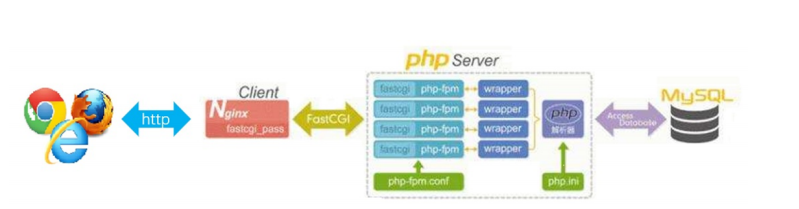
CGI的由来:
最早的Web服务器只能简单地响应浏览器发来的HTTP请求,并将存储在服务器上的HTML文件返回给浏览器,也就是静态html文件,但是后期随着网站功能增多网站开发也越来越复杂,以至于出现动态技术,比如像php(1995年)、java(1995)、python(1991)语言开发的网站,但是nginx/apache服务器并不能直接运行 php、java这样的文件,apache实现的方式是打补丁,但是nginx缺通过与第三方基于协议实现,即通过某种特定协议将客户端请求转发给第三方服务处理,第三方服务器会新建新的进程处理用户的请求,处理完成后返回数据给Nginx并回收进程,最后nginx在返回给客户端,那这个约定就是通用网关接口(common gateway interface,简称CGI),CGI(协议) 是web服务器和外部应用程序之间的接口标准,是cgi程序和web服务器之间传递信息的标准化接口。
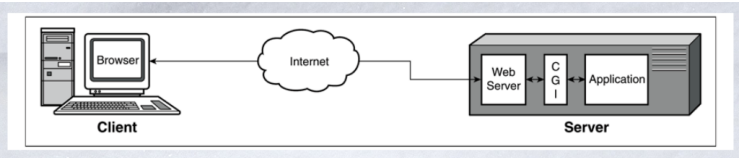
为什么会有FastCGI?
CGI协议虽然解决了语言解析器和 Web Server 之间通讯的问题,但是它的效率很低,因为 Web Server每收到一个请求都会创建一个CGI进程,PHP解析器都会解析php.ini文件,初始化环境,请求结束的时候再关闭进程,对于每一个创建的CGI进程都会执行这些操作,所以效率很低,而FastCGI是用来提高CGI性能的,FastCGI每次处理完请求之后不会关闭掉进程,而是保留这个进程,使这个进程可以处理多个请求。这样的话每个请求都不用再重新创建一个进程了,大大提升了处理效率。
什么是PHP-FPM?
PHP-FPM(FastCGI Process Manager:
FastCGI进程管理器)是一个实现了Fastcgi的程序,并且提供进程管理的功能。
进程包括master进程和worker进程。master进程只有一个,负责监听端口,接受来自web server的请求
worker进程一般会有多个,每个进程中会嵌入一个PHP解析器,进行PHP代码的处理。
6.3.1 FastCGI配置指令
Nginx基于模块ngx_http_fastcgi_module实现通过fastcgi协议将指定的客户端请求转发至php-fpm处理,其配置指令如下
fastcgi_pass address:port;
#转发请求到后端服务器,address为后端的fastcgi server的地址,可用位置:location, if in
location
fastcgi_index name;
#fastcgi默认的主页资源,示例:fastcgi_index index.php;
fastcgi_param parameter value [if_not_empty];
#设置传递给FastCGI服务器的参数值,可以是文本,变量或组合,可用于将Nginx的内置变量赋值给自定义
key
fastcgi_param REMOTE_ADDR $remote_addr; #客户端源IP
fastcgi_param REMOTE_PORT $remote_port; #客户端源端口
fastcgi_param SERVER_ADDR $server_addr; #请求的服务器IP地址
fastcgi_param SERVER_PORT $server_port; #请求的服务器端口
fastcgi_param SERVER_NAME $server_name; #请求的server name
Nginx默认配置示例:
location ~ \.php$ {
root /scripts;
fastcgi_pass 127.0.0.1:9000;
fastcgi_index index.php;
fastcgi_param SCRIPT_FILENAME /scripts$fastcgi_script_name; #默认脚本路径
#fastcgi_param SCRIPT_FILENAME $document_root$fastcgi_script_name;
include fastcgi_params; #此文件默认系统已提供,存放的相对路径为
prefix/conf
}
6.3.2 FastCGI实战案例: Nginx与php-fpm在同一服务器
编译安装更方便自定义参数或选项,所以推荐大家使用源码编译
官方网站:www.php.net
源码编译php
#利用yum解决php依赖
[root@Nginx ~]# yum install -y bzip2 systemd-devel libxml2-devel sqlite-devel
libpng-devel libcurl-devel oniguruma-devel
#解压源码并安装
[root@Nginx ~]# ./configure \
--prefix=/usr/local/php \ #安装路径
--with-config-file-path=/usr/local/php/etc \ #指定配置路径
--enable-fpm \ #用cgi方式启动程序
--with-fpm-user=nginx \ #指定运行用户身份
--with-fpm-group=nginx \
--with-curl \ #打开curl浏览器支持
--with-iconv \ #启用iconv函数,转换字符编码
--with-mhash \ #mhash加密方式扩展库
--with-zlib \ #支持zlib库,用于压缩http压缩传输
--with-openssl \ #支持ssl加密
--enable-mysqlnd \ #mysql数据库
--with-mysqli \
--with-pdo-mysql \
--disable-debug \ #关闭debug功能
--enable-sockets \ #支持套接字访问
--enable-soap \ #支持soap扩展协议
--enable-xml \ #支持xml
--enable-ftp \ #支持ftp
--enable-gd \ #支持gd库
--enable-exif \ #支持图片元数据
--enable-mbstring \ #支持多字节字符串
--enable-bcmath \ #打开图片大小调整,用到zabbix监控的时候用到了这个模块
--with-fpm-systemd #支持systemctl 管理cgi
php相关配置优化
[root@Nginx ~]# cd /usr/local/php/etc
[root@Nginx etc]# cp php-fpm.conf.default php-fpm.conf
[root@Nginx etc]# vim php-fpm.conf
去掉注释
pid = run/php-fpm.pid #指定pid文件存放位置
[root@Nginx etc]# cd php-fpm.d/
[root@Nginx php-fpm.d]# cp www.conf.default www.conf
#生成主配置文件
[root@Nginx php-fpm.d]# cd /root/php-8.3.9/
[root@Nginx php-8.3.9]# cp php.ini-production /usr/local/php/etc/php.ini
[root@Nginx ~]# vim /usr/local/php/etc/php.ini
[Date]
; Defines the default timezone used by the date functions
; https://php.net/date.timezone
date.timezone = Asia/Shanghai #修改时区
#生成启动文件
[root@Nginx ~]# cd /root/php-8.3.9/
[root@Nginx php-8.3.9]# cp sapi/fpm/php-fpm.service /lib/systemd/system/
# Mounts the /usr, /boot, and /etc directories read-only for processes invoked by
this unit.
#ProtectSystem=full #注释该内容
[root@Nginx php-8.3.9]# systemctl start php-fpm.service
[root@Nginx php-8.3.9]# netstat -antlupe | grep php
tcp 0 0 127.0.0.1:9000 0.0.0.0:* LISTEN 0
820758 176202/php-fpm: mas
准备php测试页面
[root@Nginx ~]# mkdir /data/php -p
[root@centos8 ~]# cat /data/php/index.php #php测试页面
<?php
phpinfo();
?>
Nginx配置转发
Nginx安装完成之后默认生成了与fastcgi的相关配置文件,一般保存在nginx的安装路径的conf目录当中,比如/apps/nginx/conf/fastcgi.conf、/apps/nginx/conf/fastcgi_params。
[root@Nginx ~]# vim /apps/nginx/conf.d/php.conf
server {
listen 80;
server_name php.timinglee.org;
root /data/php;
location ~ \.php$ {
fastcgi_pass 127.0.0.1:9000;
fastcgi_index index.php;
include fastcgi.conf;
}
}
#重启Nginx并访问web测试
[root@Nginx ~]# nginx -s reload
访问验证php测试页面
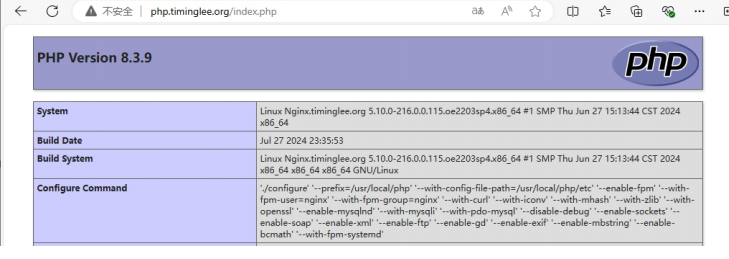
6.3.3添加php环境变量
软件下载:http://pecl.php.net/package/memcache
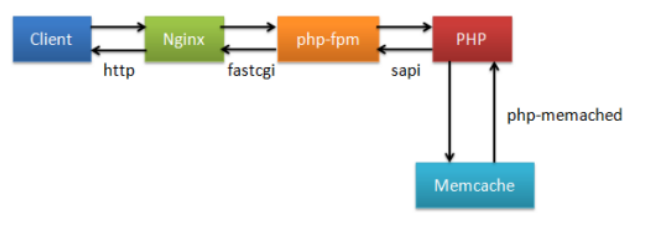
安装memcache模块
[root@Nginx ~]# tar zxf memcache-8.2.tgz
[root@Nginx ~]# cd memcache-8.2/
[root@Nginx memcache-8.2]# yum install autoconf
[root@Nginx memcache-8.2]# phpize
[root@Nginx memcache-8.2]# ./configure && make && make install
Installing shared extensions: /usr/local/php/lib/php/extensions/no-debug-nonzts-20230831/
[root@Nginx memcache-8.2]# ls /usr/local/php/lib/php/extensions/no-debug-non-zts-
20230831/
memcache.so opcache.so
复制测试文件到nginx发布目录中
[root@Nginx ~]# cd memcache-8.2/
[root@Nginx memcache-8.2]# ls
autom4te.cache config.log configure.ac example.php Makefile.fragments
README
build config.m4 config.w32 include Makefile.objects run-tests.php
config9.m4 config.nice CREDITS libtool memcache.la src
config.h config.status docker LICENSE memcache.php
tests
config.h.in configure Dockerfile Makefile modules
[root@Nginx memcache-8.2]# cp example.php memcache.php /data/php/
[root@Nginx ~]# vim /data/php/memcache.php
define('ADMIN_USERNAME','admin'); // Admin Username
define('ADMIN_PASSWORD','lee'); // Admin Password
define('DATE_FORMAT','Y/m/d H:i:s');
define('GRAPH_SIZE',200);
define('MAX_ITEM_DUMP',50);
$MEMCACHE_SERVERS[] = 'localhost:11211'; // add more as an array
#$MEMCACHE_SERVERS[] = 'mymemcache-server2:11211'; // add more as an array
配置php加载memcache模块
[root@Nginx ~]# vim /usr/local/php/etc/php.ini
;extension=zip
extension=memcache
;zend_extension=opcache
[root@Nginx ~]# systemctl reload php-fpm
[root@Nginx no-debug-non-zts-20230831]# php -m | grep mem
memcache
部署memcached
[root@Nginx ~]# yum install memcached -y
[root@Nginx ~]# systemctl enable --now memcached.service
[root@Nginx ~]# netstat -antlupe | grep memcache
tcp 0 0 127.0.0.1:11211 0.0.0.0:* LISTEN
976 1037243 186762/memcached
[root@Nginx ~]# cat /etc/sysconfig/memcached
PORT="11211"
USER="memcached"
MAXCONN="1024"
CACHESIZE="64"
OPTIONS="-l 127.0.0.1,::1"
测试:
访问 http://php.timinglee.org/example.php 不断刷新
访问 http://php.timinglee.org/memcache.php 查看命中效果
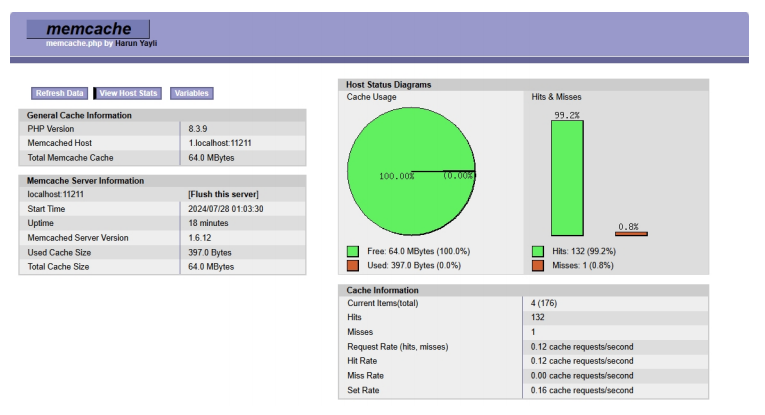
性能对比
[root@apache20 ~]# ab -n500 -c10 http://php.timinglee.org/index.php
@@@内容忽略@@@
Concurrency Level: 10
Time taken for tests: 0.514 seconds
Complete requests: 500
Failed requests: 44
(Connect: 0, Receive: 0, Length: 44, Exceptions: 0)
[root@apache20 ~]# ab -n500 -c10 http://php.timinglee.org/example.php
@@@内容忽略@@@
Concurrency Level: 10
Time taken for tests: 0.452 seconds
Complete requests: 500
Failed requests: 0
6.3.4 php高速缓存
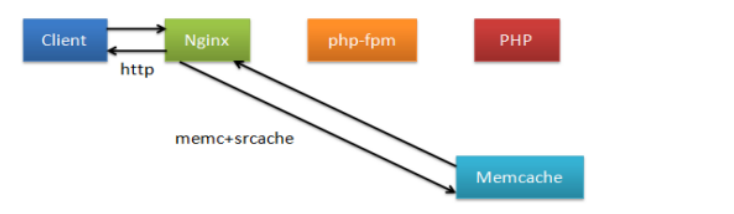
部署方法
在我们安装的nginx中默认不支持memc和srcache功能,需要借助第三方模块来让nginx支持此功能,所以nginx需要重新编译
[root@Nginx ~]# rm -fr /apps/nginx/
[root@Nginx ~]# tar zxf srcache-nginx-module-0.33.tar.gz
[root@Nginx ~]# tar zxf memc-nginx-module-0.20.tar.gz
[root@Nginx ~]# cd nginx-1.26.1/
[root@Nginx nginx-1.26.1]# ./configure --prefix=/apps/nginx --user=nginx --
group=nginx --with-http_ssl_module --with-http_v2_module --withhttp_realip_module --with-http_stub_status_module --with-http_gzip_static_module
--with-pcre --with-stream --with-stream_ssl_module --with-stream_realip_module --
add-module=/root/memc-nginx-module-0.20 --add-module=/root/srcache-nginx-module-
0.33
[root@Nginx nginx-1.26.1]# make && make install
[root@Nginx ~]# vim /apps/nginx/conf.d/php.conf
upstream memcache {
server 127.0.0.1:11211;
keepalive 512;
}
server {
listen 80;
server_name php.timinglee.org;
root /data/php;
location /memc {
internal;
memc_connect_timeout 100ms;
memc_send_timeout 100ms;
memc_read_timeout 100ms;
set $memc_key $query_string; #使用内置变量$query_string来作为key
set $memc_exptime 300; #缓存失效时间300秒
memc_pass memcache;
}
location ~ \.php$ {
set $key $uri$args; #设定key的值
srcache_fetch GET /memc $key; #检测mem中是否有要访问的php
srcache_store PUT /memc $key; #缓存为加载的php数据
fastcgi_pass 127.0.0.1:9000;
fastcgi_index index.php;
include fastcgi.conf;
}
}
[root@Nginx ~]# systemctl start nginx.service
测试结果:
[root@apache20 ~]# ab -n500 -c10 http://php.timinglee.org/index.php
Concurrency Level: 10
Time taken for tests: 0.255 seconds
Complete requests: 500
Failed requests: 0
七、nginx二次开发版本

Nginx 是俄罗斯人发明的, Lua 是巴西几个教授发明的,中国人章亦春把 LuaJIT VM 嵌入到 Nginx 中,实现了 OpenResty 这个高性能服务端解决方案
OpenResty® 是一个基于 Nginx 与 Lua 的高性能 Web 平台,其内部集成了大量精良的 Lua 库、第三方模块以及大多数的依赖项。用于方便地搭建能够处理超高并发、扩展性极高的动态 Web 应用、Web 服务和动态网关。
OpenResty® 通过汇聚各种设计精良的 Nginx 模块(主要由 OpenResty 团队自主开发),从而将Nginx有效地变成一个强大的通用 Web 应用平台。这样,Web 开发人员和系统工程师可以使用 Lua 脚本语言调动 Nginx 支持的各种 C 以及 Lua 模块,快速构造出足以胜任 10K 乃至 1000K 以上单机并发连接的高性能 Web 应用系统。
OpenResty 由于有功能强大且方便的的API,可扩展性更强,如果需要实现定制功能,OpenResty是个不错的选择
官网: http://openresty.org/cn/
7.2编译安装openresty
[root@Nginx ~]#dnf -yq install gcc pcre-devel openssl-devel perl
[root@Nginx ~]#useradd -r -s /sbin/nologin nginx
[root@Nginx ~]#cd /usr/local/src
[root@Nginx src]#wget https://openresty.org/download/openresty-1.17.8.2.tar.gz
[root@Nginx src]#tar xf openresty-1.17.8.2.tar.gz
[root@Nginx src]#cd openresty-1.17.8.2/
[root@Nginx openresty-1.17.8.2]#./configure \
--prefix=/apps/openresty \
--user=nginx --group=nginx \
--with-http_ssl_module \
--with-http_v2_module \
--with_http_realip_module \
--with-http_stub_status_module \
--with-http_gzip_static_module
--with-pcre --with-stream \
--with-stream_ssl_module \
--with-stream_realip_module
[root@Nginx openresty-1.17.8.2]#make && make install
[root@Nginx openresty-1.17.8.2]#ln -s /apps/openresty/bin/* /usr/bin/
[root@Nginx openresty-1.17.8.2]#openresty -v
nginx version: openresty/1.17.8.2
[root@Nginx openresty-1.17.8.2]#openresty
[root@Nginx openresty-1.17.8.2]#ps -ef |grep nginx
[root@Nginx ~]#curl 10.0.0.18
ash
[root@Nginx ~]#dnf -yq install gcc pcre-devel openssl-devel perl
[root@Nginx ~]#useradd -r -s /sbin/nologin nginx
[root@Nginx ~]#cd /usr/local/src
[root@Nginx src]#wget https://openresty.org/download/openresty-1.17.8.2.tar.gz
[root@Nginx src]#tar xf openresty-1.17.8.2.tar.gz
[root@Nginx src]#cd openresty-1.17.8.2/
[root@Nginx openresty-1.17.8.2]#./configure \
--prefix=/apps/openresty \
--user=nginx --group=nginx \
--with-http_ssl_module \
--with-http_v2_module \
--with_http_realip_module \
--with-http_stub_status_module \
--with-http_gzip_static_module
--with-pcre --with-stream \
--with-stream_ssl_module \
--with-stream_realip_module
[root@Nginx openresty-1.17.8.2]#make && make install
[root@Nginx openresty-1.17.8.2]#ln -s /apps/openresty/bin/* /usr/bin/
[root@Nginx openresty-1.17.8.2]#openresty -v
nginx version: openresty/1.17.8.2
[root@Nginx openresty-1.17.8.2]#openresty
[root@Nginx openresty-1.17.8.2]#ps -ef |grep nginx
[root@Nginx ~]#curl 10.0.0.18