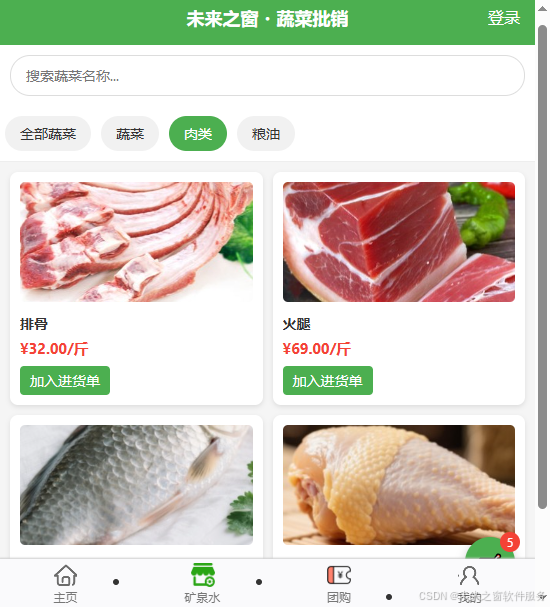
在数字化浪潮下,蔬菜批发行业也逐渐向线上转型,蔬菜批发小程序应运而生。其中,用户界面(UI)设计起着至关重要的作用,它不仅关乎用户体验,更影响着业务的高效开展。接下来,我们将从 UI 设计的各个关键要素,深入剖析蔬菜批发小程序的设计精髓。
一、布局设计:高效与便捷的融合
层级分明的页面结构
蔬菜批发小程序通常采用简洁明了的分层式布局。就像一个井然有序的农贸市场,入口处(首页)展示各类蔬菜的分类导航,如叶菜类、根茎类、瓜果类等,如同市场不同区域的指引牌。用户进入小程序,能迅速定位到自己所需蔬菜的大致类别。再深入到商品展示页面,商品图片、名称、价格、加入进货单按钮等元素排列有序,信息一目了然。这种层级分明的布局,避免了信息的杂乱堆砌,让用户在采购过程中能够高效地找到所需信息,提高了操作的便捷性。
合理的空间利用
在有限的手机屏幕空间内,小程序对每个元素的大小、间距进行了精心设计。例如,商品图片占据一定比例的空间,确保清晰展示蔬菜的外观,吸引用户关注;商品名称和价格文字大小适中,既便于阅读,又不会过于突兀。各元素之间保持适当间距,避免拥挤感,让用户视觉感受舒适,操作也更加轻松。
二、色彩搭配:营造专业与活力的氛围
自然色彩的运用
蔬菜批发小程序常以自然、清新的色彩为主调。绿色作为蔬菜的代表性颜色,被广泛应用于界面中,如导航栏、按钮等关键元素,传递出蔬菜新鲜、健康的信息,让用户联想到生机勃勃的蔬菜种植场景,增强对商品品质的信任感。同时,搭配白色、灰色等中性色作为背景和辅助色,使页面整体色彩既和谐统一,又突出重点元素,营造出专业而不失活力的氛围。
色彩的情感引导
不同色彩在用户心理上会产生不同的情感反应。例如,红色常被用于突出价格优势或促销信息,刺激用户的购买欲望;而蓝色则给人以沉稳、可靠的感觉,可用于展示企业的专业形象或重要的操作按钮,让用户在进行交易等关键操作时感到安心。
三、图标与图形设计:直观表意与品牌塑造
直观的功能图标
小程序中的图标设计简洁直观,能够快速传达功能信息。比如,购物车图标以人们熟悉的购物车形象呈现,用户无需文字说明,就能明白其代表的添加商品、查看购物车内容等功能;搜索图标采用放大镜的通用形象,暗示用户可在此进行商品搜索。这些直观的图标降低了用户的学习成本,提高了操作效率。
独特的图形元素
关键代码
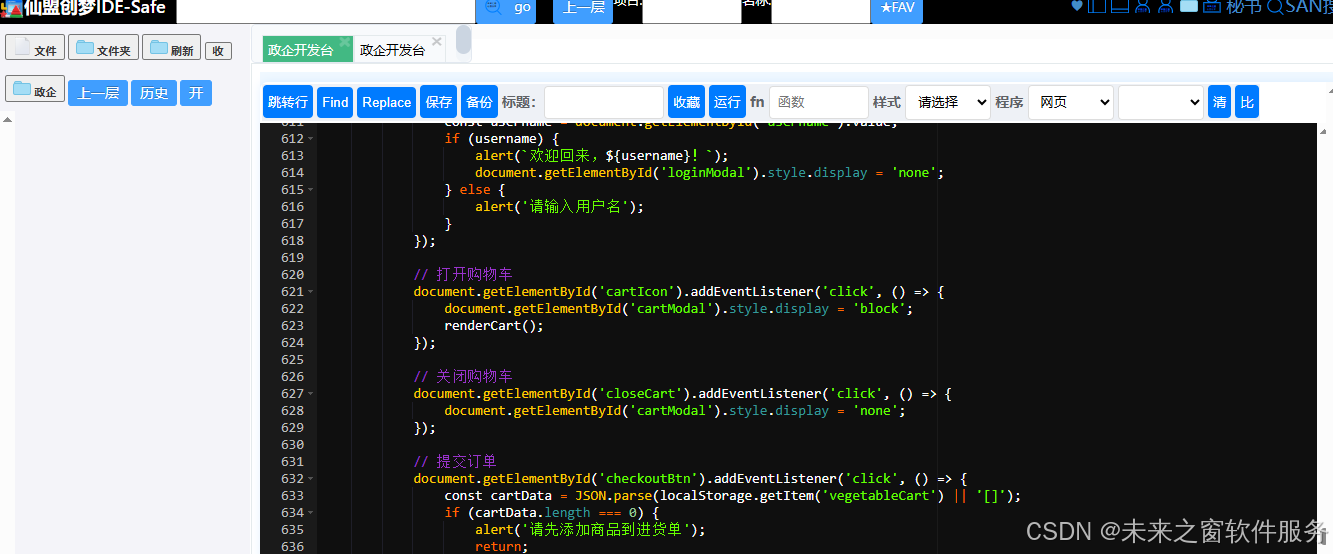
代码
<!DOCTYPE html>
<html lang="zh-CN">
<head>
<meta charset="UTF-8">
<meta name="viewport" content="width=device-width, initial-scale=1.0, maximum-scale=1.0, user-scalable=no">
<title>鲜蔬批发商城</title>
<style>
* {
margin: 0;
padding: 0;
box-sizing: border-box;
font-family: -apple-system, BlinkMacSystemFont, "Segoe UI", Roboto, sans-serif;
}
body {
background-color: #f5f5f5;
color: #333;
}
header {
background-color: #4CAF50;
color: white;
padding: 15px;
text-align: center;
font-size: 18px;
font-weight: bold;
position: relative;
}
.user-btn {
position: absolute;
right: 15px;
top: 15px;
background: none;
border: none;
color: white;
font-size: 16px;
cursor: pointer;
}
.search-box {
padding: 10px;
background-color: white;
}
.search-input {
width: 100%;
padding: 10px 15px;
border: 1px solid #ddd;
border-radius: 20px;
font-size: 14px;
outline: none;
}
.nav {
display: flex;
background-color: white;
padding: 10px 0;
overflow-x: auto;
border-bottom: 1px solid #eee;
}
.nav-item {
flex: 0 0 auto;
padding: 8px 15px;
margin: 0 5px;
border-radius: 20px;
background-color: #f1f1f1;
font-size: 14px;
cursor: pointer;
}
.nav-item.active {
background-color: #4CAF50;
color: white;
}
.goods-list {
display: grid;
grid-template-columns: 1fr 1fr;
gap: 10px;
padding: 10px;
}
.goods-item {
background-color: white;
border-radius: 8px;
padding: 10px;
box-shadow: 0 2px 5px rgba(0,0,0,0.1);
}
.goods-img {
width: 100%;
height: 120px;
background-color: #eee;
border-radius: 5px;
margin-bottom: 8px;
object-fit: cover;
}
.goods-name {
font-size: 14px;
font-weight: bold;
margin-bottom: 5px;
white-space: nowrap;
overflow: hidden;
text-overflow: ellipsis;
}
.goods-price {
color: #f44336;
font-weight: bold;
font-size: 15px;
margin-bottom: 8px;
}
.add-cart {
background-color: #4CAF50;
color: white;
border: none;
padding: 5px 10px;
border-radius: 4px;
font-size: 14px;
cursor: pointer;
}
.cart-icon {
position: fixed;
bottom: 20px;
right: 20px;
width: 50px;
height: 50px;
background-color: #4CAF50;
border-radius: 50%;
display: flex;
align-items: center;
justify-content: center;
color: white;
font-size: 20px;
box-shadow: 0 2px 10px rgba(0,0,0,0.2);
cursor: pointer;
}
.cart-count {
position: absolute;
top: -5px;
right: -5px;
background-color: #f44336;
color: white;
width: 20px;
height: 20px;
border-radius: 50%;
font-size: 12px;
display: flex;
align-items: center;
justify-content: center;
}
.modal {
position: fixed;
top: 0;
left: 0;
width: 100%;
height: 100%;
background-color: rgba(0,0,0,0.5);
display: none;
justify-content: center;
align-items: center;
z-index: 100;
}
.modal-content {
background-color: white;
width: 90%;
max-width: 400px;
border-radius: 8px;
padding: 20px;
}
.modal-title {
font-size: 18px;
font-weight: bold;
margin-bottom: 15px;
text-align: center;
}
.form-group {
margin-bottom: 15px;
}
.form-group label {
display: block;
margin-bottom: 5px;
font-size: 14px;
}
.form-control {
width: 100%;
padding: 10px;
border: 1px solid #ddd;
border-radius: 4px;
font-size: 14px;
}
.btn {
width: 100%;
padding: 10px;
border: none;
border-radius: 4px;
font-size: 16px;
cursor: pointer;
}
.btn-primary {
background-color: #4CAF50;
color: white;
margin-bottom: 10px;
}
.btn-close {
background-color: #eee;
color: #333;
}
.cart-modal {
position: fixed;
top: 0;
left: 0;
width: 100%;
height: 100%;
background-color: rgba(0,0,0,0.5);
display: none;
z-index: 100;
}
.cart-content {
background-color: white;
height: 80%;
width: 100%;
position: absolute;
bottom: 0;
border-top-left-radius: 15px;
border-top-right-radius: 15px;
padding: 20px;
overflow-y: auto;
}
.cart-title {
font-size: 18px;
font-weight: bold;
margin-bottom: 15px;
text-align: center;
}
.cart-item {
display: flex;
justify-content: space-between;
align-items: center;
padding: 10px 0;
border-bottom: 1px solid #eee;
}
.cart-item-info {
flex: 1;
}
.cart-item-name {
font-size: 14px;
}
.cart-item-price {
color: #f44336;
font-size: 12px;
}
.cart-item-quantity {
display: flex;
align-items: center;
}
.quantity-btn {
width: 25px;
height: 25px;
border: 1px solid #ddd;
background-color: white;
display: flex;
align-items: center;
justify-content: center;
cursor: pointer;
}
.quantity {
width: 30px;
text-align: center;
font-size: 14px;
}
.cart-footer {
padding: 15px;
border-top: 1px solid #eee;
position: sticky;
bottom: 0;
background-color: white;
}
.total {
display: flex;
justify-content: space-between;
margin-bottom: 15px;
font-size: 16px;
}
.total-price {
color: #f44336;
font-weight: bold;
}
.checkout-btn {
width: 100%;
padding: 12px;
background-color: #4CAF50;
color: white;
border: none;
border-radius: 4px;
font-size: 16px;
font-weight: bold;
cursor: pointer;
}
.success-modal {
position: fixed;
top: 0;
left: 0;
width: 100%;
height: 100%;
background-color: rgba(0,0,0,0.5);
display: none;
justify-content: center;
align-items: center;
z-index: 101;
}
.success-content {
background-color: white;
width: 80%;
max-width: 300px;
border-radius: 8px;
padding: 20px;
text-align: center;
}
.success-icon {
font-size: 50px;
color: #4CAF50;
margin-bottom: 15px;
}
.empty-cart {
text-align: center;
padding: 30px 0;
color: #999;
}
.close-cart {
position: absolute;
top: 15px;
right: 15px;
background: none;
border: none;
font-size: 20px;
cursor: pointer;
}
</style>
</head>
<body>
<header>
未来之窗・蔬菜批销
<button class="user-btn" id="loginBtn">登录</button>
</header>
<!-- 搜索框 -->
<div class="search-box">
<input type="text" class="search-input" id="searchInput" placeholder="搜索蔬菜名称...">
</div>
<div class="nav">
<div class="nav-item active">全部蔬菜</div>
<div class="nav-item">叶菜类</div>
<div class="nav-item">根茎类</div>
<div class="nav-item">瓜果类</div>
<div class="nav-item">菌菇类</div>
<div class="nav-item">特色蔬菜</div>
</div>
<div class="goods-list" id="goodsList">
<!-- 商品项1 -->
<div class="goods-item" data-name="新鲜青菜">
<img src="data:image/svg+xml,%3Csvg xmlns='http://www.w3.org/2000/svg' viewBox='0 0 100 100'%3E%3Crect width='100' height='100' fill='%23e8f5e9'/%3E%3Ccircle cx='50' cy='40' r='20' fill='%2381c784'/%3E%3Cpath d='M50 60 L30 90 L70 90 Z' fill='%234caf50'/%3E%3C/svg%3E" class="goods-img" alt="青菜">
<div class="goods-name">新鲜青菜</div>
<div class="goods-price">¥1.8/斤</div>
<button class="add-cart" data-id="1" data-name="新鲜青菜" data-price="1.8">加入进货单</button>
</div>
<!-- 商品项2 -->
<div class="goods-item" data-name="优质胡萝卜">
<img src="data:image/svg+xml,%3Csvg xmlns='http://www.w3.org/2000/svg' viewBox='0 0 100 100'%3E%3Crect width='100' height='100' fill='%23e8f5e9'/%3E%3Ccircle cx='50' cy='50' r='30' fill='%23ffcc80'/%3E%3Ccircle cx='50' cy='50' r='20' fill='%23ffb74d'/%3E%3C/svg%3E" class="goods-img" alt="胡萝卜">
<div class="goods-name">优质胡萝卜</div>
<div class="goods-price">¥2.5/斤</div>
<button class="add-cart" data-id="2" data-name="优质胡萝卜" data-price="2.5">加入进货单</button>
</div>
<!-- 商品项3 -->
<div class="goods-item" data-name="新鲜卷心菜">
<img src="data:image/svg+xml,%3Csvg xmlns='http://www.w3.org/2000/svg' viewBox='0 0 100 100'%3E%3Crect width='100' height='100' fill='%23e8f5e9'/%3E%3Ccircle cx='50' cy='50' r='30' fill='%23aed581'/%3E%3Ccircle cx='50' cy='50' r='15' fill='%237cb342'/%3E%3C/svg%3E" class="goods-img" alt="卷心菜">
<div class="goods-name">新鲜卷心菜</div>
<div class="goods-price">¥1.2/斤</div>
<button class="add-cart" data-id="3" data-name="新鲜卷心菜" data-price="1.2">加入进货单</button>
</div>
<!-- 商品项4 -->
<div class="goods-item" data-name="生态南瓜">
<img src="data:image/svg+xml,%3Csvg xmlns='http://www.w3.org/2000/svg' viewBox='0 0 100 100'%3E%3Crect width='100' height='100' fill='%23e8f5e9'/%3E%3Crect x='20' y='30' width='60' height='60' rx='30' fill='%23ffeb3b'/%3E%3Cpath d='M50 10 L30 30 L70 30 Z' fill='%23cddc39'/%3E%3C/svg%3E" class="goods-img" alt="南瓜">
<div class="goods-name">生态南瓜</div>
<div class="goods-price">¥2.8/斤</div>
<button class="add-cart" data-id="4" data-name="生态南瓜" data-price="2.8">加入进货单</button>
</div>
<!-- 商品项5 -->
<div class="goods-item" data-name="本地黄瓜">
<img src="data:image/svg+xml,%3Csvg xmlns='http://www.w3.org/2000/svg' viewBox='0 0 100 100'%3E%3Crect width='100' height='100' fill='%23e8f5e9'/%3E%3Ccircle cx='50' cy='50' r='30' fill='%234fc3f7'/%3E%3Ccircle cx='50' cy='50' r='20' fill='%2303a9f4'/%3E%3C/svg%3E" class="goods-img" alt="黄瓜">
<div class="goods-name">本地黄瓜</div>
<div class="goods-price">¥3.5/斤</div>
<button class="add-cart" data-id="5" data-name="本地黄瓜" data-price="3.5">加入进货单</button>
</div>
<!-- 商品项6 -->
<div class="goods-item" data-name="有机西红柿">
<img src="data:image/svg+xml,%3Csvg xmlns='http://www.w3.org/2000/svg' viewBox='0 0 100 100'%3E%3Crect width='100' height='100' fill='%23e8f5e9'/%3E%3Ccircle cx='50' cy='50' r='30' fill='%23ef5350'/%3E%3Ccircle cx='50' cy='50' r='15' fill='%23c62828'/%3E%3C/svg%3E" class="goods-img" alt="有机西红柿">
<div class="goods-name">有机西红柿</div>
<div class="goods-price">¥4.2/斤</div>
<button class="add-cart" data-id="6" data-name="有机西红柿" data-price="4.2">加入进货单</button>
</div>
</div>
<!-- 购物车图标 -->
<div class="cart-icon" id="cartIcon">
<span>🛒</span>
<span class="cart-count" id="cartCount">0</span>
</div>
<!-- 登录模态框 -->
<div class="modal" id="loginModal">
<div class="modal-content">
<div class="modal-title">用户登录</div>
<div class="form-group">
<label for="username">用户名</label>
<input type="text" id="username" class="form-control" placeholder="请输入用户名">
</div>
<div class="form-group">
<label for="password">密码</label>
<input type="password" id="password" class="form-control" placeholder="请输入密码">
</div>
<button class="btn btn-primary" id="doLogin">登录</button>
<button class="btn btn-close" id="closeLogin">取消</button>
</div>
</div>
<!-- 购物车模态框 -->
<div class="cart-modal" id="cartModal">
<div class="cart-content">
<button class="close-cart" id="closeCart">×</button>
<div class="cart-title">我的进货单</div>
<div id="cartItems">
<!-- 购物车内容将通过JS动态生成 -->
<div class="empty-cart">进货单是空的,快去添加商品吧~</div>
</div>
<div class="cart-footer">
<div class="total">
<span>总计:</span>
<span class="total-price" id="totalPrice">¥0.00</span>
</div>
<button class="checkout-btn" id="checkoutBtn">提交订单</button>
</div>
</div>
</div>
<!-- 下单成功模态框 -->
<div class="success-modal" id="successModal">
<div class="success-content">
<div class="success-icon">✓</div>
<div class="success-text">订单提交成功!</div>
<p style="margin-top: 10px; font-size: 14px; color: #666;">请通过线下方式完成结算</p>
<button class="btn btn-primary" style="margin-top: 15px;" id="closeSuccess">确定</button>
</div>
</div>
<script>
// 初始化购物车数据
function initCart() {
const cartData = localStorage.getItem('vegetableCart');
if (!cartData) {
localStorage.setItem('vegetableCart', JSON.stringify([]));
} else {
updateCartCount();
}
}
// 更新购物车数量显示
function updateCartCount() {
const cartData = JSON.parse(localStorage.getItem('vegetableCart') || '[]');
const totalCount = cartData.reduce((total, item) => total + item.quantity, 0);
document.getElementById('cartCount').textContent = totalCount;
}
// 渲染购物车内容
function renderCart() {
const cartData = JSON.parse(localStorage.getItem('vegetableCart') || '[]');
const cartItemsContainer = document.getElementById('cartItems');
const totalPriceElement = document.getElementById('totalPrice');
if (cartData.length === 0) {
cartItemsContainer.innerHTML = '<div class="empty-cart">进货单是空的,快去添加商品吧~</div>';
totalPriceElement.textContent = '¥0.00';
return;
}
let html = '';
let totalPrice = 0;
cartData.forEach(item => {
const itemTotal = item.price * item.quantity;
totalPrice += itemTotal;
html += `
<div class="cart-item" data-id="${item.id}">
<div class="cart-item-info">
<div class="cart-item-name">${item.name}</div>
<div class="cart-item-price">¥${item.price}/斤</div>
</div>
<div class="cart-item-quantity">
<button class="quantity-btn minus" data-id="${item.id}">-</button>
<span class="quantity">${item.quantity}</span>
<button class="quantity-btn plus" data-id="${item.id}">+</button>
</div>
</div>
`;
});
cartItemsContainer.innerHTML = html;
totalPriceElement.textContent = `¥${totalPrice.toFixed(2)}`;
// 绑定购物车数量调整事件
document.querySelectorAll('.minus').forEach(btn => {
btn.addEventListener('click', () => {
updateQuantity(btn.dataset.id, -1);
});
});
document.querySelectorAll('.plus').forEach(btn => {
btn.addEventListener('click', () => {
updateQuantity(btn.dataset.id, 1);
});
});
}
// 更新商品数量
function updateQuantity(id, change) {
let cartData = JSON.parse(localStorage.getItem('vegetableCart') || '[]');
const itemIndex = cartData.findIndex(item => item.id === id);
if (itemIndex === -1) return;
cartData[itemIndex].quantity += change;
// 如果数量为0,从购物车移除
if (cartData[itemIndex].quantity <= 0) {
cartData.splice(itemIndex, 1);
}
localStorage.setItem('vegetableCart', JSON.stringify(cartData));
updateCartCount();
renderCart();
}
// 添加商品到购物车
function addToCart(id, name, price) {
let cartData = JSON.parse(localStorage.getItem('vegetableCart') || '[]');
const itemIndex = cartData.findIndex(item => item.id === id);
if (itemIndex !== -1) {
// 商品已存在,增加数量
cartData[itemIndex].quantity += 1;
} else {
// 新增商品
cartData.push({
id,
name,
price: parseFloat(price),
quantity: 1
});
}
localStorage.setItem('vegetableCart', JSON.stringify(cartData));
updateCartCount();
}
// 搜索功能
function initSearch() {
const searchInput = document.getElementById('searchInput');
searchInput.addEventListener('input', () => {
const keyword = searchInput.value.toLowerCase().trim();
const goodsItems = document.querySelectorAll('.goods-item');
goodsItems.forEach(item => {
const name = item.dataset.name.toLowerCase();
if (name.includes(keyword)) {
item.style.display = 'block';
} else {
item.style.display = 'none';
}
});
});
}
// 导航栏切换
function initNav() {
const navItems = document.querySelectorAll('.nav-item');
navItems.forEach(item => {
item.addEventListener('click', () => {
// 移除所有active类
navItems.forEach(nav => nav.classList.remove('active'));
// 给当前点击项添加active类
item.classList.add('active');
// 这里可以添加分类筛选逻辑
});
});
}
// 初始化事件监听
function initEvents() {
// 登录按钮点击
document.getElementById('loginBtn').addEventListener('click', () => {
document.getElementById('loginModal').style.display = 'flex';
});
// 关闭登录模态框
document.getElementById('closeLogin').addEventListener('click', () => {
document.getElementById('loginModal').style.display = 'none';
});
// 执行登录
document.getElementById('doLogin').addEventListener('click', () => {
// 简单模拟登录
const username = document.getElementById('username').value;
if (username) {
alert(`欢迎回来,${username}!`);
document.getElementById('loginModal').style.display = 'none';
} else {
alert('请输入用户名');
}
});
// 打开购物车
document.getElementById('cartIcon').addEventListener('click', () => {
document.getElementById('cartModal').style.display = 'block';
renderCart();
});
// 关闭购物车
document.getElementById('closeCart').addEventListener('click', () => {
document.getElementById('cartModal').style.display = 'none';
});
// 提交订单
document.getElementById('checkoutBtn').addEventListener('click', () => {
const cartData = JSON.parse(localStorage.getItem('vegetableCart') || '[]');
if (cartData.length === 0) {
alert('请先添加商品到进货单');
return;
}
document.getElementById('cartModal').style.display = 'none';
document.getElementById('successModal').style.display = 'flex';
// 清空购物车
localStorage.setItem('vegetableCart', JSON.stringify([]));
updateCartCount();
});
// 关闭成功提示
document.getElementById('closeSuccess').addEventListener('click', () => {
document.getElementById('successModal').style.display = 'none';
});
// 添加到购物车按钮点击
document.querySelectorAll('.add-cart').forEach(btn => {
btn.addEventListener('click', () => {
const id = btn.dataset.id;
const name = btn.dataset.name;
const price = btn.dataset.price;
addToCart(id, name, price);
alert(`${name} 已添加到进货单`);
});
});
}
// 页面加载完成后初始化
window.onload = function() {
initCart();
initSearch();
initNav();
initEvents();
};
</script>
</body>
</html>除了功能图标,小程序还可能运用一些独特的图形元素来强化品牌形象或突出蔬菜特色。例如,在商品展示图片中,可能会融入一些与蔬菜种植、产地相关的图形元素,如农田、菜篮等,不仅丰富了页面视觉效果,还能进一步加深用户对蔬菜来源和品质的认知,同时也有助于塑造独特的品牌形象。
四、文字设计:清晰传达与友好交互
简洁明了的文案
小程序中的文字信息简洁精炼,避免冗长复杂的表述。商品名称准确描述蔬菜品种,价格标签直接标明价格及单位,让用户一眼就能获取关键信息。在按钮和提示信息上,文字也简洁有力,如 “加入进货单”“提交订单” 等,明确引导用户操作。
适宜的字体与排版
字体的选择也十分重要,一般会选用简洁易读的字体,确保在不同屏幕尺寸下都能清晰显示。文字排版方面,遵循对齐原则,使页面整齐美观。标题、正文、注释等文字通过大小、颜色、加粗等方式进行区分,突出重点内容,方便用户阅读和理解。
五、交互设计:流畅体验与深度参与
便捷的操作手势
小程序充分考虑了用户在手机端的操作习惯,采用便捷的操作手势。例如,用户可以通过滑动屏幕浏览商品列表,点击商品图片放大查看详情,长按按钮进行特定操作等。这些自然流畅的操作手势,让用户在使用小程序时感觉得心应手,减少了操作的复杂性。
及时的反馈机制
当用户进行操作时,小程序会给予及时的反馈。比如,点击 “加入进货单” 按钮后,按钮会有短暂的变色或动画效果,提示用户操作已被接收;下单成功后,会弹出提示框告知用户订单提交成功。这种及时的反馈机制增强了用户与小程序之间的互动,让用户感受到操作的有效性,提升了用户体验。
六、总结
蔬菜批发小程序的 UI 设计通过合理的布局、巧妙的色彩搭配、直观的图标与图形设计、清晰的文字传达以及流畅的交互设计,为用户打造了一个高效、便捷、舒适的采购平台。优秀的 UI 设计不仅提升了用户满意度,还能促进蔬菜批发业务的顺利开展,助力企业在数字化竞争中脱颖而出。
阿雪技术观
在科技发展浪潮中,我们不妨积极投身技术共享。不满足于做受益者,更要主动担当贡献者。无论是分享代码、撰写技术博客,还是参与开源项目维护改进,每一个微小举动都可能蕴含推动技术进步的巨大能量。东方仙盟是汇聚力量的天地,我们携手在此探索硅基生命,为科技进步添砖加瓦。
Hey folks, in this wild tech - driven world, why not dive headfirst into the whole tech - sharing scene? Don't just be the one reaping all the benefits; step up and be a contributor too. Whether you're tossing out your code snippets, hammering out some tech blogs, or getting your hands dirty with maintaining and sprucing up open - source projects, every little thing you do might just end up being a massive force that pushes tech forward. And guess what? The Eastern FairyAlliance is this awesome place where we all come together. We're gonna team up and explore the whole silicon - based life thing, and in the process, we'll be fueling the growth of technology.