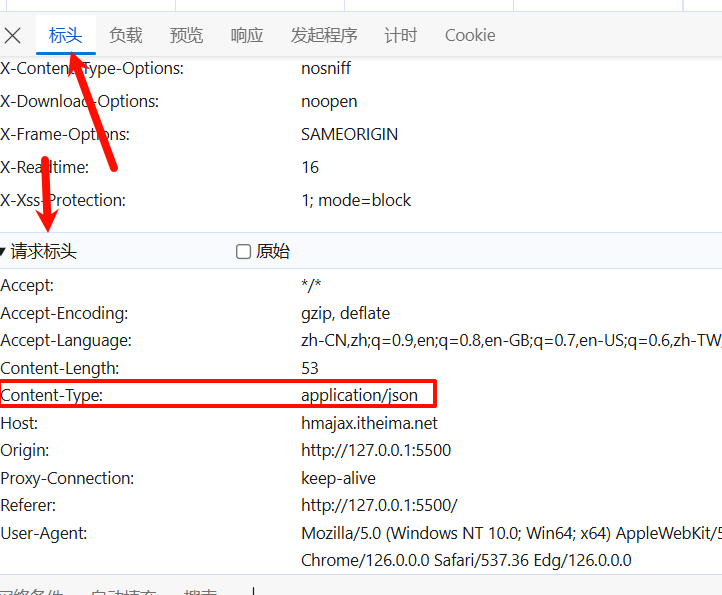定义
ajax全称asychronous JavaScript and XML
意思是异步的 JavaScript和xml, 也就是通过javascript创建XMLHttpRequest (xhr)对象与服务器进行通信
步骤
创建实例对象,初始请求方法和url,设置监听器监听请求完成状态,发送请求
代码
<button class="xhrButton">注册</button>
<script>
const xhrButton = document.querySelector('.xhrButton')
xhrButton.addEventListener('click', () => {
// 传递请求体参数操作,对应axios中的data 数据原理
// 需设置请求头的contentType内容为json和将对象转为字符串
//Content-Type=application/json
// application为形容词,应用程序级别的文本格式
xhr.open('POST', 'http://hmajax.itheima.net/register')
xhr.setRequestHeader('Content-Type', 'application/json')
xhr.addEventListener('loadend', () => {
console.log(xhr.response.data);
})
const user = {
username: '555',
password: '666'
}
const jsonData = JSON.stringify(user)
const xhr = new XMLHttpRequest()
// 传递查询参数操作,对应axios封装的params参数
// 但是,如果有很多的参数我们都得使用多个模板字符串吗?
// 这里使用到将多个参数转变为查询参数的api
// const findParmas = {
// pa1: 1,
// pa2: 2,
// pa3: 3
// }
//构造函数创建出转换器对象,然后调用toString这个Api
// const transform=new URLSearchParams(findParmas)
// const data=transform.toString()
// xhr.open('GET',`http://xxxxx?${data}`)
// 这里的第三个参数为是否开启异步请求的布尔值
xhr.send(jsonData)
// 如果是查询参数则send里不需要填,参数在地址那填入
})
</script>
你可以通过使用urlsearchParam路径参数转换器将对象转为查询参数格式a=1&b=2 然后发送,对标axios里的params。
也可以将对象转为json字符串然后设置请求头为json类型的数据作为请求体在最后xhr.send(data)也就是axios里data那玩意发送给服务器
查看请求内容类型