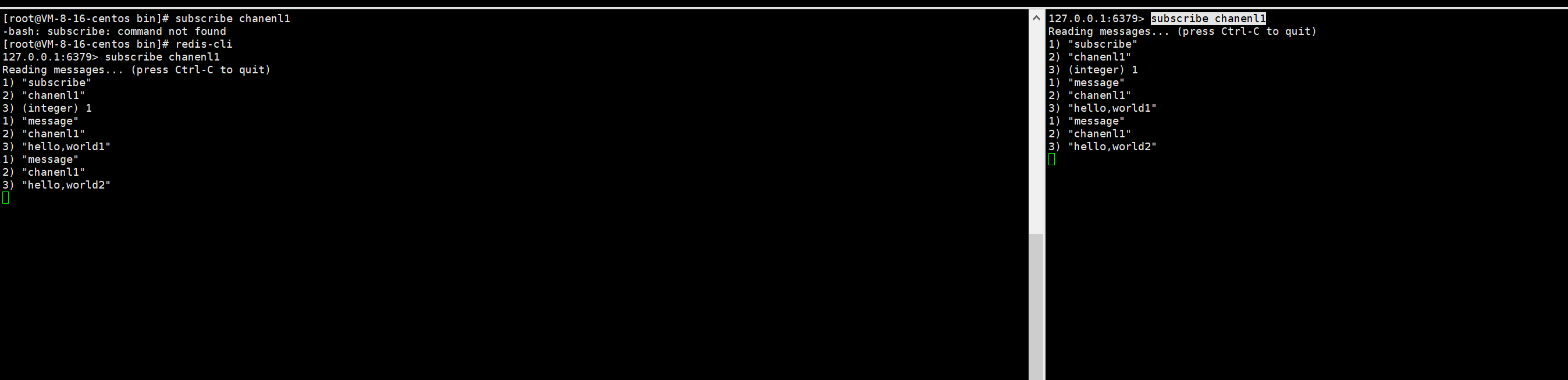文章目录
1.Redis配置
1.网络配置
1.配置文件位置 /etc/redis.conf
2.bind(注销支持远程访问)
1.默认情况bind = 127.0.0.1 只能接受本机的访问
2.首先编辑配置文件
vim /etc/redis.conf
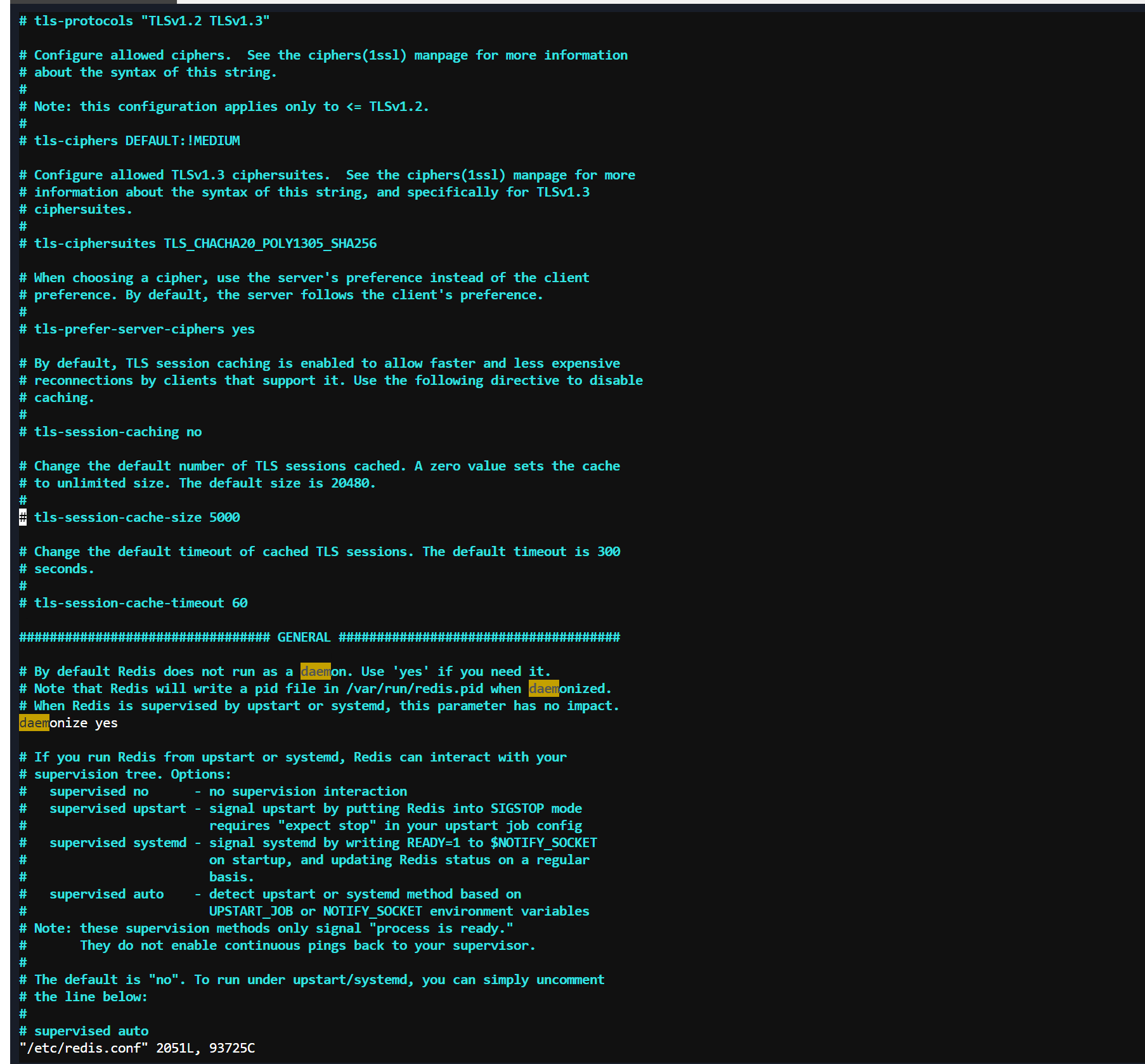
3.进入命令模式输入/bind定位,输入n查找下一个,shift + n查找上一个,找到bind注释掉
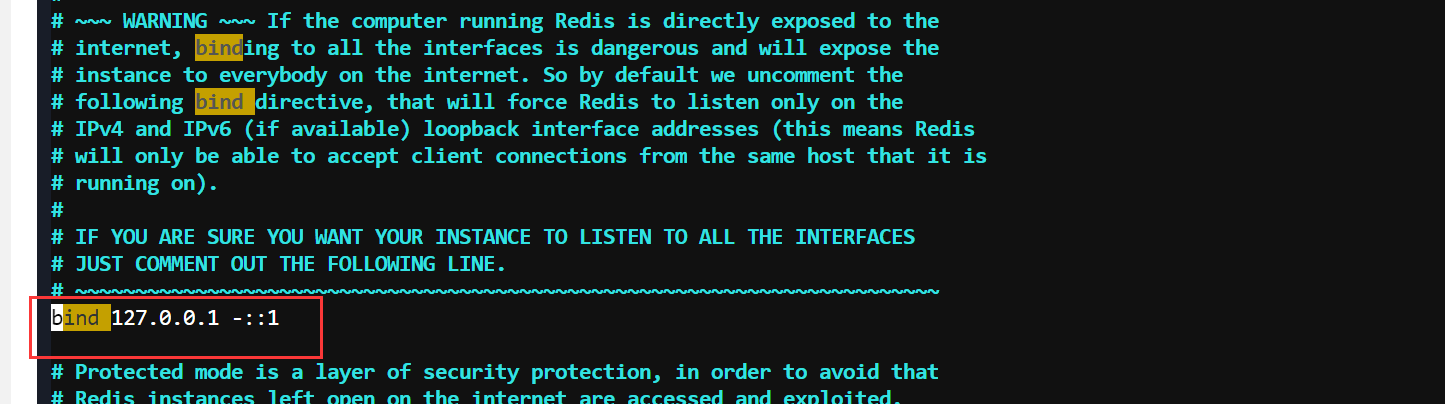
4.重启redis,别忘记指定配置文件
redis-server /etc/redis.conf
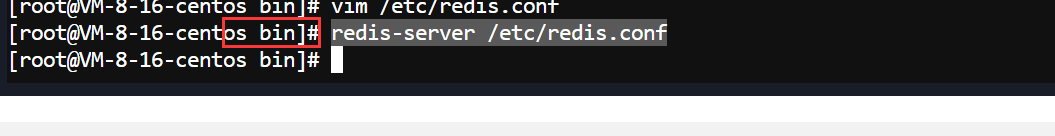
5.查看进程的情况,6379前面变成星号了,表示看,可以接受外部连接
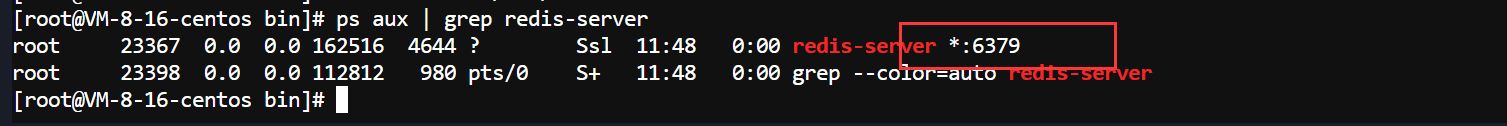
6.如果没有变成星号,就需要先杀死该进程然后在启动一下
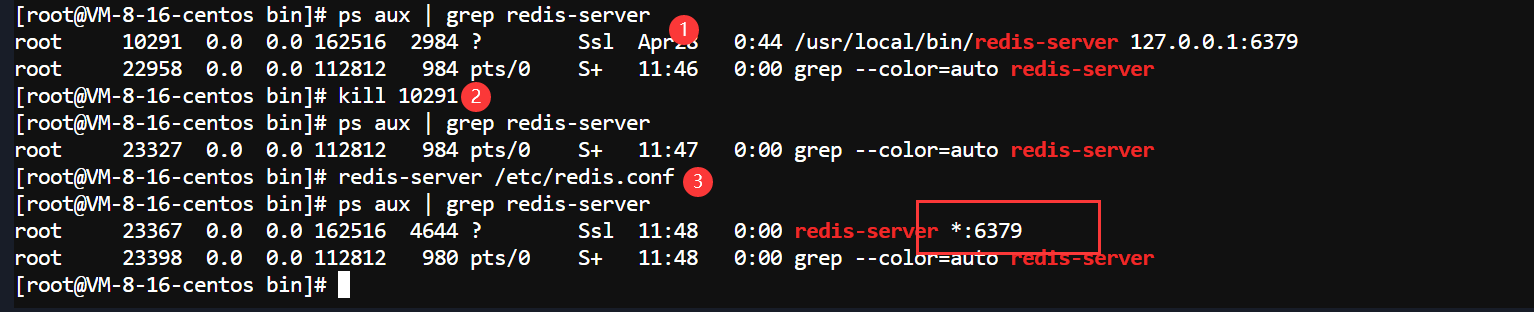
3.protected-mode(设置no支持远程访问)
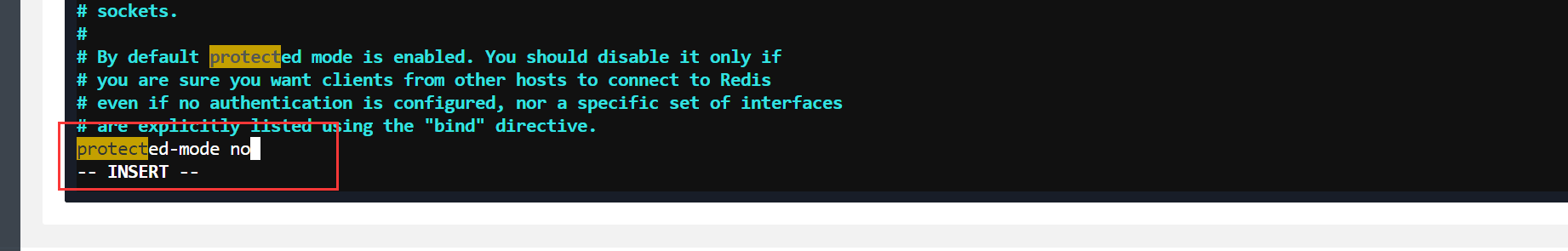
4.port(可以修改启动端口)
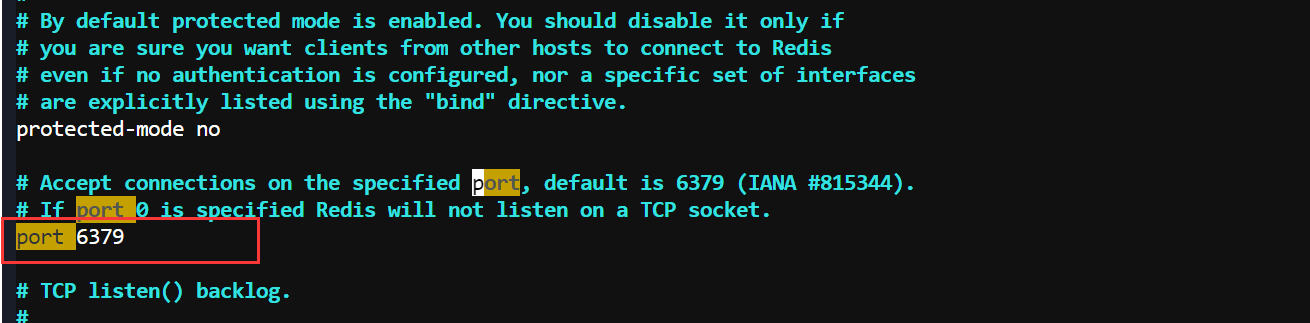
5.timeout(一个空闲的客户端维持多少秒会超时,默认0不会超时)
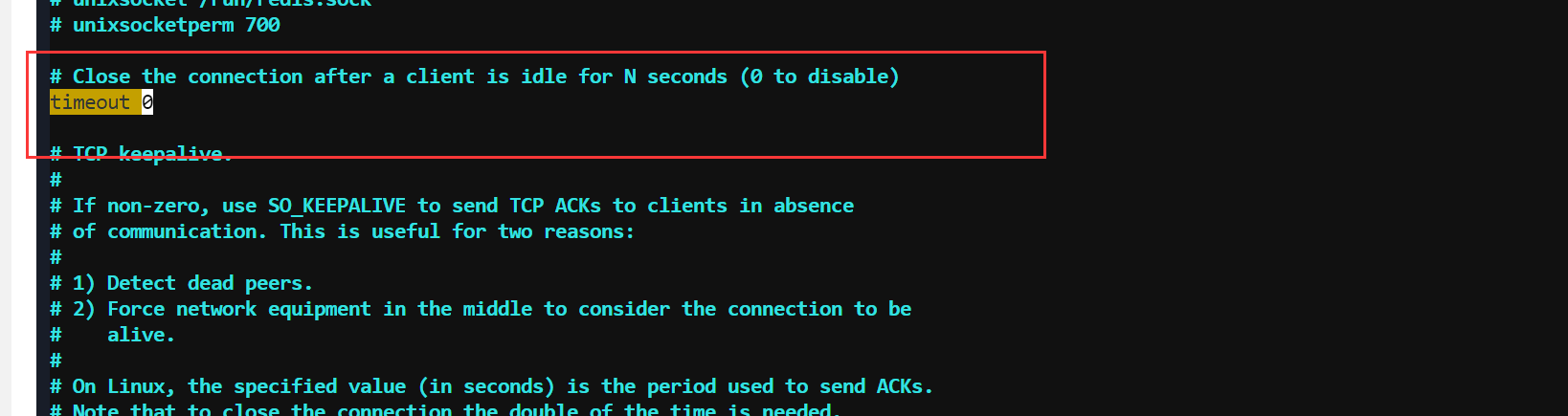
6.tcp-keepalive(对访问客户端的一种心跳检测, 默认300,建议设置60)
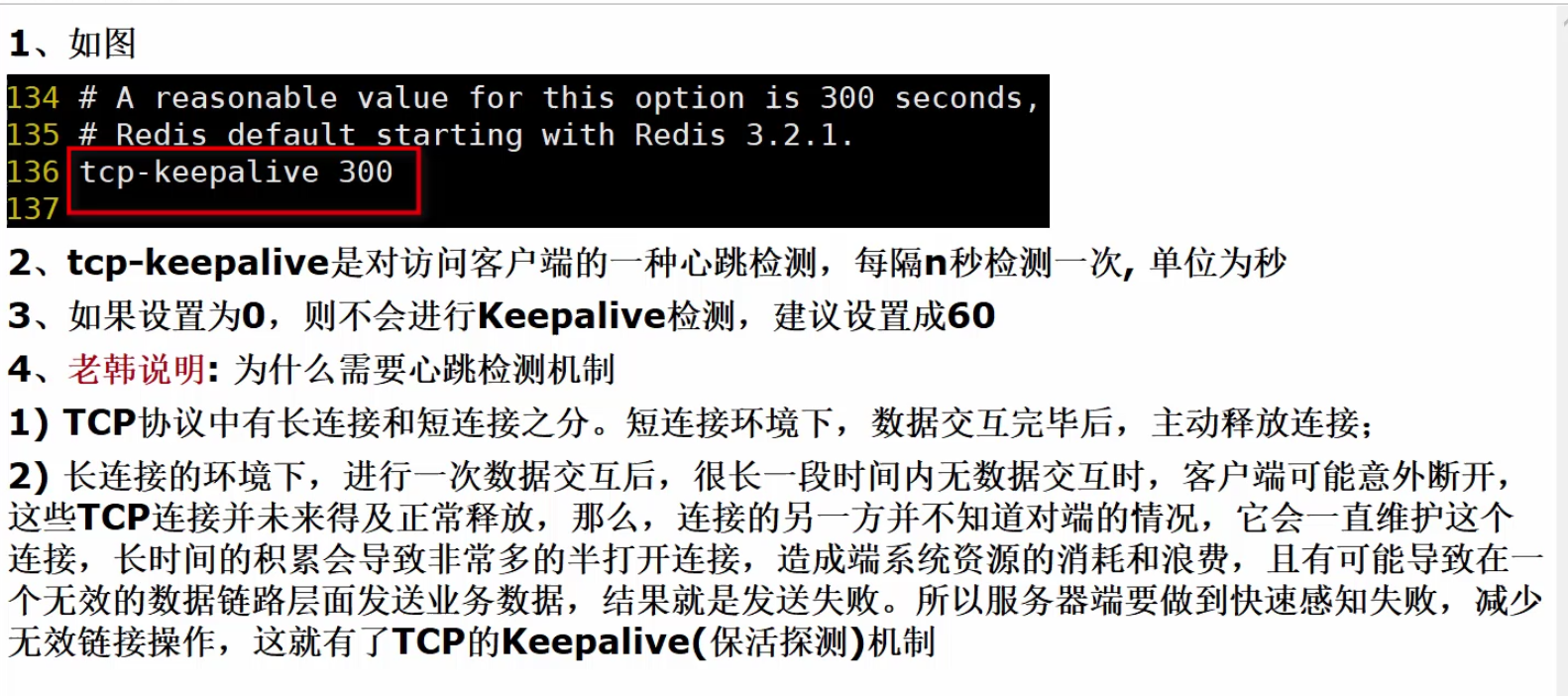
2.通用配置
1.daemonize(是否以守护进程启动)
1.介绍
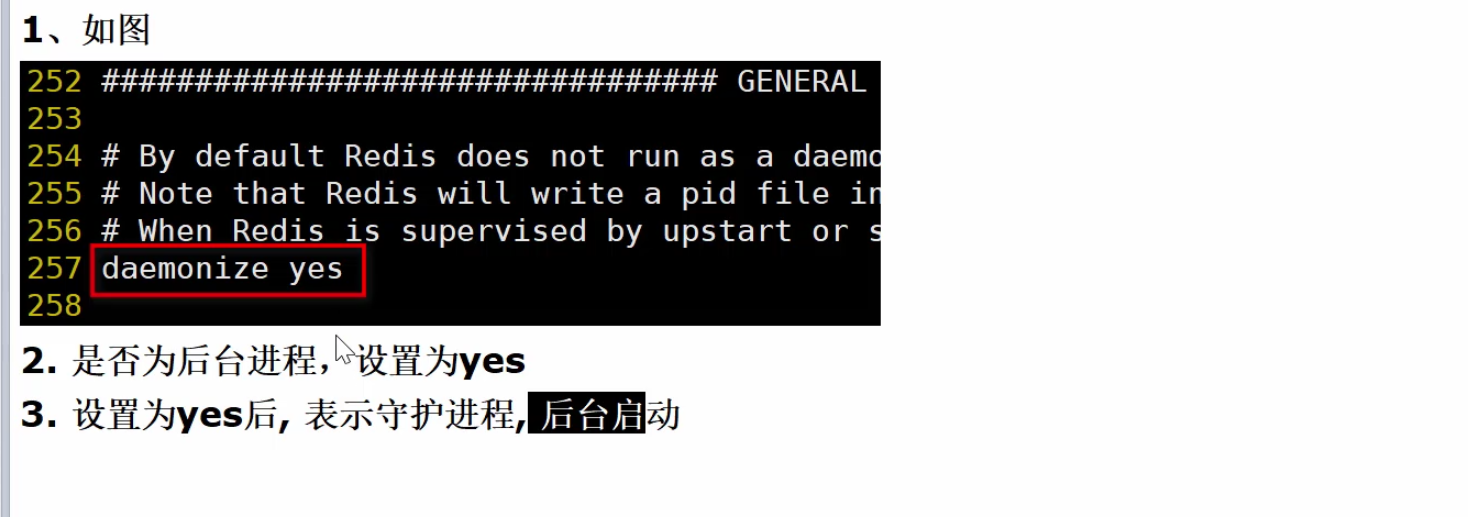
2.设置为no测试
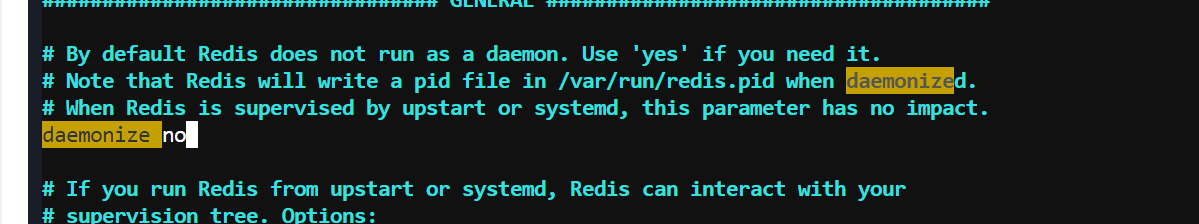
3.保存之后杀死一下进程然后再重启,就会发现此时整个窗口都被redis占用
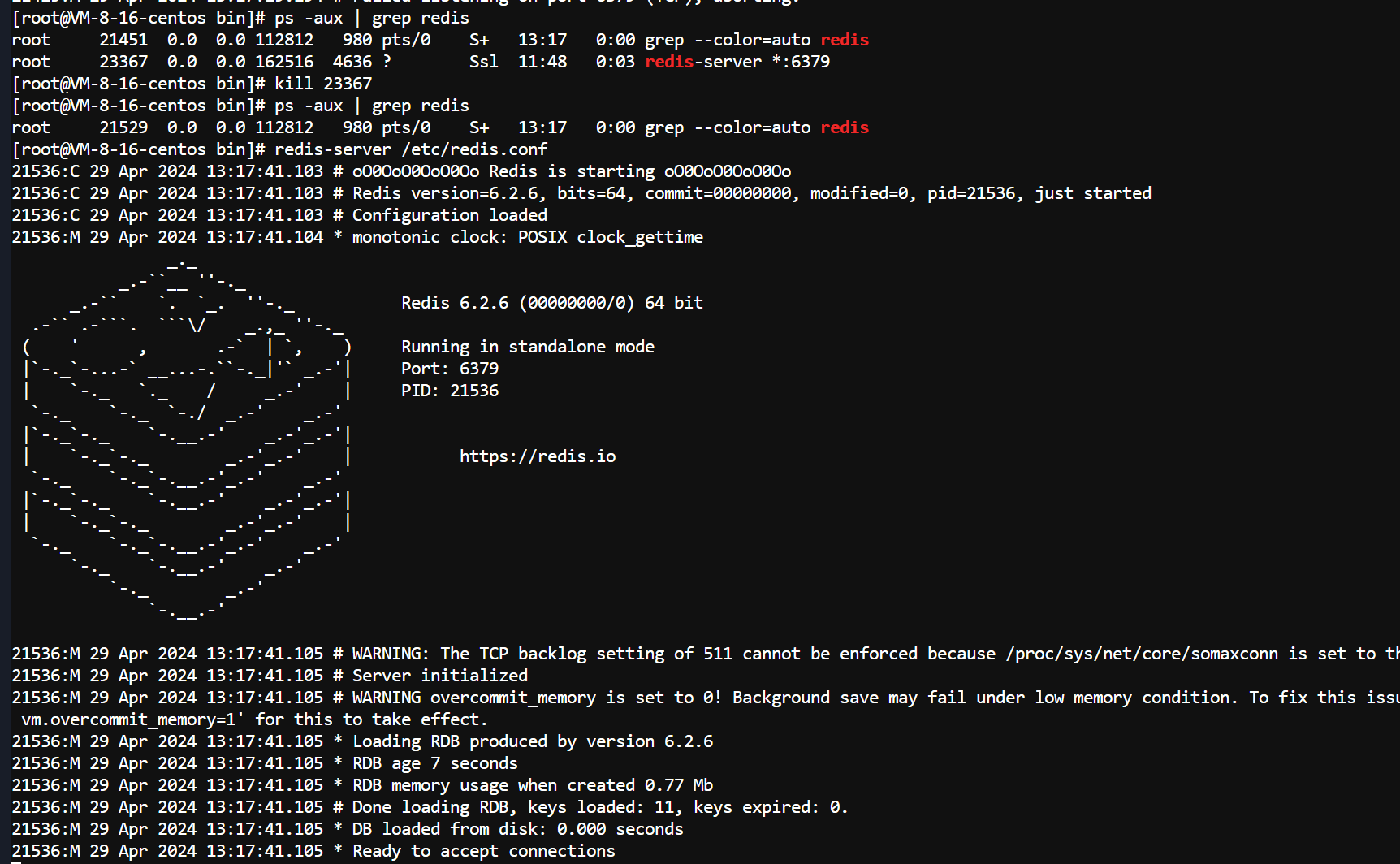
4.ctrl + c退出,则服务也关闭了
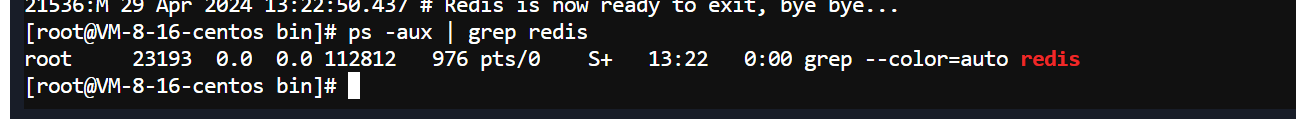
2.pidfile(记录了该进程的进程号)
1.查看pidfile的位置
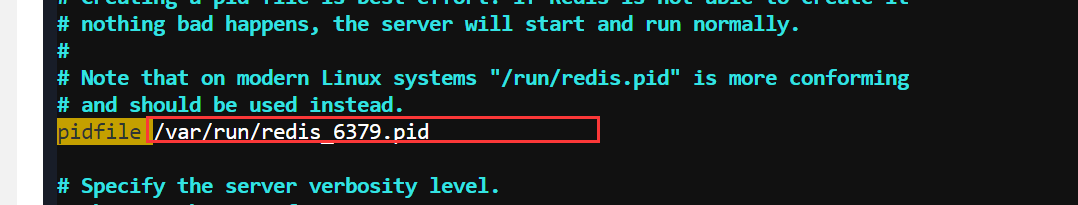
2.看看
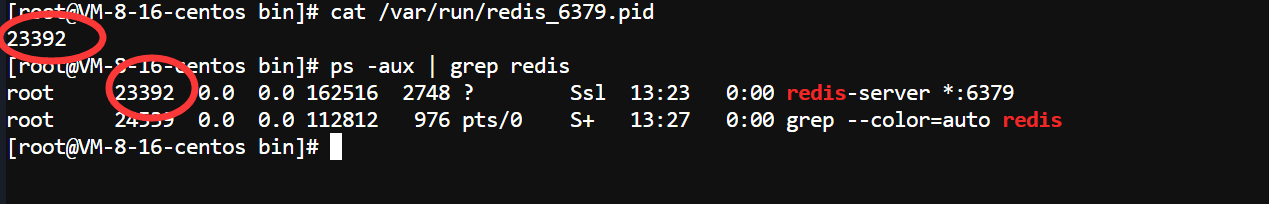
3.loglevel(日志级别默认notice在测试时可以使用debug)

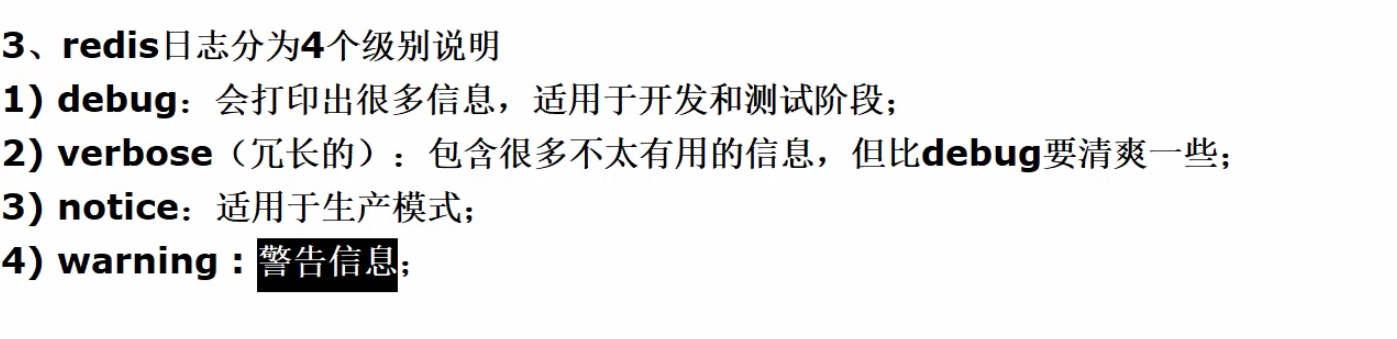
4.logfile(日志文件位置,默认为空即不保留日志,可自定义日志文件位置)
1.找到logfile位置
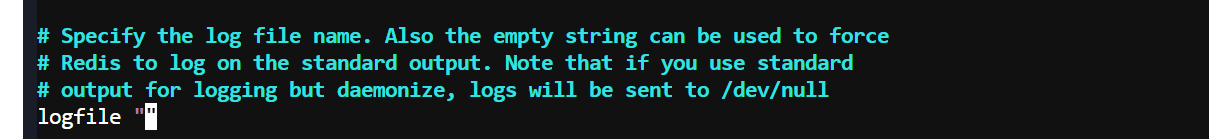
2.设置日志文件位置
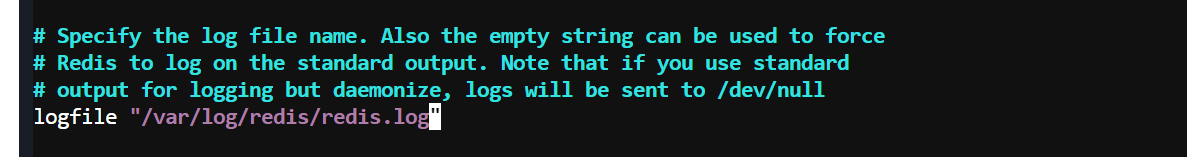
3.创建日志文件
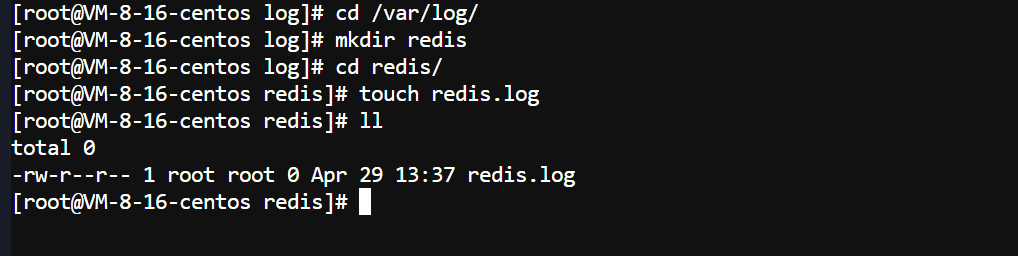
4.重启redis,查看日志文件
5.databases(设置redis共有几个库默认16)
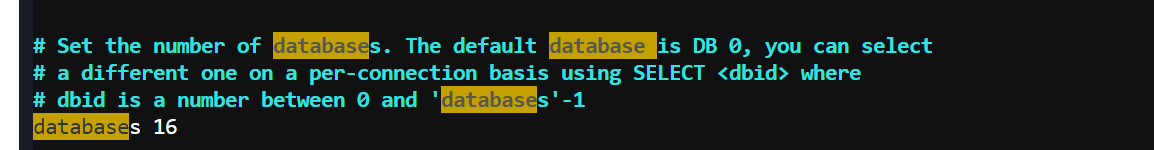
3.安全设置
1.requirepass (设置密码)
1.配置文件找到对应位置
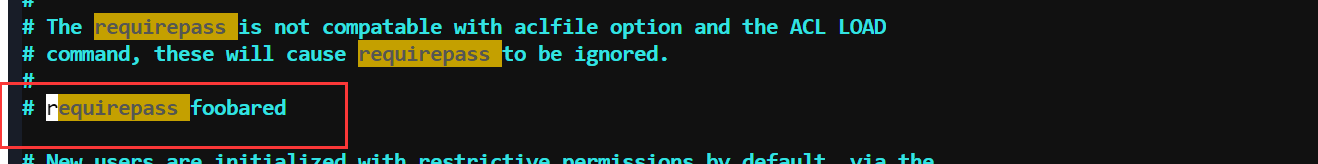
2.设置密码为root
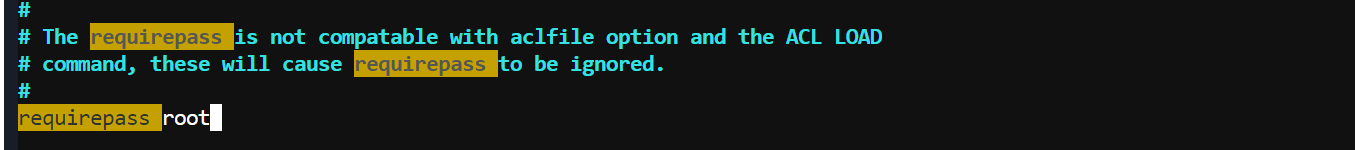
3.重启redis
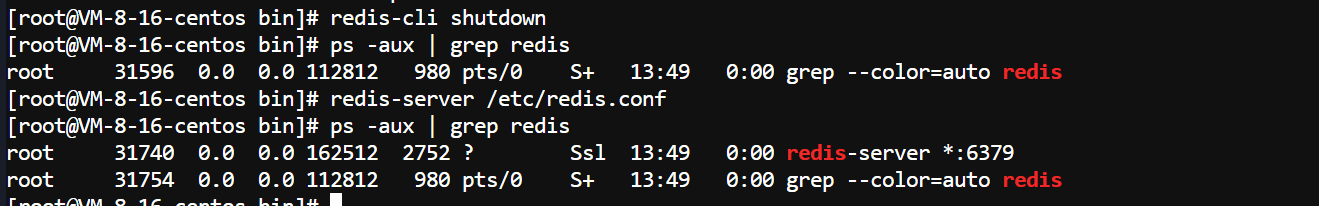
4.再次连接redis进行操作,使用auth进行登录,用户名用默认的直接输入密码root
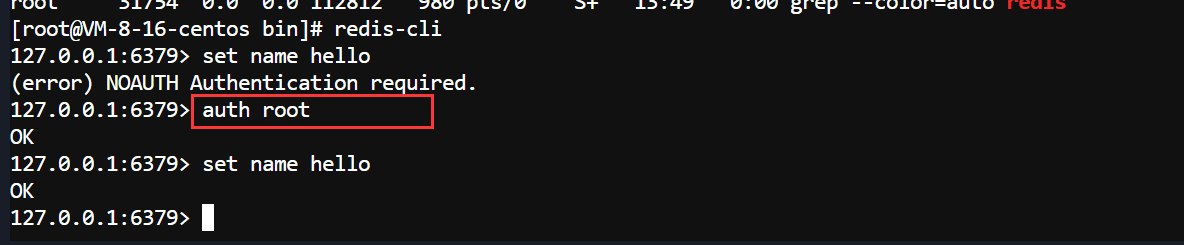
5.可以使用acl whoami来查看当前用户为default
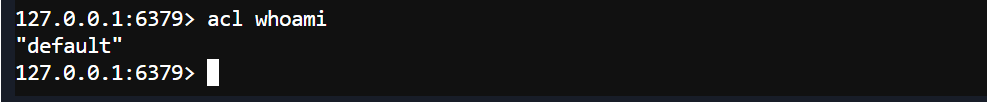
6.使用acl list可以查看所有用户
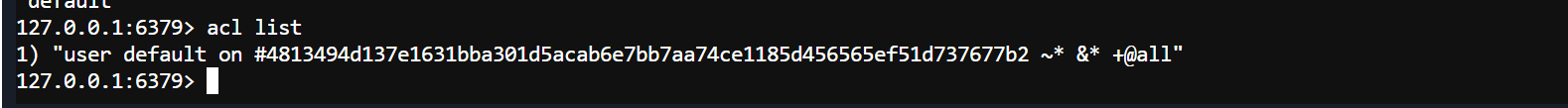
2.使用config get命令可以获取配置信息

4.限制配置
1.maxclients(设置redis最大客户端连接数),如果超过连接则会报错Connection reset by peer
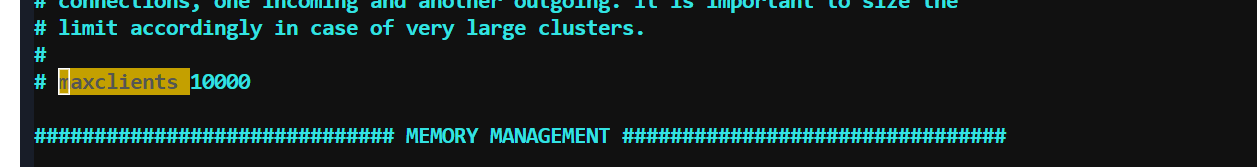
2.maxmemory(最大内存)
1.基本介绍
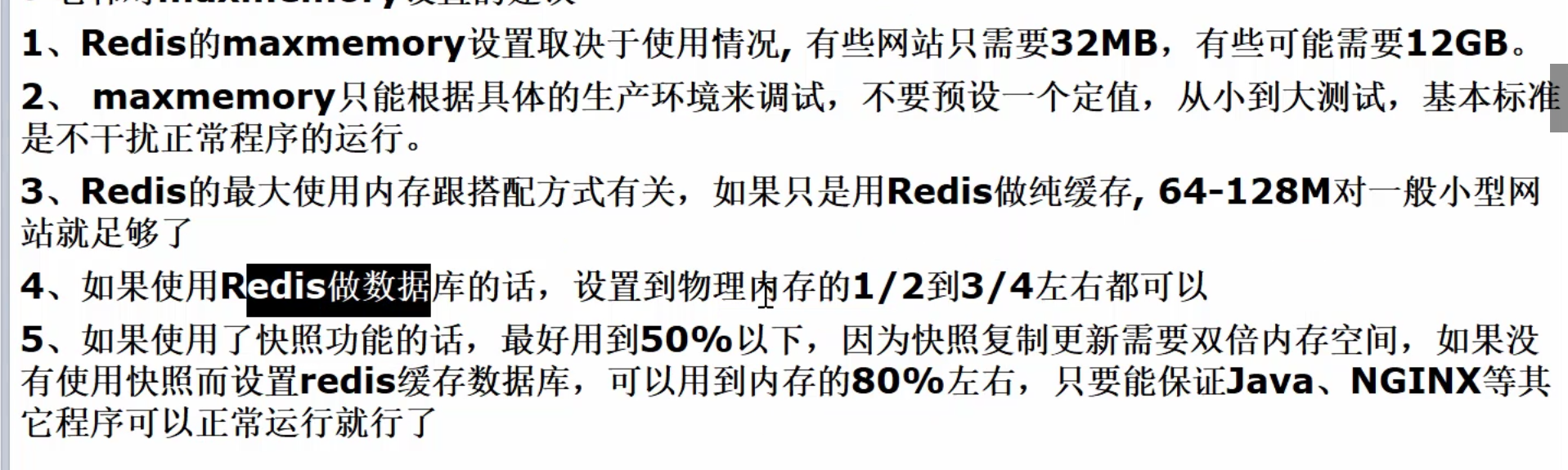
2.所在位置
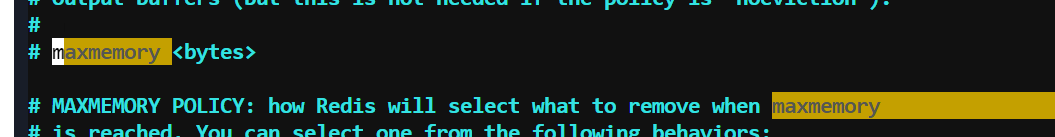
3.maxmemory-policy(最大内存策略)
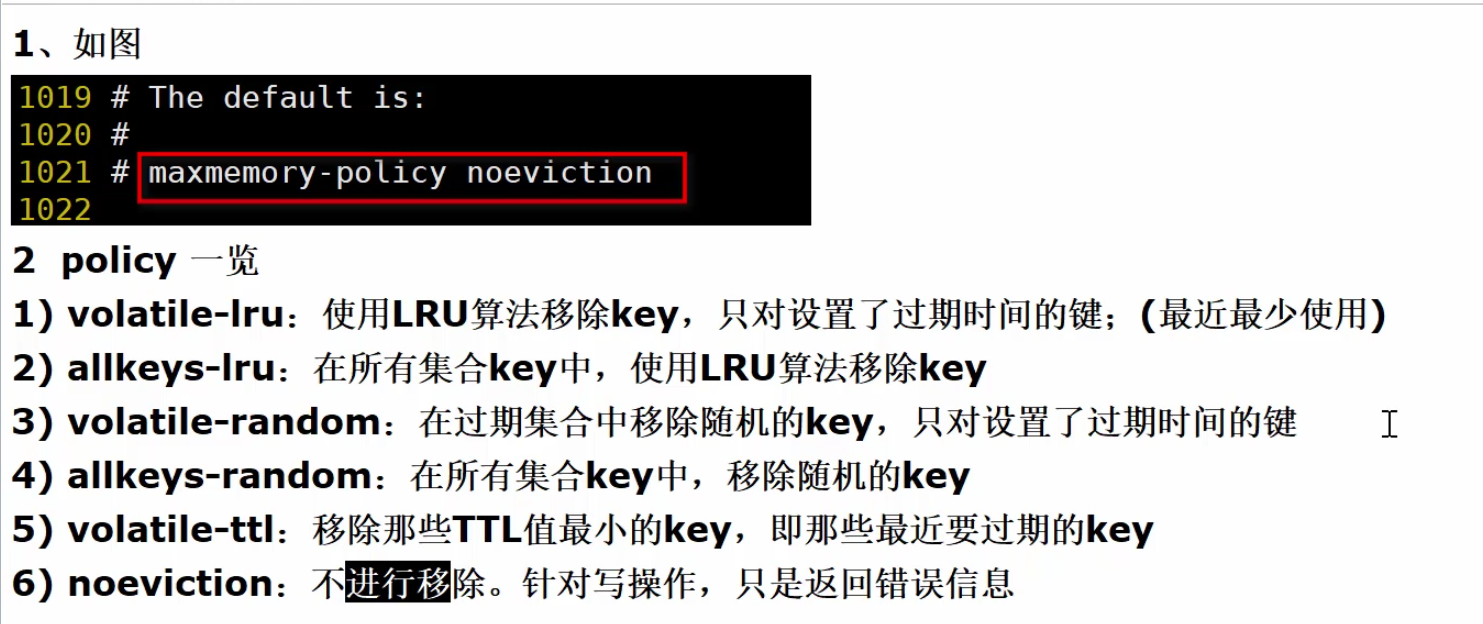
4.maxmemory-samples(样本数量,一般设置3到7的数字,数值越小样本越不准确,但性能消耗越小)
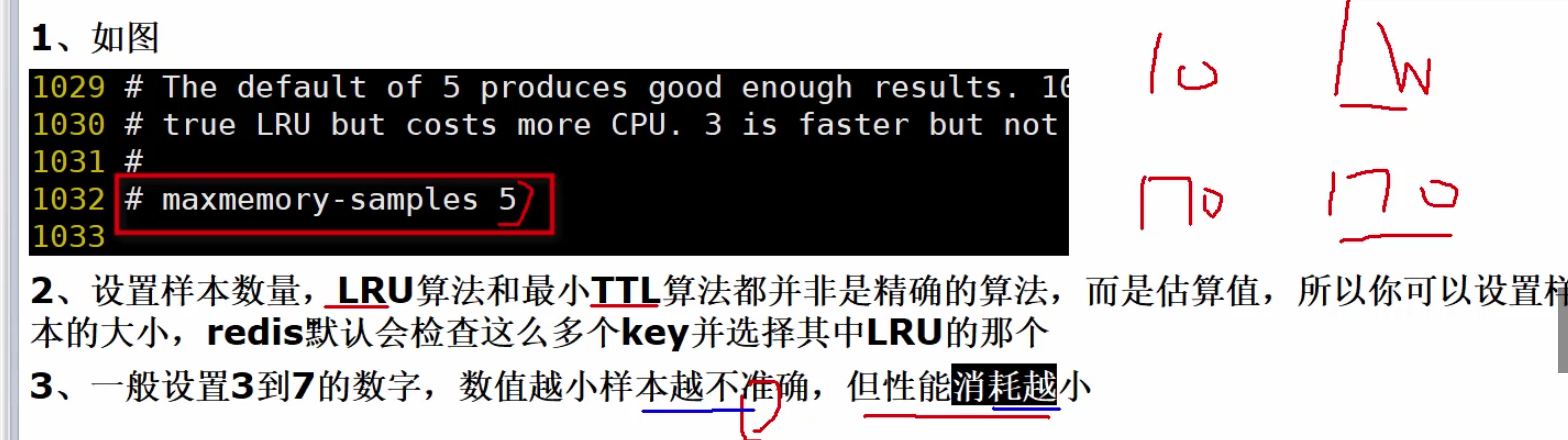
2.发布订阅
1.发布和订阅是什么?
1.示意图
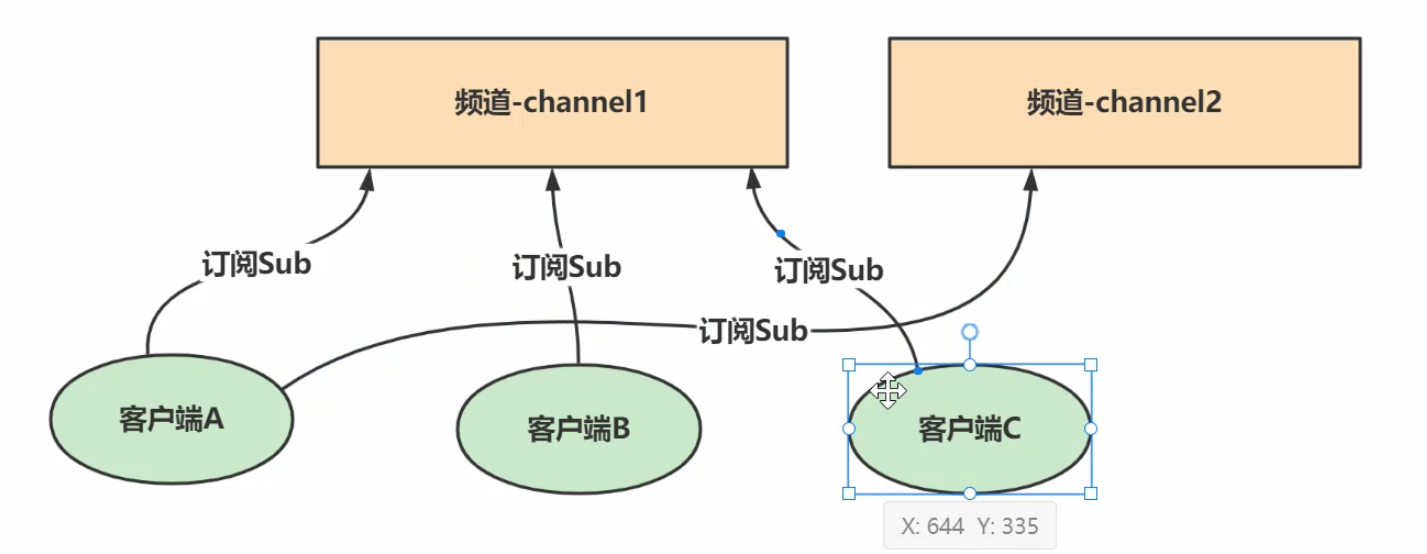
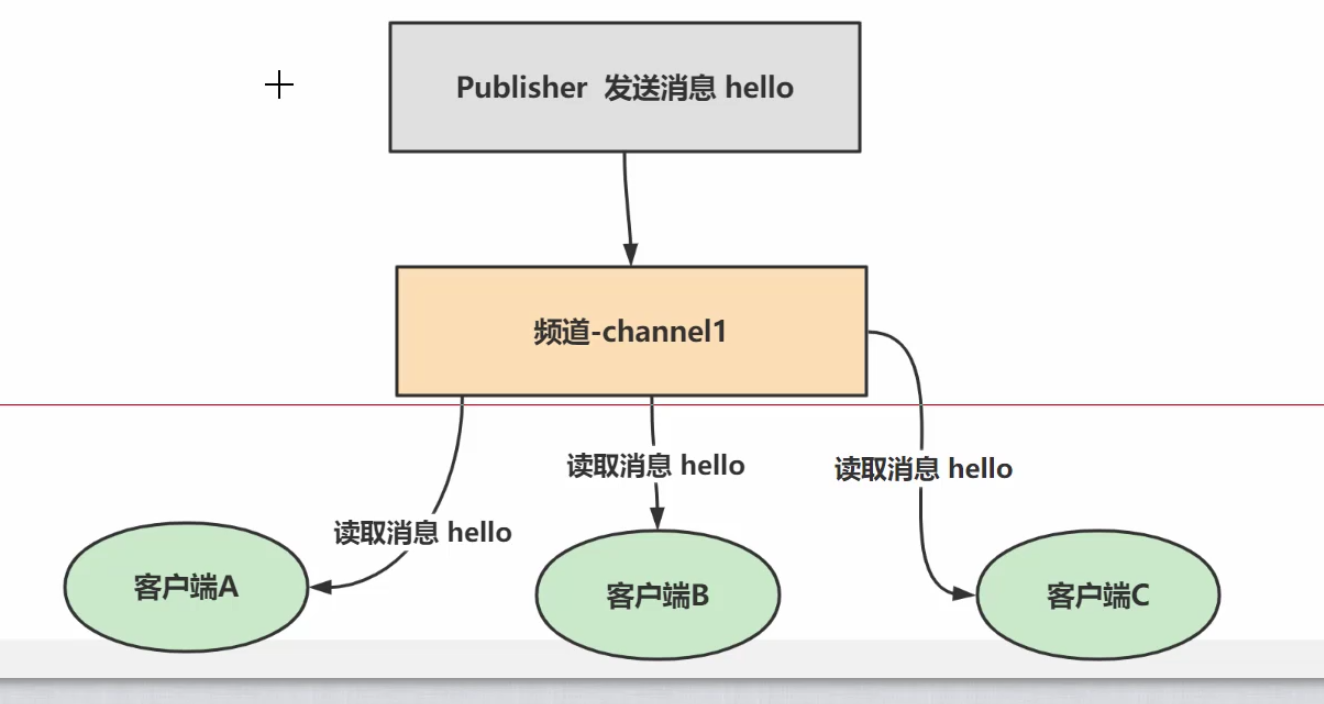
2.如何理解发布和订阅模式
1.任务队列
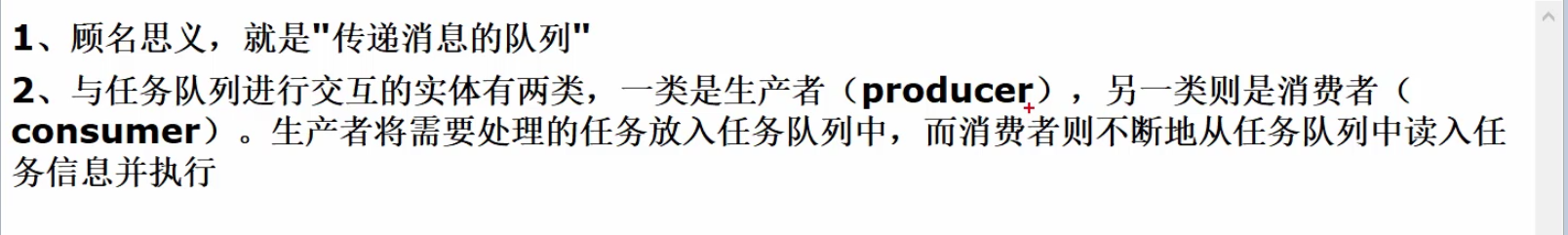
2.从生活中理解
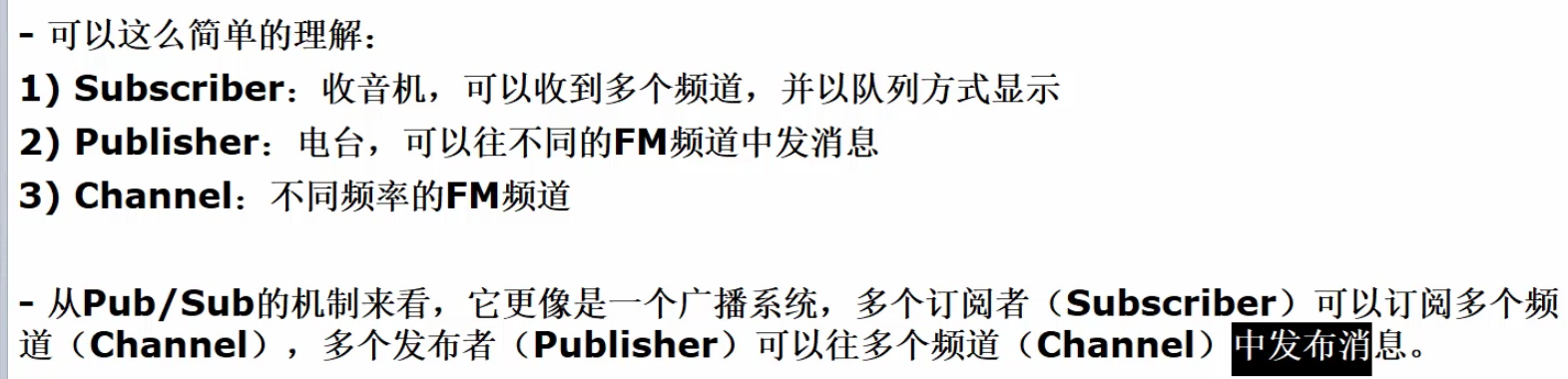
2.发布订阅分类
1.一个发布者,多个订阅者

2.多个发布者,一个订阅者

3.多个发布者,多个订阅者
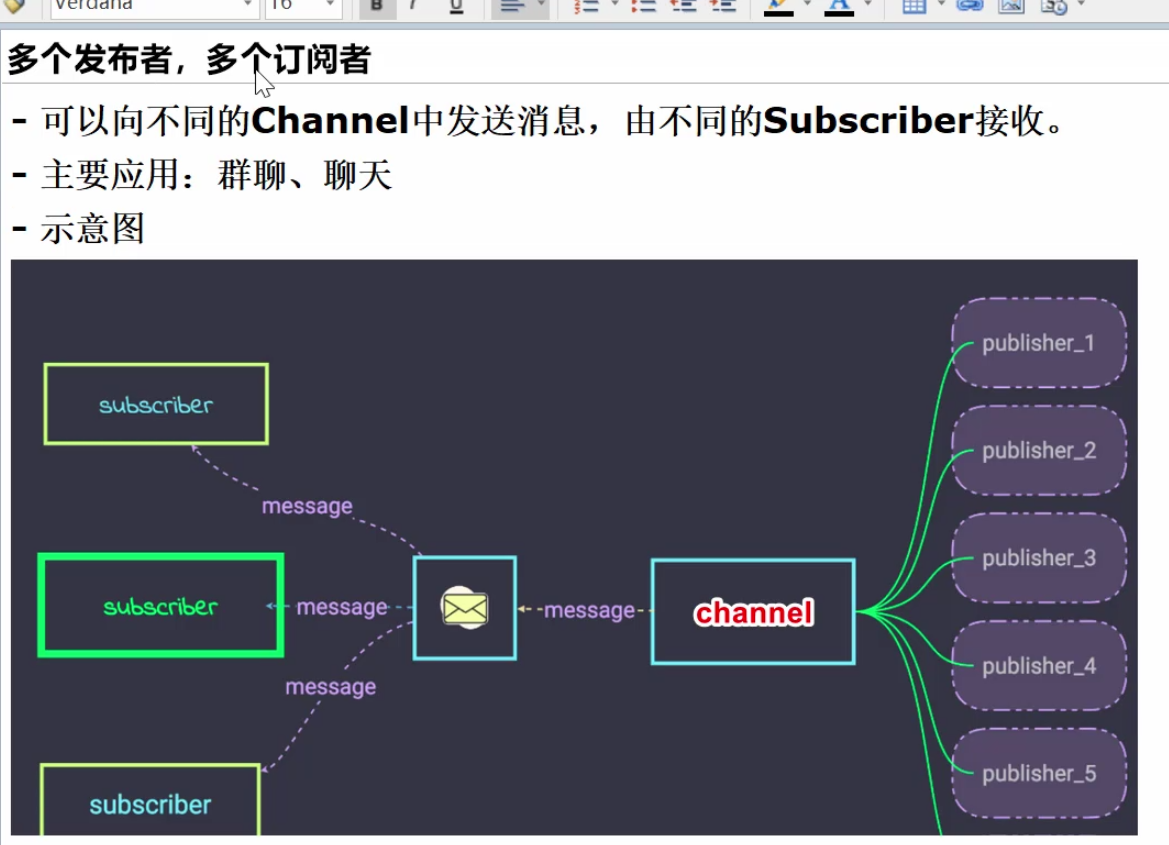
3.命令行实现发布和订阅
1.命令介绍
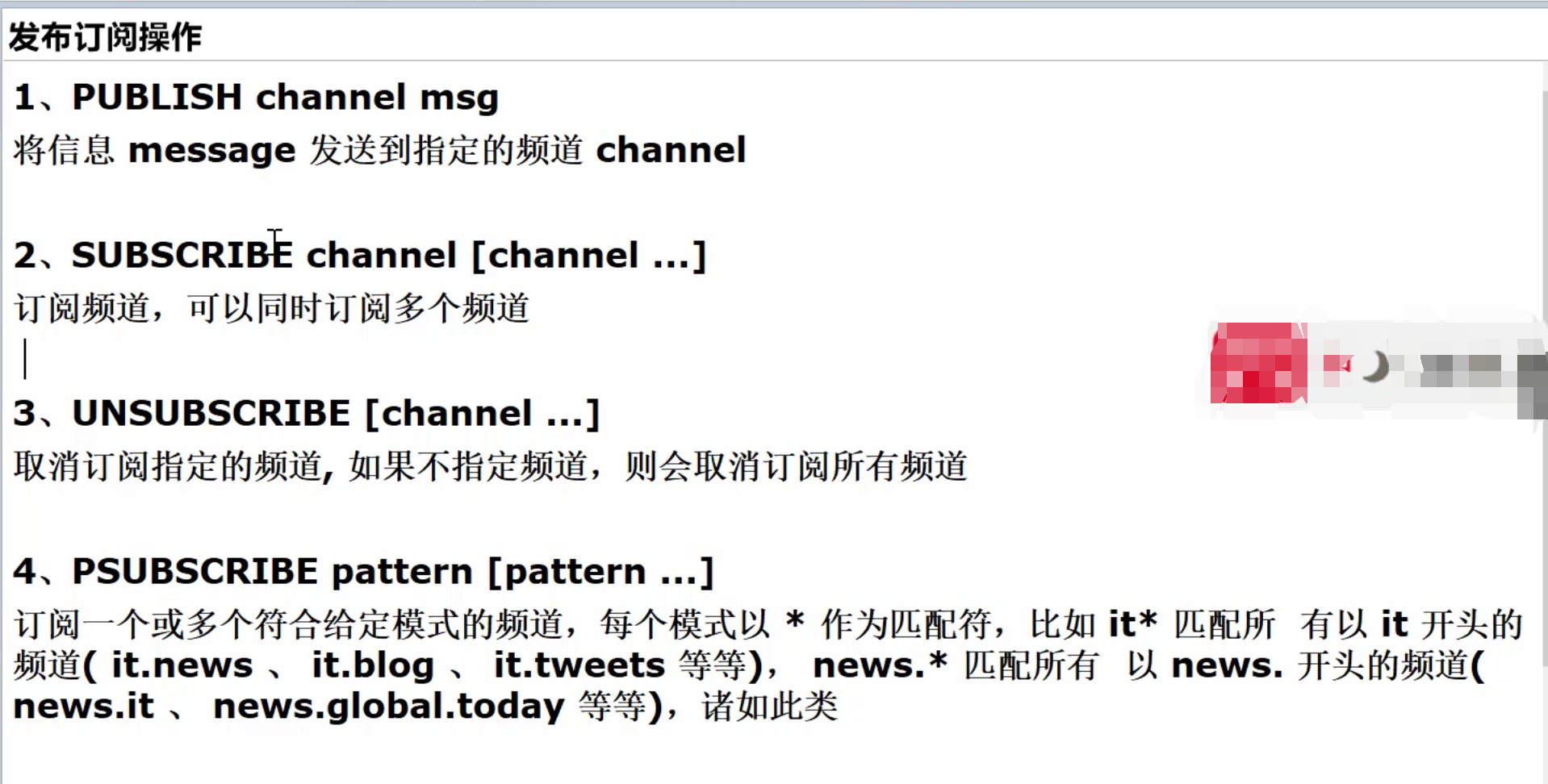
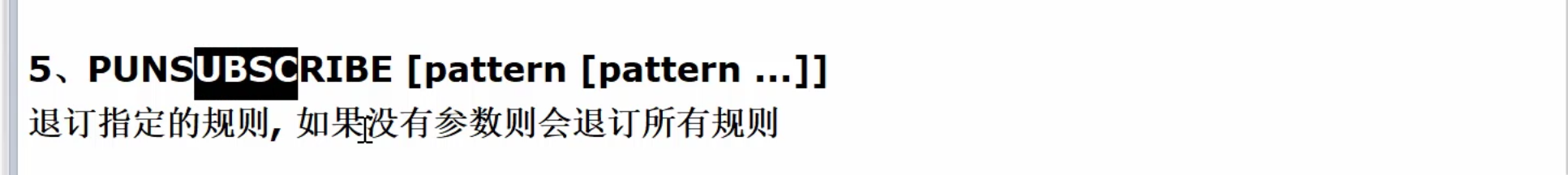
2.一个发布者,多个订阅者
1.三个连接都进入redis
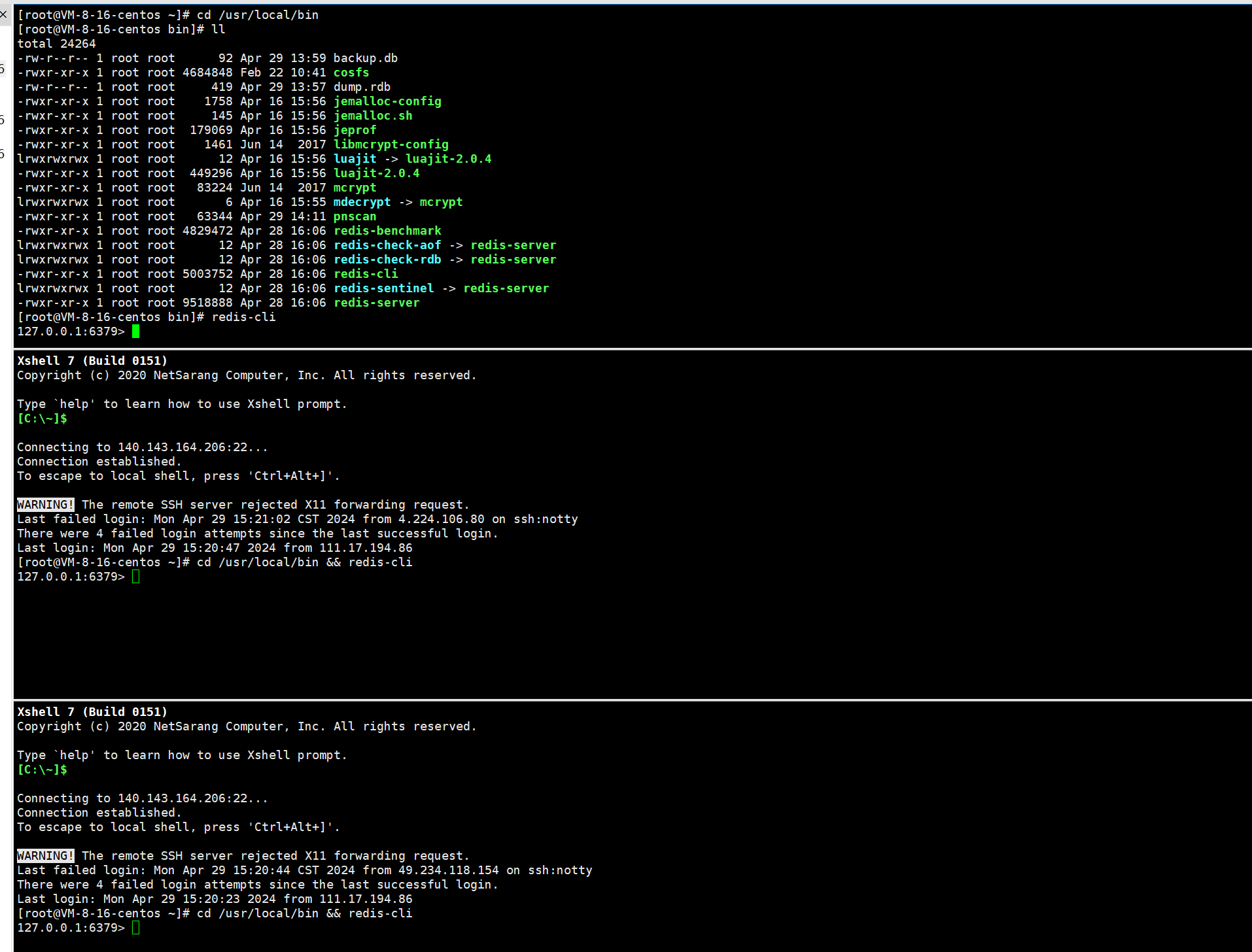
2.让2和3订阅频道chanenl1和chanenl2
subscribe chanenl1 chanenl2
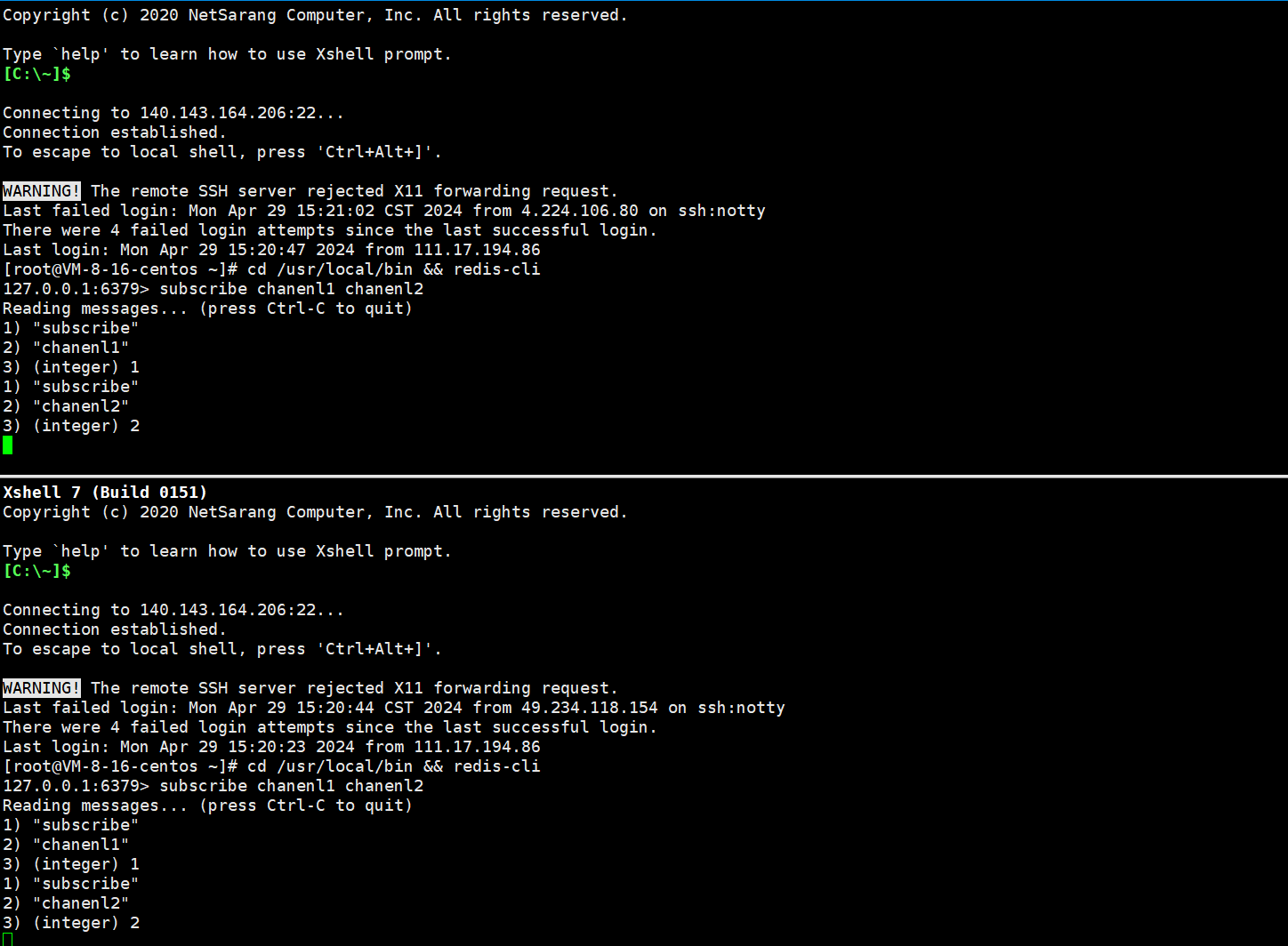
3.让1发布消息到chanenl1
publish chanenl1 hello,world
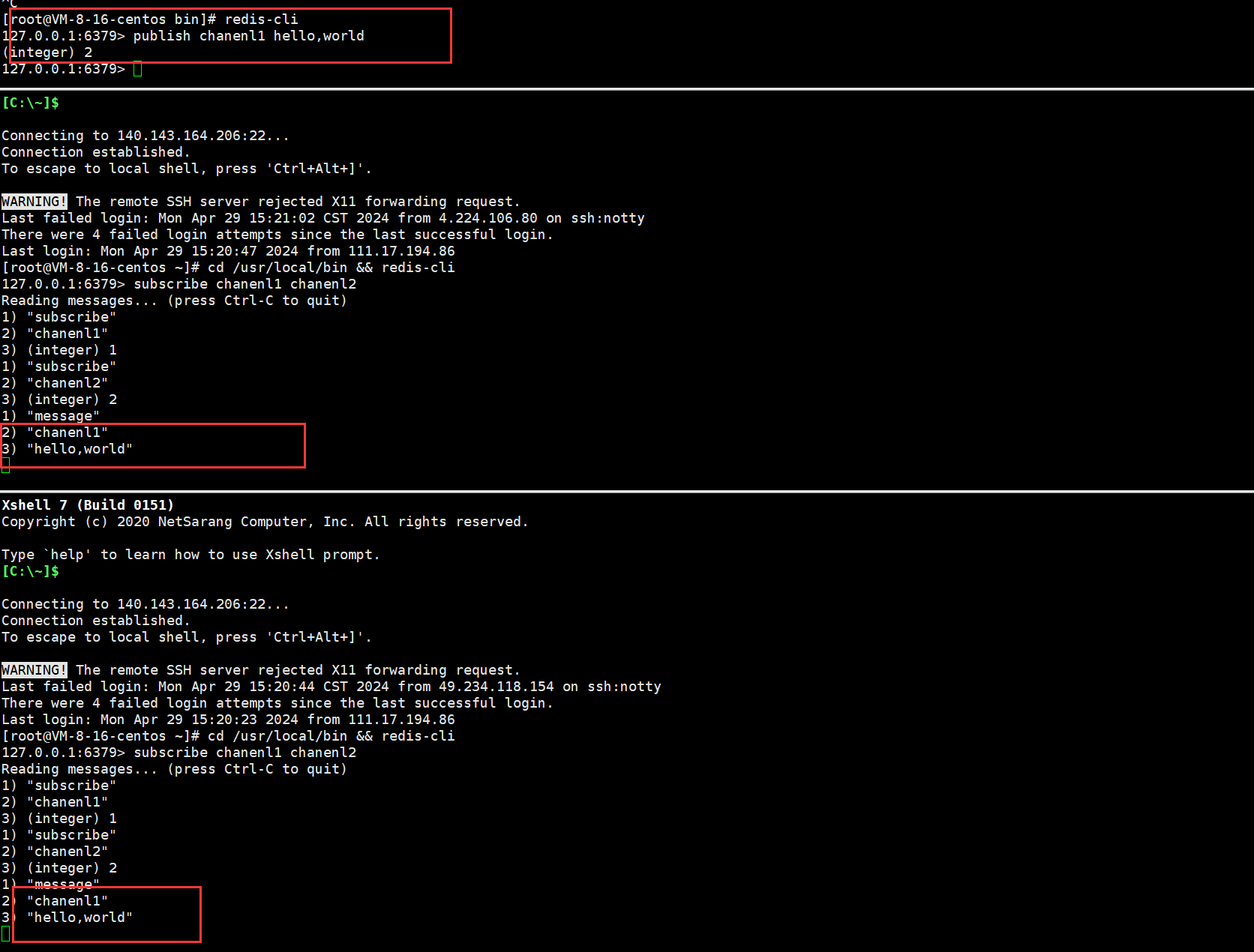
3.多个发布者,一个订阅者
1.让1和2发布
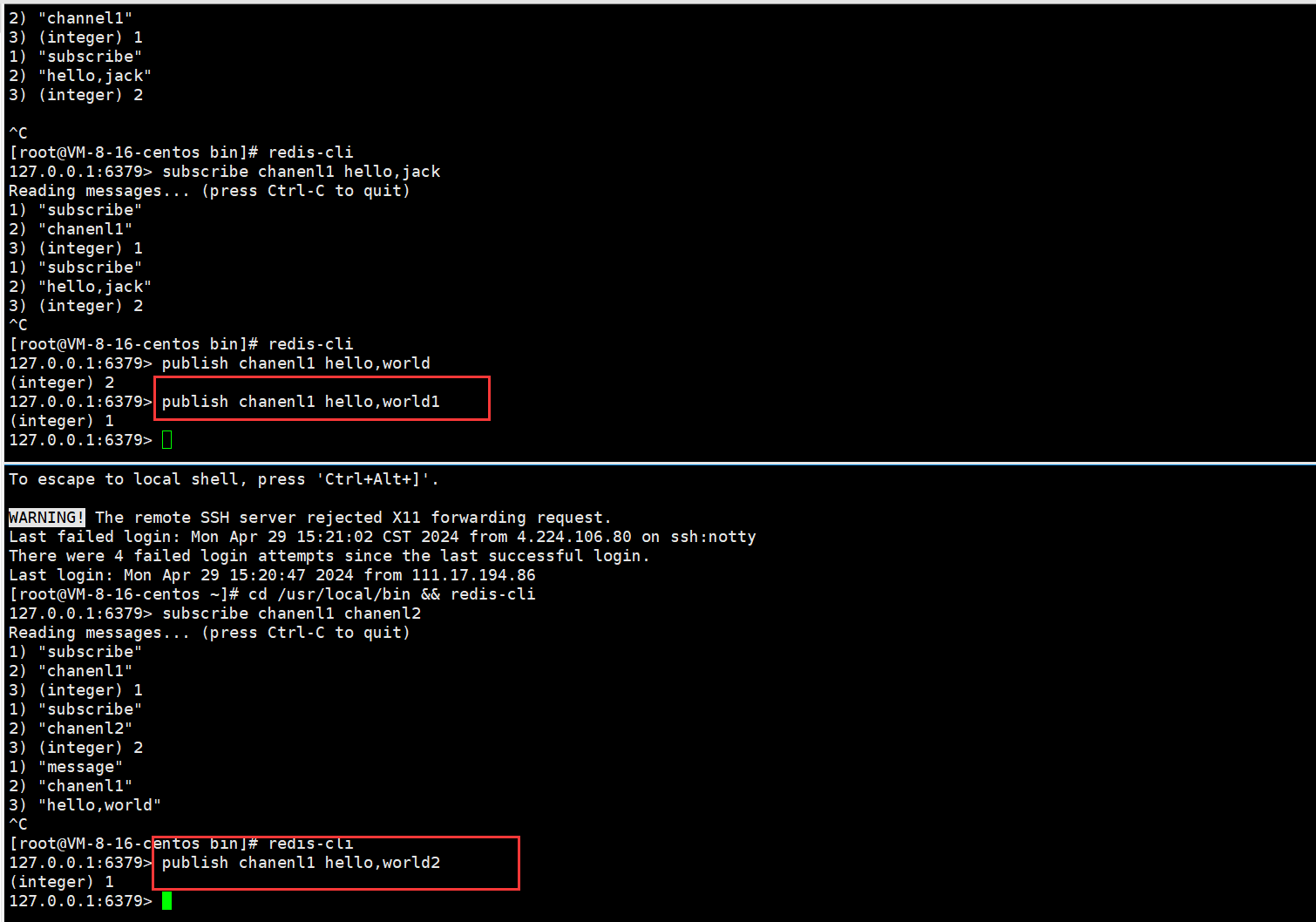
2.让3订阅(刚才订阅了)
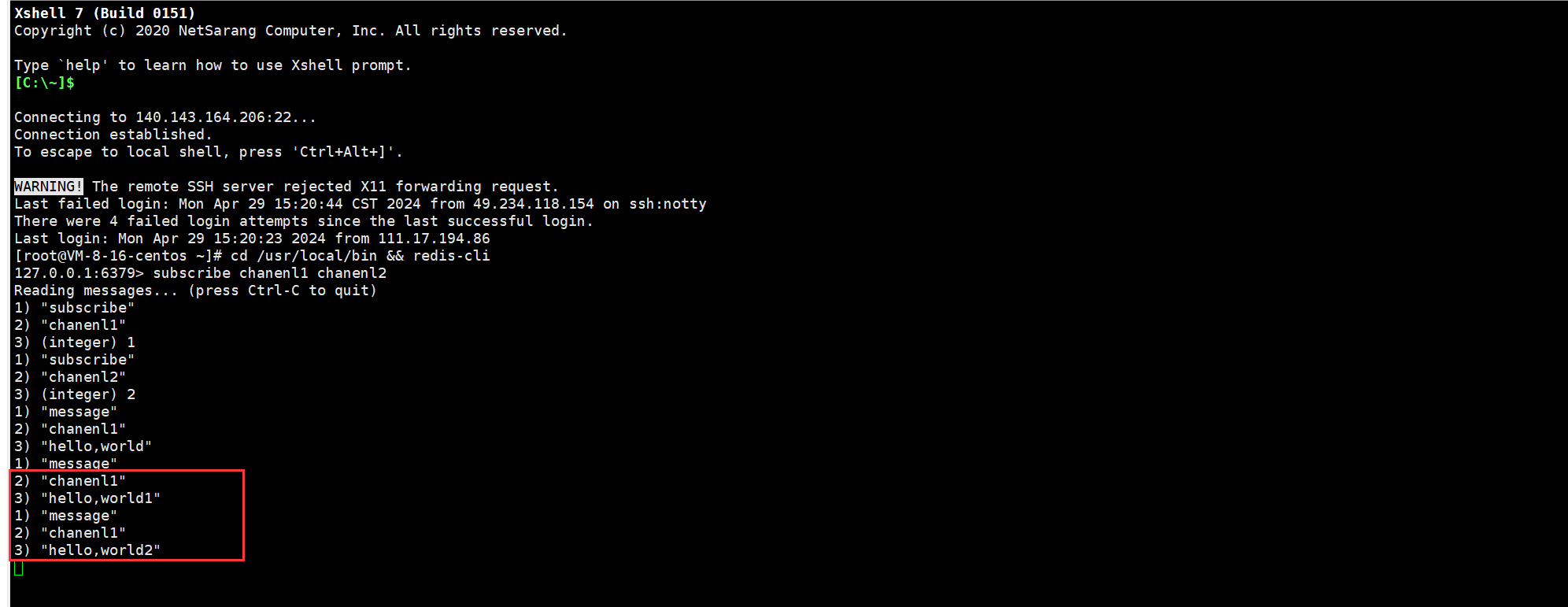
4.多个发布者,多个订阅者
1.让3,4订阅
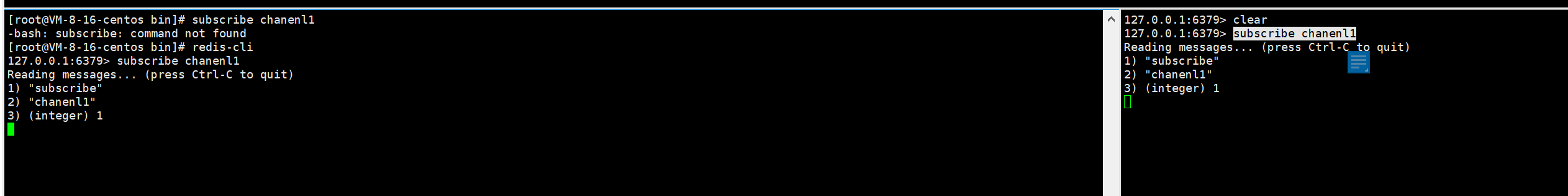
2.让1,2发布
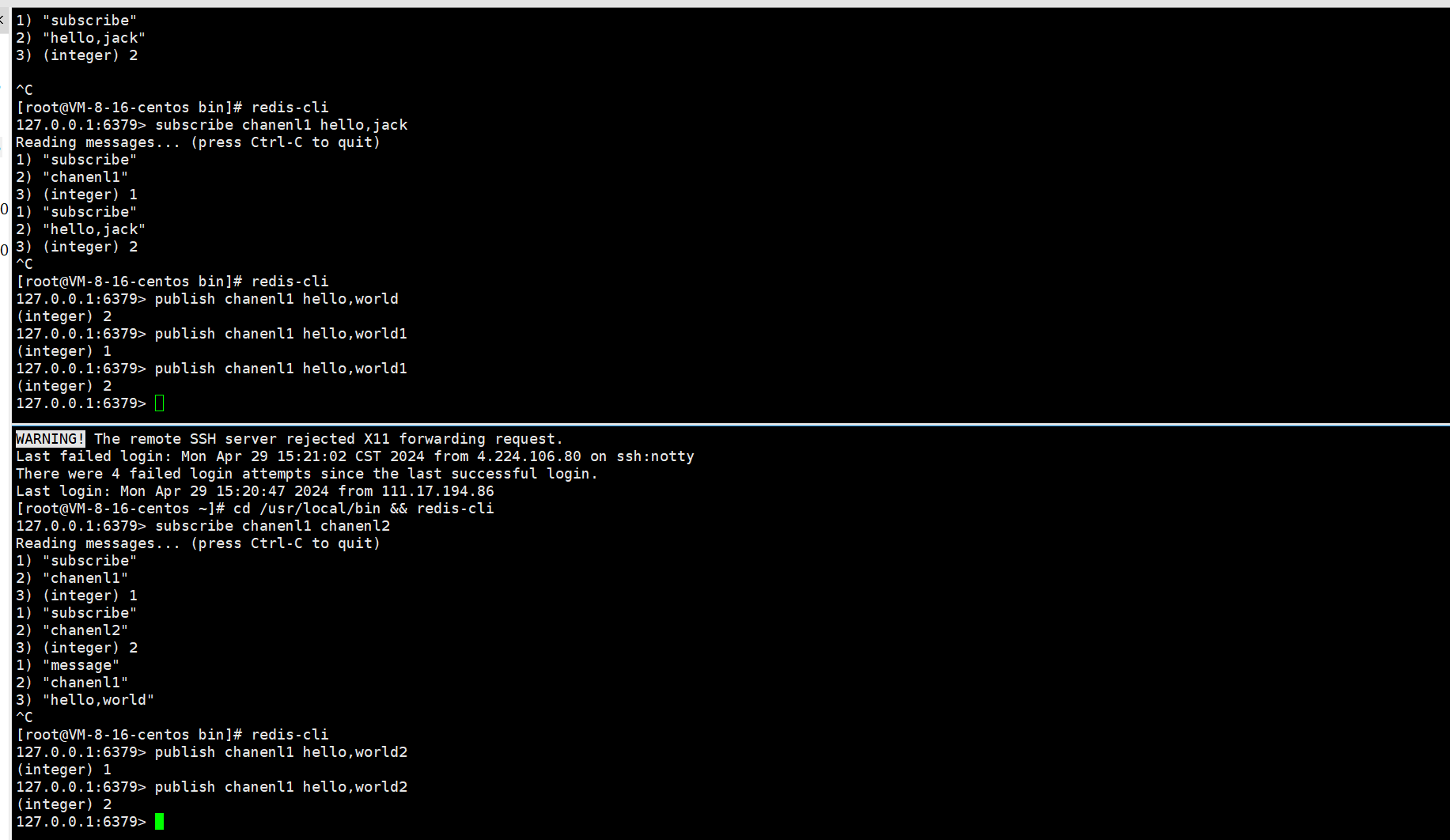
3.最终3,4都接收到了